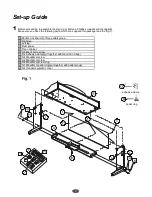Basic Operation
10
Power Switch & Volume
Select Key-VOICE/STYLE/SONG
Turn the [POWER] switch on.The LCD display lights up.
ON
OFF
POWER
Use the volume control switch to adjust the volume to your desired level
Note:
If the LCD display does not light up after you turned on the piano, please check
the power supply.
If the piano is silent, the volume may be adjusted to its minimum level.
1
1
2
2
Press [VOICE/STYLE/SONG] button can change the mode between VOICE, STYLE and SONG.
The default mode is VOICE when power on.
STYLE / VOICE
SONG
文件使用
"pdfFactory Pro"
试用版本创建
芅
www.fineprint.com.cn
Содержание DP-600
Страница 1: ......
Страница 37: ...Appendix 1 Voice List 35...
Страница 38: ...Appendix 2 Style List 36...
Страница 39: ...Appendix 3 Demo List Appendix 4 Song List 37...