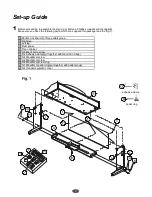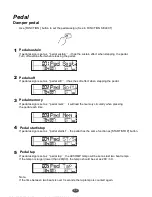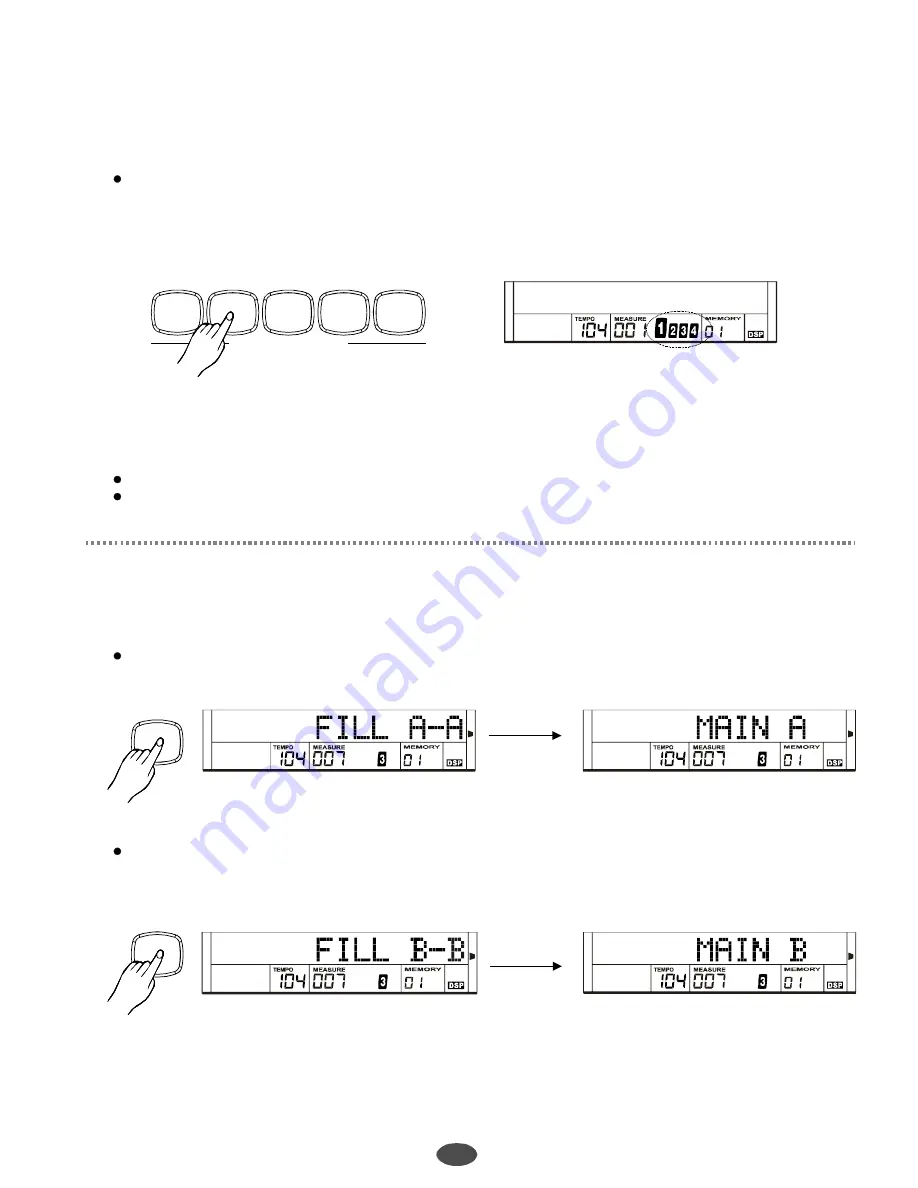
17
2
SYNC Start:
:
Beats on LCD flash simultaneously in current tempo when pressing [SYNC] botton.
Press [INTRO/ENDING] button to inset INTRO. LCD lights the intro flag.
The INTRO plays automatically when playing the keyboard at the same time.
Note
:
Playing the Styles
ACCOMPANIMENT CONTROL
START / STOP
SYNC
SYNC
FILL-IN A
FILL-IN B
INTRO / ENDING
Fill IN A/B
Choose the desired style and press the [START/STOP] button.
In NORMAL mode, press [FILL IN A] button to insert 1 measure fill and LCD displays
FILL A-A
“
”
After returning to the NORMAL style, LCD displays
MAIN A
.
“
”
In VARIATION, press [FILL IN B] button to insert 1 measure fill and LCD displays
FILLB-B
After returning to the VARIATION style. LCD displays
MAIN B
.
“
”
“
”
If A.B.C mode is off, playing any keys on keyboard can start the style.
If A.B.C mode is on, playing on the chord area can start the style with the Auto Bass Chord.
SYNC
文件使用
"pdfFactory Pro"
试用版本创建
www.fineprint.com.cn
Содержание DP-600
Страница 1: ......
Страница 37: ...Appendix 1 Voice List 35...
Страница 38: ...Appendix 2 Style List 36...
Страница 39: ...Appendix 3 Demo List Appendix 4 Song List 37...