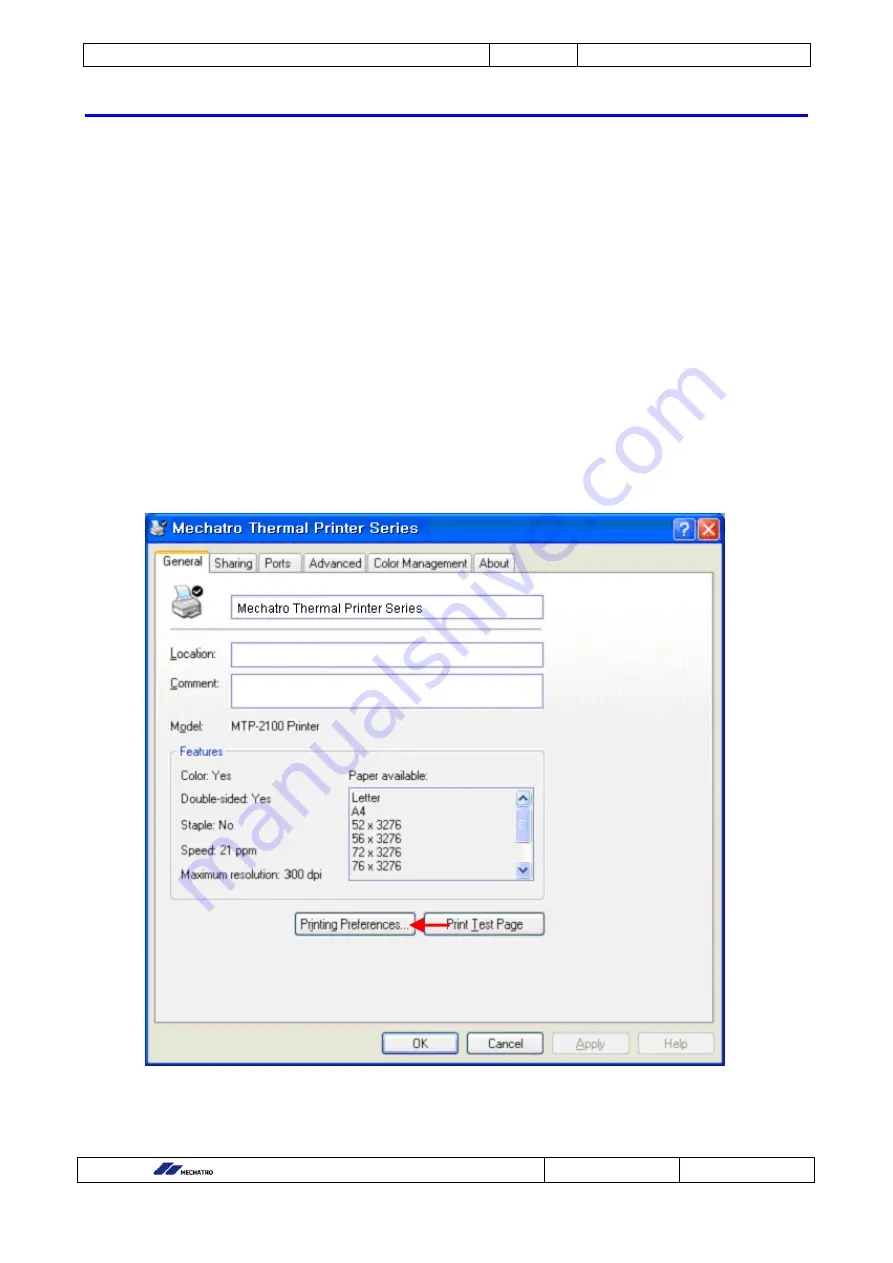
31/54 Page
Mechatro, INC.
User Manual
Rev. 1.5
MTP-850P / 8100P / 8100P3
4. Printer Set-Up
4.1 Text Oriented
To be available soon…
4.2 Driver Oriented
When a Windows driver is used, you can use any Windows program to design the print-out.
The windows driver issues all the necessary commands. The cut, present…etc to send indirectly
selected through the setting in the Windows dialogue boxes.
A. Printing Preferences
You can reach the Printing Preference either through the button in the Printer Properties or directly
through right-click printer menu in the Printers Control panel.
II
















































