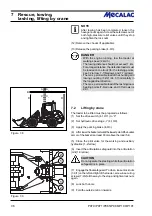P070/P071/P085/P086/P100/P101
6-2
6
Attachments
Figure 6-1
Figure 6-3
Figure 6-2
6
Attachments
6.1
Mounting and dismounting attach-
ments without hydraulic connections
6.1.1
Standard/lightweight bucket
Mounting
(1) Bring the bucket arm to its lowest position and tip the
quick-change device.
(2) Drive the loader up to the bucket (6-1).
(3) Pick up the bucket using the quick-change device
and, by simultaneously tilting the quick-change device,
raise the bucket until the quick-change device is next to it
(6-2).
(4) Lock the bucket with the pilot valve for the auxiliary
hydraulics (4-8/5).
(5) Check that the device is mounted and locked correctly
on both sides.
DANGER
The two bolts of the quick-change device must be
in the bore holes of the bucket suspension and
must be clearly visible (6-3/arrow).
Dismounting
(1) Place the bucket firmly on the ground.
(2) Press the release button for the quick-change device
(4-8/11) and unlock the bucket with the pilot valves for the
auxiliary hydraulics (4-8/5).
(3) Tilt the quick-change device and reverse out.
CAUTION
The hydraulic quick-change device must only be
locked
when an attachment has been mounted.
NOTE
The type plate is on the rear of the bucket, on the
right-hand side beneath the cross arm.
Содержание AX 1000
Страница 9: ...Safety regulations...
Страница 21: ...Signs...
Страница 24: ......
Страница 25: ...Protectionagainsttheft...
Страница 28: ......
Страница 29: ...Description...
Страница 43: ...Operation...
Страница 53: ...Attachments...
Страница 58: ......
Страница 59: ...Rescue towing lashing lifting by crane...
Страница 66: ......
Страница 67: ...Maintenance...
Страница 83: ...Faults causes and remedies...
Страница 86: ......
Страница 87: ...Circuit diagrams...
Страница 97: ......
Страница 100: ......
Страница 101: ...Technical data loader...
Страница 111: ...Technical data attachments...
Страница 124: ......
Страница 125: ...Additional options modifications Notes on inspection for loaders...
Страница 127: ...P070 P071 P085 P086 P100 P101 13 3 Additionaloptions modfications 13...
Страница 128: ...P070 P071 P085 P086 P100 P101 13 4 13 Additionaloptions modfications...
Страница 129: ...P070 P071 P085 P086 P100 P101 13 5 Additionaloptions modfications 13...
Страница 130: ...P070 P071 P085 P086 P100 P101 13 6 13 Additionaloptions modfications...
Страница 131: ...P070 P071 P085 P086 P100 P101 13 7 Additionaloptions modfications 13...
Страница 132: ...P070 P071 P085 P086 P100 P101 13 8 13 Additionaloptions modfications...
Страница 133: ...P0700 P0710 P0850 P0860 P1000 P1010 Index i Index...
Страница 134: ...P0700 P0710 P0850 P0860 P1000 P1010 Index ii Index...
Страница 135: ...P0700 P0710 P0850 P0860 P1000 P1010 Index iii Index...
Страница 136: ...P0700 P0710 P0850 P0860 P1000 P1010 Index iv Index...
Страница 137: ...P0700 P0710 P0850 P0860 P1000 P1010 Index v Index...
Страница 138: ...P0700 P0710 P0850 P0860 P1000 P1010 Index vi Index...
Страница 139: ...P0700 P0710 P0850 P0860 P1000 P1010 Index vii Index...
Страница 140: ...P0700 P0710 P0850 P0860 P1000 P1010 Index viii Index...
Страница 141: ...P0700 P0710 P0850 P0860 P1000 P1010 Index ix Index...
Страница 142: ...P0700 P0710 P0850 P0860 P1000 P1010 Index x Index...
Страница 143: ...P0700 P0710 P0850 P0860 P1000 P1010 Index xi Index...
Страница 144: ...P0700 P0710 P0850 P0860 P1000 P1010 Index xii Index 23128003 Index 0...