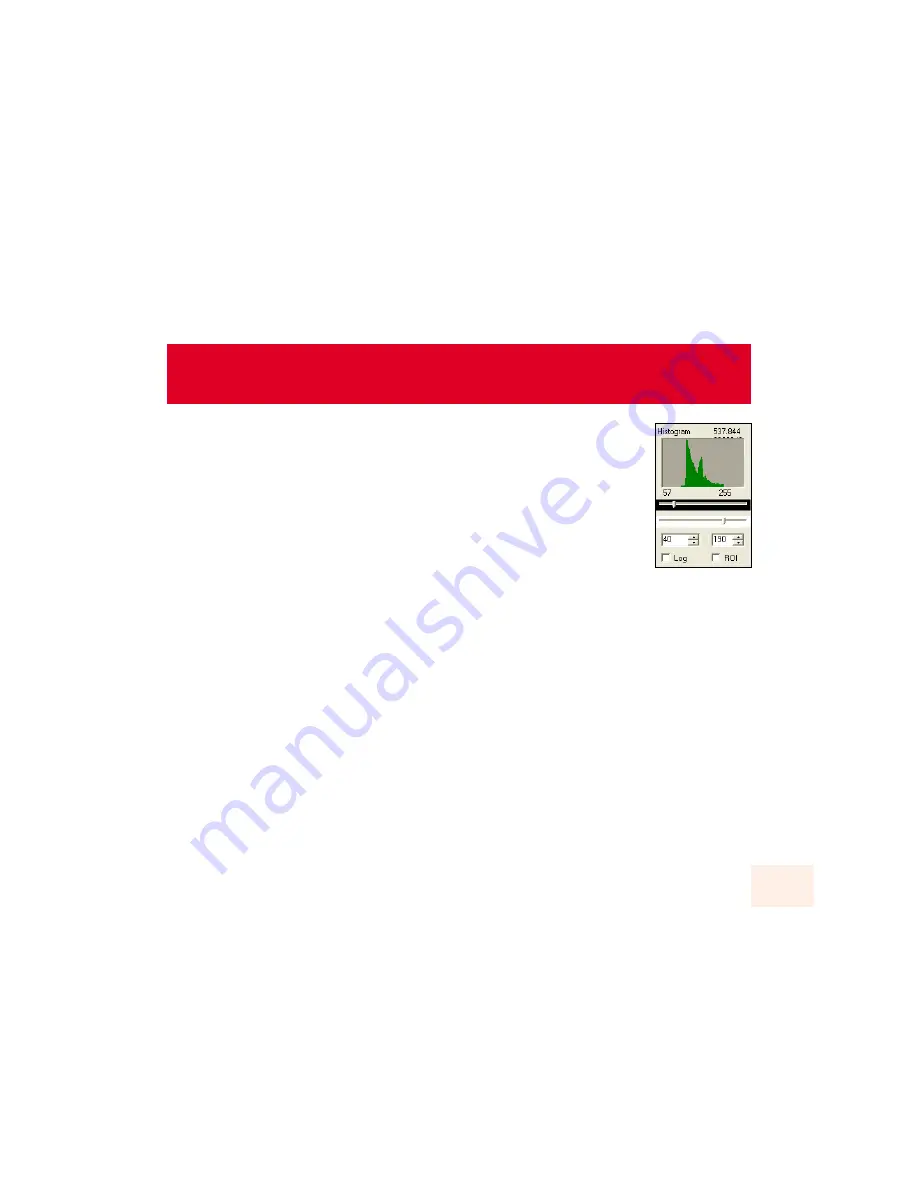
The Histogram controls
allow you more control of the brightness, contrast and mid-range
tones of your LPI camera.
Experiment with these controls. Select an easily focused terrestrial image and adjust the
Histogram sliders. You will notice the Live image growing brighter or darker, and even notice
mid-tones becoming more visible. You will have to adjust these sliders differently for each
object and can adjust the sliders “on the fly” as you are creating a composite image.
Note: The effect of the sliders is saved in all file types, except fits and fits3P.
LOG check box:
Makes the Histogram response logarithmic.
ROI
: Creates a histogram for just the part of an image that is inside a tracking box.
Histogram Display and Controls
24







































