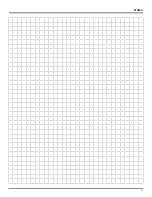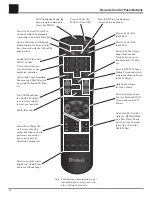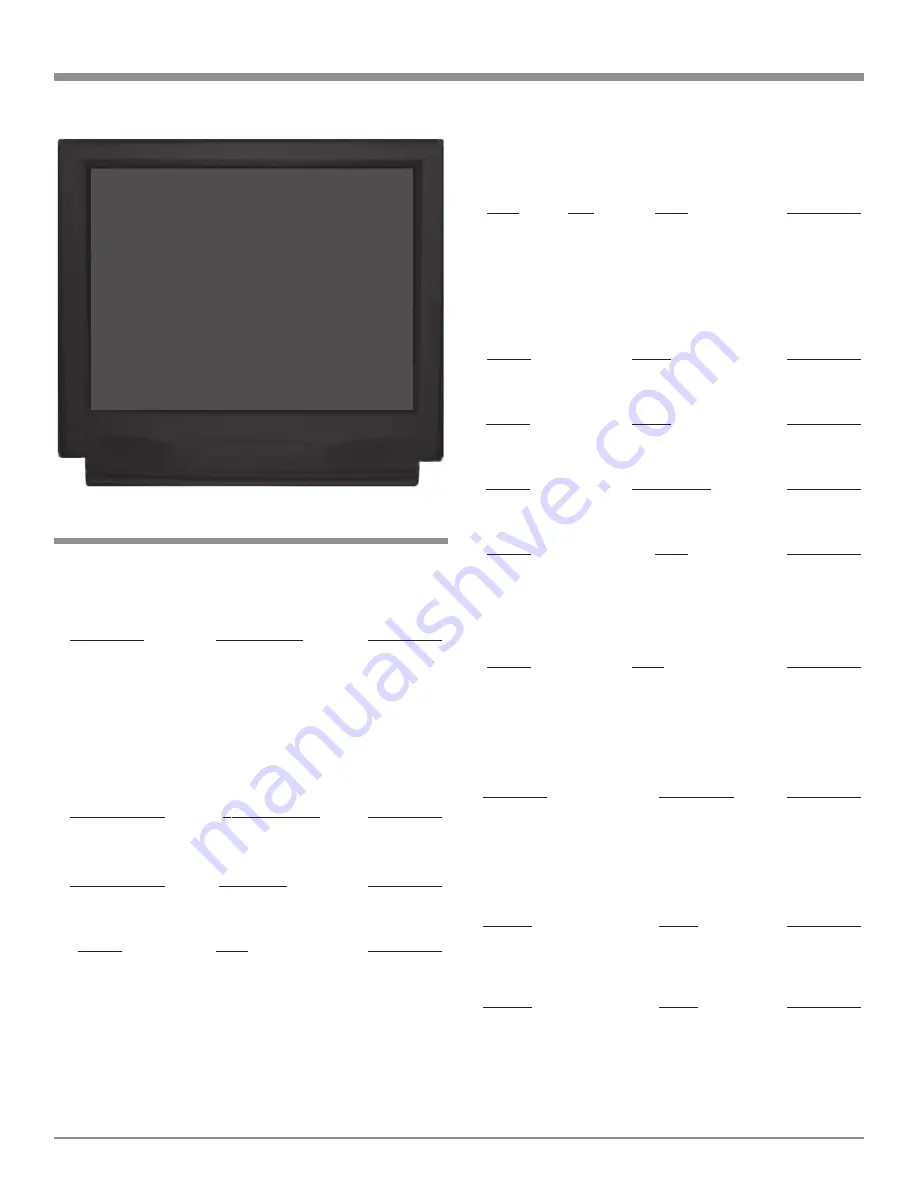
27
The following listings indicate the factory default settings.
Refer to the listed page number for instructions on how to
change a default setting:
Default Settings
Speaker Size:
Speaker Type
Speaker Setting
Refer to Page
Front .................................... Small ........................................ 28
Center ................................. Small ........................................ 28
Surround ............................. Small ........................................ 28
Back Surr ............................ Small2 ...................................... 28
Subwoofer
1
.......................... Yes ........................................... 28
Sub Xover ............................ 80Hz ....................................... 28
MC Bass Mode ................... Off ............................................ 28
Speaker Time Delay:
Speaker Location
Viewing Distance
Refer to Page
All Locations ............................. 10 feet ................................ 30
Speaker Level:
Speaker Location
Initial Level
Refer to Page
All Locations ............................. 0 ......................................... 31
Analog Inputs (Zones A and B):
Number
Name
Refer to Page
0 ................................. TUN ............................................ 33
1 ................................. PH/AUX ..................................... 33
2 ................................. CD1 ............................................ 33
3 ................................. CD2 ............................................ 33
4 ................................. TAPE 1 ....................................... 33
5 ................................. TAPE 2 ....................................... 33
6 ................................. SAT ............................................. 33
7 ................................. TV ............................................... 33
8 ................................. LV ............................................... 33
9 ................................. VCR 1 ......................................... 33
Figure 7
ADJUSTMENTS HAVE BEEN MADE
DO YOU WANT TO SAVE THEM?
Æ
NO
YES
Setup
10 ................................. VCR 2 ......................................... 33
11 ................................. DVD ........................................... 33
Digital Inputs (Zone A):
Letter
Type
Name
Refer to Page
A .......... Optical .............. CD 1 .................................... 34
B .......... Optical .............. SAT ...................................... 34
C .......... Optical .............. LV ........................................ 34
D .......... Coaxial ............. CD 2 .................................... 34
E ........... Coaxial ............. TV ........................................ 34
F ........... Coaxial ............. DVD .................................... 34
Zone A Analog Input:
Number
Setting
Refer to Page
0 - 11 ............................. RCA ............................................ 34
Surr (Surround) Mode Default:
Number
Setting
Refer to Page
0 - 11 ............................. LAST .......................................... 35
Video Power Control:
Number
Power Control
Refer to Page
0 - 11 ................................. ON .......................................... 35
HDMI Video Inputs (Zone A):
Number
Name
Refer to Page
1 ......................................... SAT ...................................... 35
2 ......................................... TV ........................................ 35
3 ......................................... VCR 1 .................................. 35
4 ......................................... DVD .................................... 35
Component Video Inputs (Zone A):
Number
Name
Refer to Page
1 ................................. SAT ............................................ 35
2 ................................. TV .............................................. 35
3 ................................. VCR 1 ........................................ 35
4 ................................. VCR 2 ........................................ 35
5 ................................. DVD .......................................... 35
Volume Setup:
Description
Initial Setting
Refer to Page
Zone A Volume Preset: .................... Last .............................. 38
Zone A Volume Maximum: ............. 99 ................................ 38
Zone B Volume Preset: .................... 20 ................................ 38
Zone B Volume Maximum: ............. 99 ................................ 38
Advanced Digital Settings:
Function
Setting
Refer to Page
HDMI Output Format ............. AUTO .................................. 39
RC Toggle: ............................... OFF ...................................... 39
Advanced Input Select Power:
Function
Setting
Refer to Page
Input Select Power: .................. OFF ..................................... 39
1
The Low Frequency Effect (LFE) Sound Information is usually
assigned to the Subwoofer Channel. If the Subwoofer Channel is
switched Off and one or more of the Front Channel Loudspeakers
are set to Large in the Speaker Size Setup Menu, the LFE Sound
Information will be redirected to the Large Loudspeaker(s).
Содержание MX136
Страница 23: ...23 Notes ...