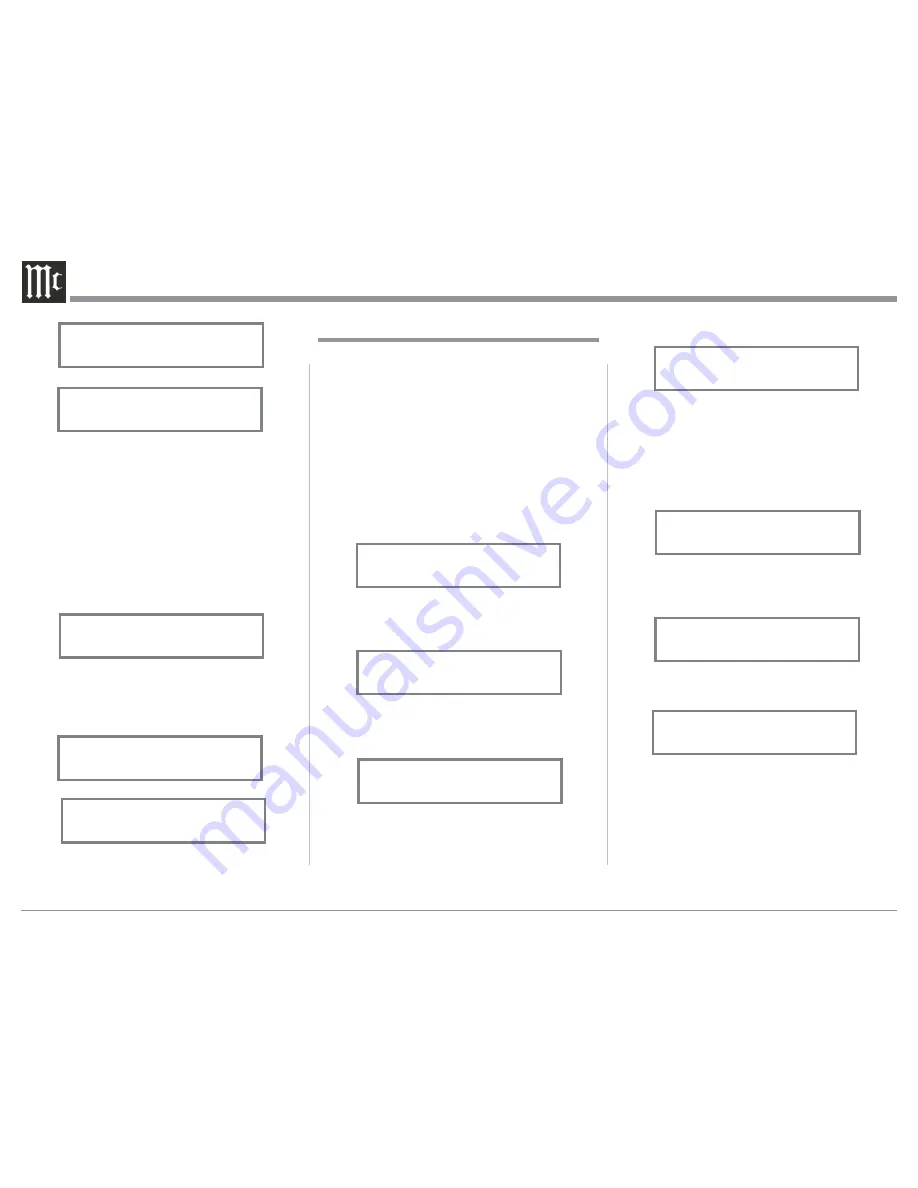
16
The second example will use selection of Trigger 3 to
activate when the BAL 1 Input is selected:
6. Rotate the INPUT Control to select “SETUP:
TRIGGER 3, Main” appears on the Display.
7. Rotate the VOLUME (ADJUST) Control to select
“SETUP: TRIGGER 3, Input” appears on the
Display. Refer to figure 33.
8. Press and hold in the INPUT Control until “SET
-
UP: TRIGGER 3, Bal 1: OFF” appears on the
Display. Refer to figure 34.
9. Rotate the VOLUME (ADJUST) Control to select
“Bal 1: ON”. Refer to figure 35.
10. Exit the SETUP Mode by several presses of the
INPUT Control.
Power Control Triggers 1 and 2
By default the Power Control TRIGger 1 and TRIGger
2 are assigned to activate when Output 1 or Output 2
is selected. TRIGger 3 and TRIGger 4 are assigned to
function the same as the MAIN Power Control Jack,
switching On/Off with the C2600. All four Triggers
can also be reassigned to a given Input or Inputs.
In the first example, the Power Control Triggers 1
and 2 will be assigned to MAIN:
1. Press and hold in the INPUT Control to enter the
SETUP MODE. Refer to figure 2 on page 13.
2. Rotate the INPUT Control until “SETUP: Trig
-
gers, (Hold INPUT)” appears on the Information
Display. Refer to figure 29.
3. Press and hold in the INPUT Control until
“SETUP: TRIGGER 1, Output 1” appears on the
Display. Refer to figure 30.
4. Rotate the VOLUME (ADJUST) Control to select
Main from the available additional selections in
-
cluding Output 2 or Input. Refer to figure 31.
5. In a similar manner, perform steps 3 and 4 to
change the Trigger 2 setting from OUTPUT 2 to
Main. Refer to figure 31 and figure 32.
Figure 29
SETUP: Triggers
(Hold INPUT)
Figure 31
SETUP: TRIGGER 1
Main
Figure 30
SETUP: TRIGGER 1
Output 1
Figure 32
SETUP: TRIGGER 2
Output 2
Figure 33
SETUP: TRIGGER 3
Input
Figure 34
SETUP: TRIGGER 3
Bal 1: OFF
Figure 35
SETUP: TRIGGER 3
Bal 1: ON
The C2600 Default Setting for using Headphones is
to automatically mute all the Output Connectors when
the Headphone Cable Plug is inserted into the C2600
Front Panel HEADPHONES Jack. There are three
available settings:
Mute All Outputs
Mute Main Output
Mute No Outputs
6. Rotate the INPUT Control until “SETUP: HEAD
-
PHONES, Mute All Outputs ” appears on the
Information Display. Refer to figure 26.
7. Rotate the VOLUME (ADJUST) Control to change
the current HEADPHONES setting from “Mute
All Outputs” to either “Mute Main Output” or
“Mute No Outputs”. Refer to figures 27 and 28.
8. Exit the SETUP Mode by several presses of the
INPUT Control.
Figure 25
SETUP: OUTPUT 2
Unswitched
Figure 24
SETUP: OUTPUT 2
Switched
SETUP: HEADPHONES
Mute No Outputs
Figure 28
Figure 26
SETUP: HEADPHONES
Mute All Outputs
Figure 27
SETUP: HEADPHONES
Mute Main Output
Содержание C2600
Страница 28: ...28 ...
Страница 29: ...29 Photos ...
















































