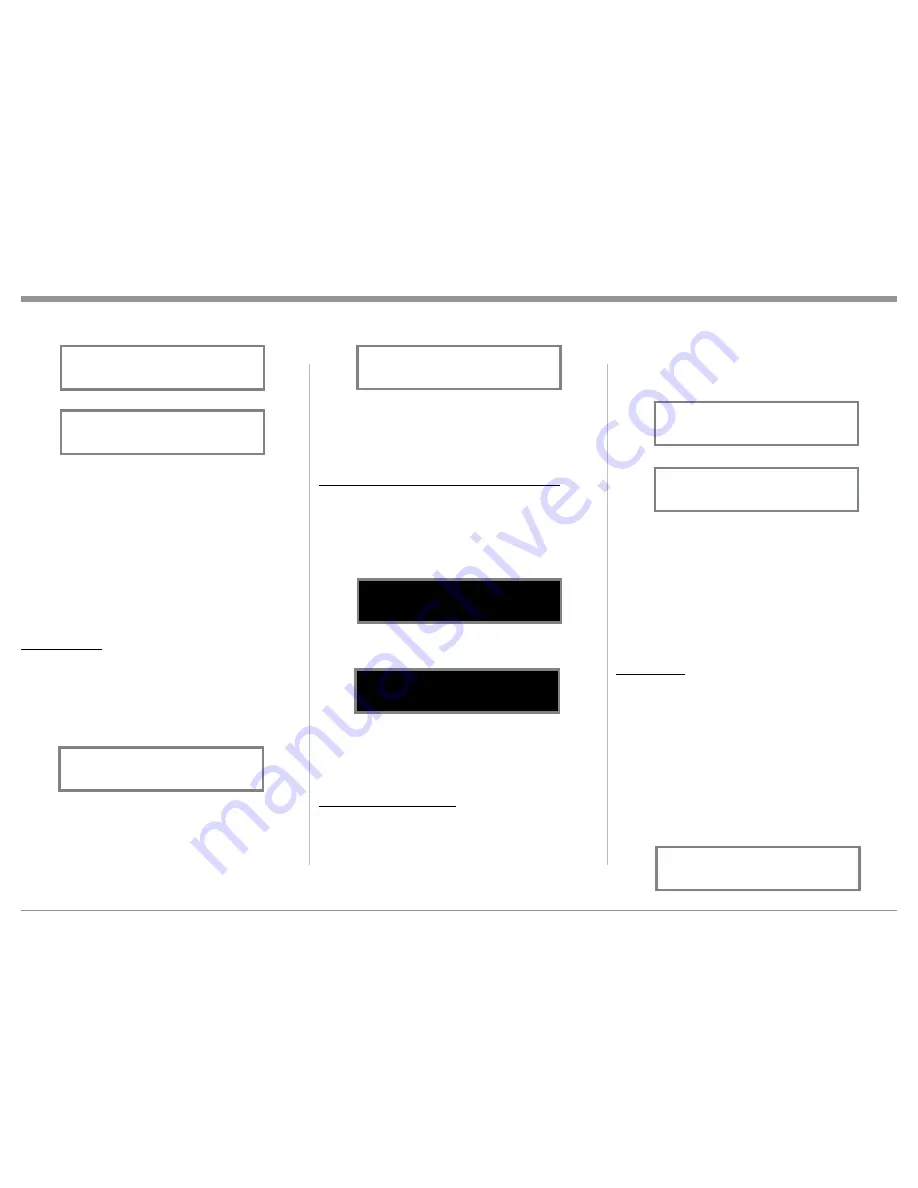
23
After approximately 8 seconds the Information
Display returns to indicate the Source Selection and
Volume Level.
Notes: 1. Meter Illumination of recent McIntosh Power
Amplifiers will also switch On/Off when
connected to the C2600 via a power control
cable.
2. Some A/V Processors will provide an On/
Off Control Signal when the C2600 Passthru
Input Jack is connected to the A/V Processor
via the power control cable.
TUBE LIGHTS
The C2600 Top Cover Window allows viewing of the
six Vacuum Tubes. LEDS providing illumination may
be switched On or Off by performing the following:
1. Select “TUBE LIGHTS, On” as indicated on the
Front Panel Information Display. Refer to figures
60, 63 (on page 20) and 82.
2. Switch Off the Meter Illumination. Refer to
figure 83.
Note: Illumination of Vacuum Tubes during the “Warm
Up” period of time will continue when the Trim
Setting for TUBE LIGHTS is set to OFF.
After approximately 8 seconds the Information
Display returns to indicate the Source Selection and
Volume Level.
INFORMATION DISPLAY ILLUMINATION
The Brightness Level of C2600 Front Panel Informa
-
tion Display can be adjusted from bright to dim by
performing the following:
1. Select “DISPLAY BRIGHTNESS” as indicated
on the Front Panel Information Display. Refer to
figures 60, 63 (on page 20) and 84.
2. Reduce the Brightness level by adjusting the
TRIM LEVEL. Refer to figure 85.
After approximately 8 seconds the Information
Display returns to indicate the Source Selection and
Volume Level.
PHONO ADJUSTMENTS
When the Phono MC or Phono MM Input is selected
an additional TRIM SELECT FUNCTION becomes
available for adjustment. Perform the following steps
to make the Phono Trim Adjustments:
1. Select either the Phono MM or Phono MC Source
Input.
2. Select “MC PHONO LOAD, 400Ω (ohms)” or
“MM PHONO LOAD, 50pF” as indicated on the
Front Panel Information Display. Refer to figures
86 and 87.
3. Set the desired phono cartridge loading value
(Ohms for a Moving Coil Cartridge or Capaci
-
tance for a Moving Magnet Cartridge) that comes
closest to the Phono Cartridge Makers recom
-
mended value.
After approximately 8 seconds the Alphanumeric
Display returns to indicate the Source Selection and
Volume Level.
HXD MODE
The C2600 Headphone Crossfeed Director HXD
®
improves the sound localization for Headphone Lis
-
tening. HXD
®
restores the directionality component
of the spatial sound stage normally heard with Loud
-
speaker listening. Use the TRIM Function to activate
the HXD
®
when Headphones are connected to the
Front Panel Headphone Jack perform the following:
1. Use the Front Panel INPUT/TRIM Control or the
TRIM Push-button on the Remote Control until
“HEADPHONES HXD, Off” appears on the Front
Panel Information Display. Refer to figure 88.
How to Operate the C2600, con’t
Figure 80
METER LIGHTS
On
Figure 81
METER LIGHTS
Off
Figure 85
DISPLAY
BRIGHTNESS
Figure 84
DISPLAY
BRIGHTNESS
Figure 86
MC PHONO LOAD
400
O
Figure 87
MM PHONO LOAD
50pF
Figure 83
TUBE LIGHTS
Off
Figure 82
TUBE LIGHTS
On
Figure 88
HEADPHONES HXD
Off
Содержание C2600
Страница 28: ...28 ...
Страница 29: ...29 Photos ...









































