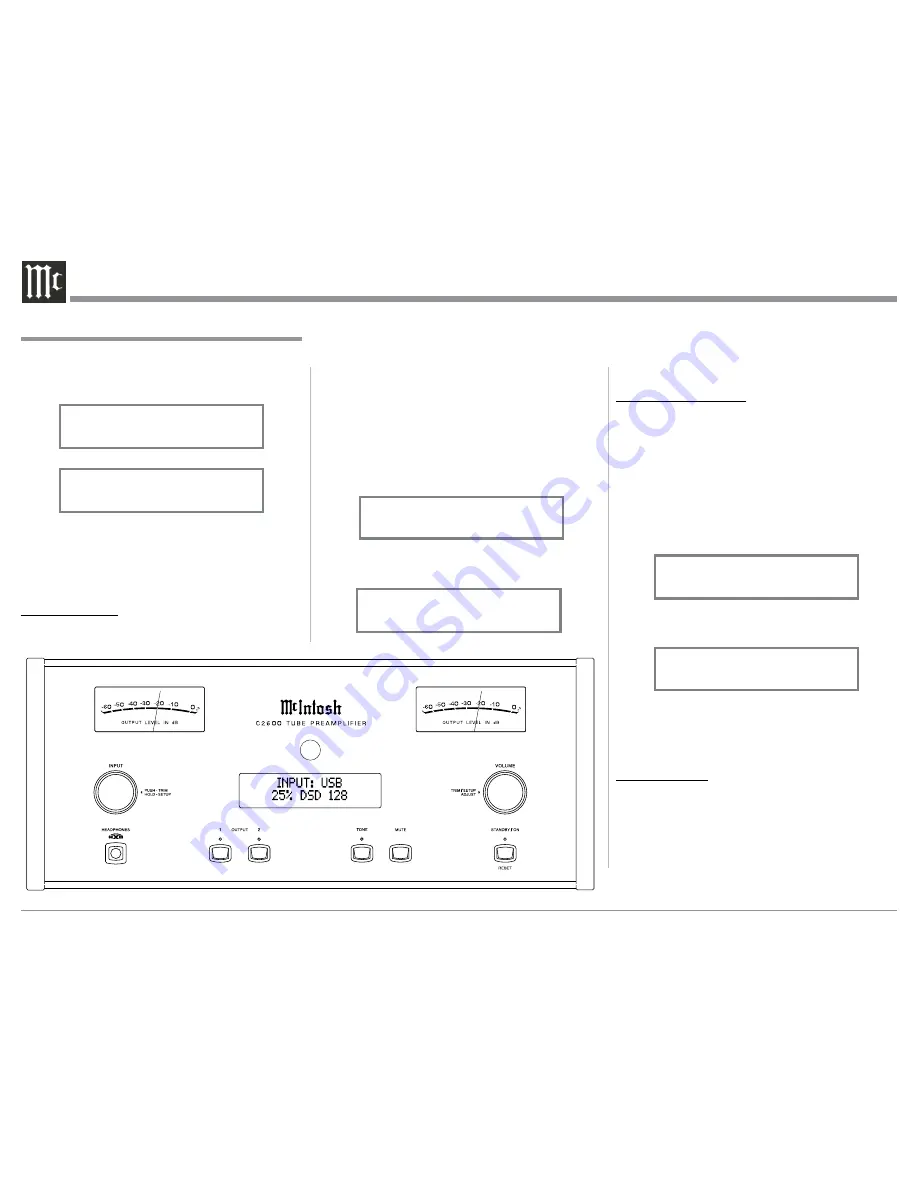
22
After approximately 8 seconds the Display returns to
indicate the Source Selection and Volume Level.
MONO/STEREO MODE
By default the Stereo Mode is active for all Input
Sources however, any Input Source may be assigned
to Mono Mode. To change Stereo Mode to Mono for a
given Input Source, perform the following steps:
Note: The audio signal present at the FIXED OUT
Jacks is affected by the Stereo/Mono setting.
1. Select the desired Input Source.
2. Select “MONO / STEREO,
______” as
indicated on the Front Panel Information Display.
Refer to figure 78.
3. To select MONO Mode adjust the TRIM LEVEL.
Refer to figure 79.
After approximately 8 seconds the Information
Display returns to indicate the Source Selection and
Volume Level.
METER LIGHTS
The C2600 Front Panel Meter Illumination may be
switched On or Off by performing the following:
1. Select “METER LIGHTS, On” as indicated on the
Front Panel Information Display. Refer to figures
60, 63 (on page 20) and 80.
2. Switch Off the Meter Illumination. Refer to
figure 81.
2. Rotate the VOLUME/ADJUST Control or press
the LEVEL UP / DOWN Push-buttons to increase
(refer to figure 74) or decrease (refer to figure 75)
the volume level of the high frequencies.
The Front Panel Display indicates the Treble changes
in steps from +12dB to -12dB. After approximately
8 seconds the Display returns to indicate the Source
Selection and Volume Level.
TONE CONTROL
With the Tone Controls Enabled, the TRIM TREBLE
and BASS Settings may be adjusted for the currently
selected Input Source. The LED above the TONE
Push-button will be illuminated. When the Tone Con-
trols are Disabled the previous settings for Treble and
Bass are bypassed from the signal path. To deactivate
Tone Controls perform the following:
1. Select the desired Input Source.
2. Press the TRIM Push-button on the Remote
Control until “TONE CONTROLS, Disenabled”
appears on the Front Panel Display. Refer to
figure 76.
3. Press TRIM LEVEL UP / DOWN Push-button to
activate the Tone Controls. Refer to figure 77.
Figure 60
How to Operate the C2600, con’t
Figure 78
MONO / STEREO
______
Figure 79
MONO / STEREO
____
Figure 74
TREBLE
+12dB
Figure 75
TREBLE
-12dB
Figure 76
TONE CONTROLS
Disabled
Figure 77
TONE CONTROLS
Enabled
Содержание C2600
Страница 28: ...28 ...
Страница 29: ...29 Photos ...

























