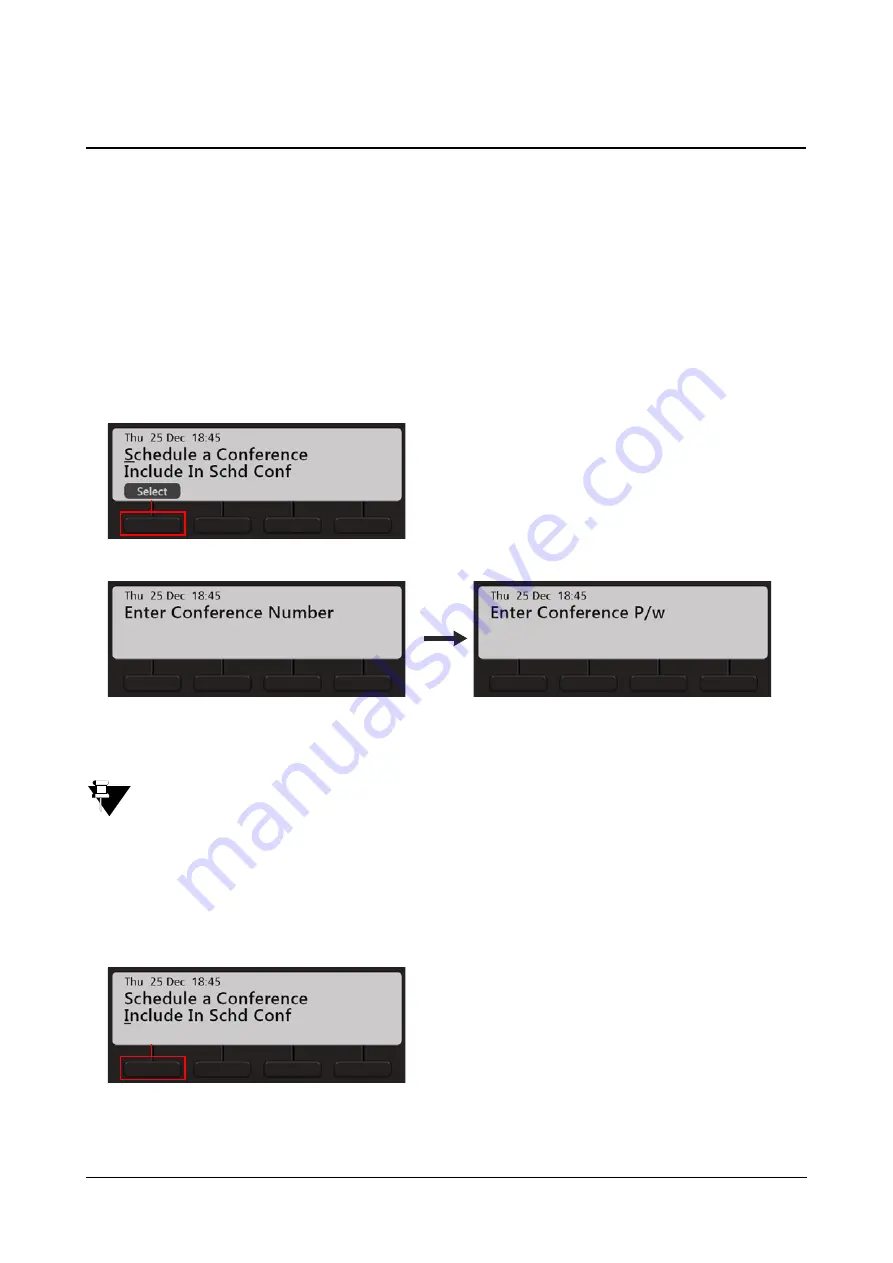
126
Matrix EON510/VP510 User Guide
Dial-In Conference
Dial-In Conference allows you to schedule a Multi-party conference in advance, so that the desired participants can
join the conference at the scheduled time.
Make sure, you know the valid Conference Numbers for the variant of ETERNITY with which your phone is
registered. Contact your System Administrator to know the details.
Schedule a Dial-In Conference
•
Dial
*19
•
Scroll using the Navigation Key to select
Schedule Conference
.
•
Enter the
Conference Number
and the four digit
Conference Password
.
The Conference Password cannot be 1111.
Join/Leave/Cancel the Dial-In Conference
•
Dial
*19
•
Scroll using the Navigation Key to select
Include in Schd Conference
.
Содержание EON510
Страница 1: ...EON510 SPARSH VP510 User Guide...
Страница 2: ...EON510 Premium Digital Key Phone SPARSH VP510 Premium IP Phone User Guide...
Страница 7: ...iv Table of Contents Index 187...
Страница 156: ...158 Matrix EON510 VP510 User Guide Press Select Key Scroll using the Navigation Key to select Disable Press Select Key...






























