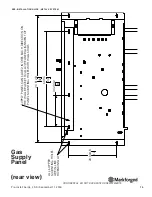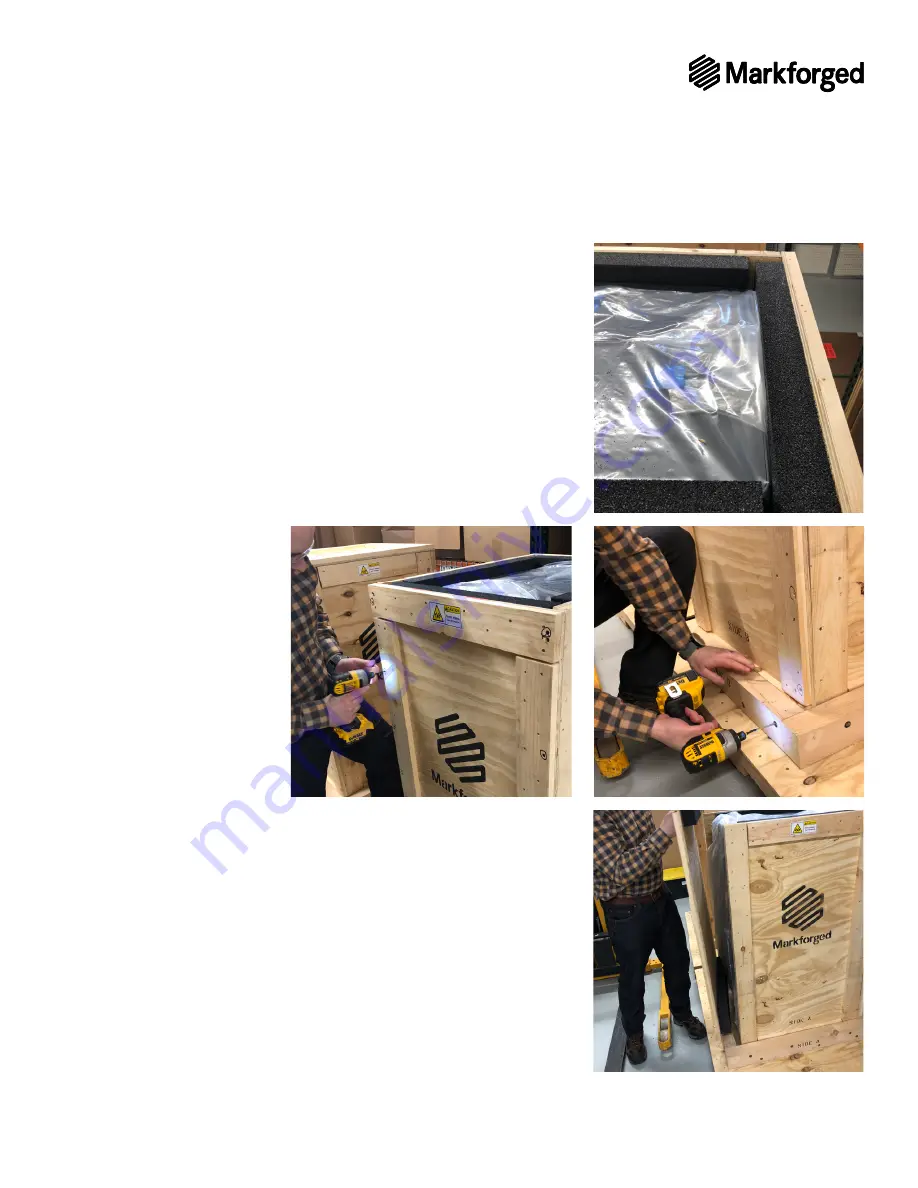
CONFIDENTAL. DO NOT DUPLICATE OR REDISTRIBUTE
4
Pre-Install Guide_2.0.0 | September 11, 2018
Note:
Strips of foam are attached to all six faces of
the crate to secure the Metal X printer. There is no
need to detach them.
2. Unscrew all four
sides of the crate,
i n c l u d i n g t h e
securing block at the
bottom of the crate.
3. Lift out the four side walls to remove them from the
shipping crate and set them aside.
4. Remove the two clear plastic sheets covering the
printer. (This step requires two people.)
Note:
Do not yet remove the sheet of blue plastic
securing the print chamber door. The print chamber
contains the accessory kit, which should be removed
when the printer reaches its permanent location.
Note:
For your safety and to avoid damaging the printer, do not leave the Metal X
unattended with the crate disassembled and securing block removed.
PRE-INSTALLATION GUIDE : METAL X SYSTEM
METAL X
4