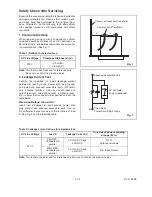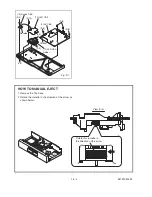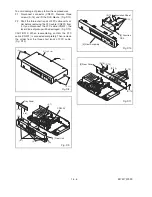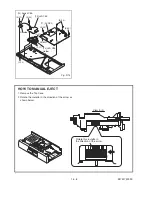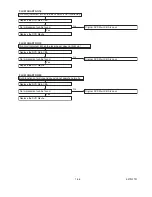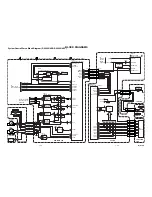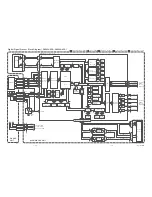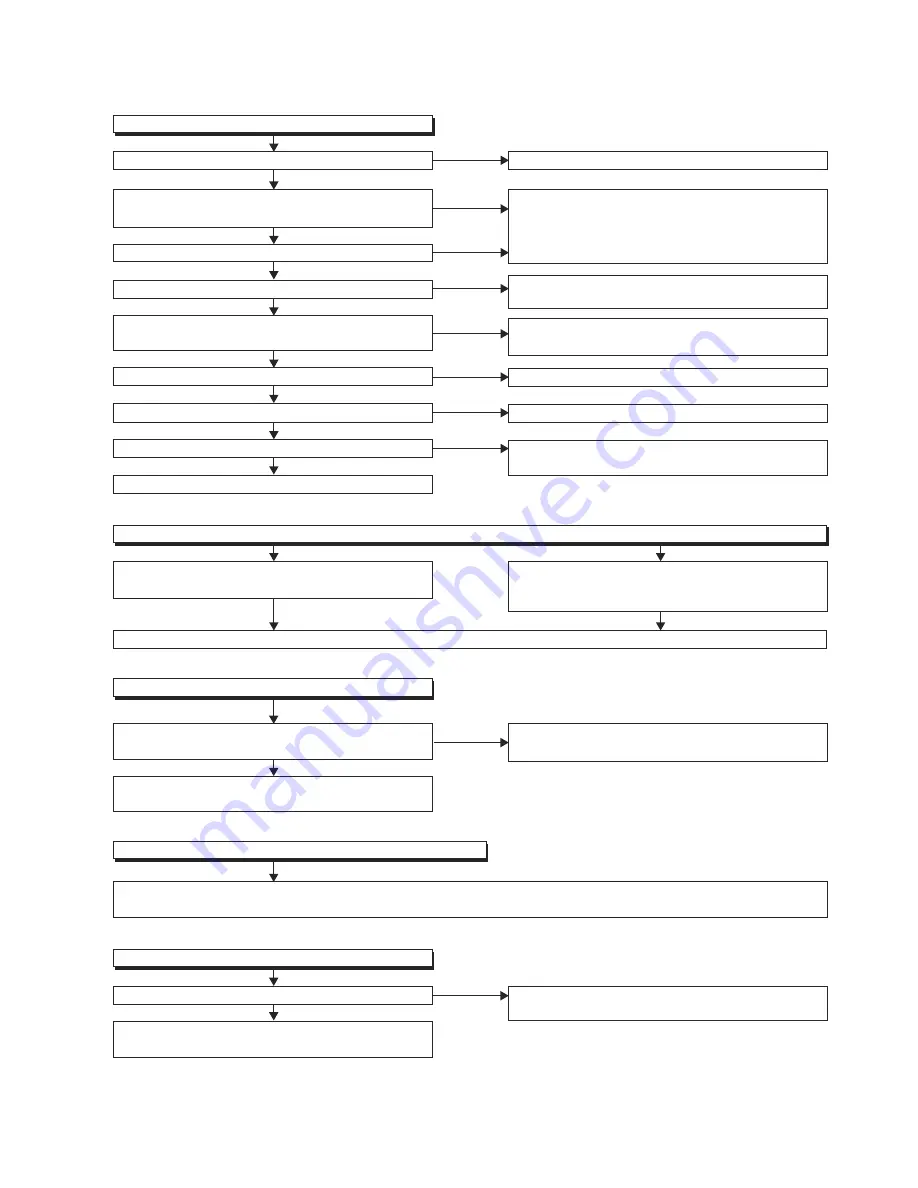
1-6-1
E57M2TR
FLOW CHART NO.2
The fuse blows out.
After servicing, replace the fuse.
Check the presence that the primary component
is leaking or shorted and service it if defective.
Check the presence that the rectifying diode or
circuit is shorted in each rectifying circuit of
secondary side, and service it if defective.
FLOW CHART NO.3
When the output voltage fluctuates.
Yes
No
FLOW CHART NO.4
When buzz sound can be heard in the vicinity of power circuit.
Check if there is any short-circuit on the rectifying diode and the circuit in each rectifying circuit of the secondary side,
and service it if defective. (D1003, D1006, D1008, D1016, D1030, IC1002, Q1002, Q1004, Q1010, Q1011, Q1014)
Does the photo coupler circuit on the secondary
side operate normally?
Check IC1001, D1012, D1024 and their periphery,
and service it if defective.
Check IC1001, IC1006, D1015, D1048 and their
periphery, and service it if defective.
FLOW CHART NO.5
-FL is not outputted.
Is -24V voltage supplied to the anode of D1003?
Check D1003 and periphery circuit, and service it
if defective.
Check if there is any leak or short-circuit
on the loaded circuit, and service it if defective.
Yes
No
FLOW CHART NO.1
The power cannot be turned on.
Is the fuse normal?
Is normal state restored when once unplugged
power cord is plugged again after several seconds?
Is the EV +9V line voltage normal?
Is each voltage of the secondary side normal?
See FLOW CHART No.2 <The fuse blows out.>
Check if there is any leak or shor-circuiting on the
primary circuit component, and service it if defective.
(Q1001, Q1003, T1001, D1001, D1002, D1004,
D1005, D1011, C1003, C1005)
Check each rectifying circuit of the secondary circuit
and service it if defective.
Yes
Yes
Yes
Is the voltage of 5V supplied to pin(1) of IC2002?
Is the voltage of 3.3V outputted to pin(19) of CN1001?
Yes
When pressing POWER button (SW2001), is the
voltage of 0V supplied to pin(8) of IC2002?
Yes
Yes
Is the voltage of 0V supplied to pin(18) of IC2002?
Replace IC2002.
Yes
Yes
No
No
No
No
Check POWER button (SW2001) and their
periphery, and service it if defective.
No
Check EV+5V line and service it if defective.
No
Replace DVD Main CBA unit.
No
Check Q2007 and their periphery, and service it if
defective.
No
TROUBLESHOOTING
Содержание DV4400
Страница 44: ...DVD Main 1 3 Schematic Diagram DV4400 N1B DV4400 N1S 1 8 3 1 8 4 E57M2SCD1 ...
Страница 45: ...DVD Main 2 3 Schematic Diagram DV4400 N1B DV4400 N1S 1 8 5 1 8 6 E57M2SCD2 ...
Страница 47: ...DVD Main 3 3 Schematic Diagram DV4400 N1B DV4400 N1S 1 8 9 1 8 10 E57M2SCD3 ...
Страница 49: ...AV 2 3 Schematic Diagram DV4400 N1B DV4400 N1S 1 8 13 1 8 14 E57M2SCAV2 ...
Страница 51: ...DVD Main 1 3 Schematic Diagram DV6400 N1B DV6400 N1S 1 8 17 1 8 18 E57M7SCD1 ...
Страница 52: ...DVD Main 2 3 Schematic Diagram DV6400 N1B DV6400 N1S 1 8 19 1 8 20 E57M7SCD2 ...
Страница 54: ...1 8 23 1 8 24 E57M7SCD3 DVD Main 3 3 Schematic Diagram DV6400 N1B DV6400 N1S ...
Страница 56: ...1 8 27 1 8 28 E57M7SCAV2 AV 2 3 Schematic Diagram DV6400 N1B DV6400 N1S ...
Страница 58: ...1 8 31 1 8 32 SACD 1 2 Schematic Diagram DV6400 N1B DV6400 N1S E57M7SCSA1 ...
Страница 59: ...1 8 33 1 8 34 SACD 2 2 Schematic Diagram DV6400 N1B DV6400 N1S E57M7SCSA2 ...
Страница 64: ...SACD CBA Top View DV6400 N1B DV6400 N1S 1 8 43 BE57D1F02011 1 8 44 ...
Страница 65: ...SACD CBA Bottom View DV6400 N1B DV6400 N1S BE57D1F02011 1 8 45 1 8 46 ...
Страница 73: ...1 13 3 E57M2EX X10 X2 X4 S2 S2 S4 Unit S1 X13 X1 X5 A22 Packing ...