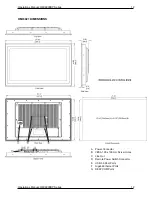Operations Manual: OMI6900BP Series 17
Operations Manual: OMI6900BP Series 17
BIOS CONFIGURATION OPTIONS
INTRODUCTION
The BIOS (Basic Input/Output System) installed in the ROM of your OMI6900BP Series supports Intel®
processors. The BIOS provides critical low-level support for standard devices such as disk drives and
serial ports. The BIOS also provides a Setup utility program that allows the user to specify system
configuration and setting options.
Warning:
Changing settings or configurations within the BIOS of your
OMI6900BP can adversely impact the operation of your unit if incorrectly
performed.
Maple Systems provides the below instructions solely for the operations specified, and
is not responsible for improper unit operation caused by changing settings or entries
other than those explicitly listed below.
ENTERING SETUP
When the system is powered on, the BIOS will enter the Power-On Self Test (POST) routines
and the following message will appear on the screen:
Example of initial POST screen. Your POST screen may appear different.
Press the <Delete> key immediately during the POST portion of your PC’s bootup sequence to enter the
BIOS. The Main Menu containing the system summary information will appear.