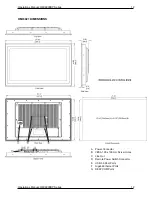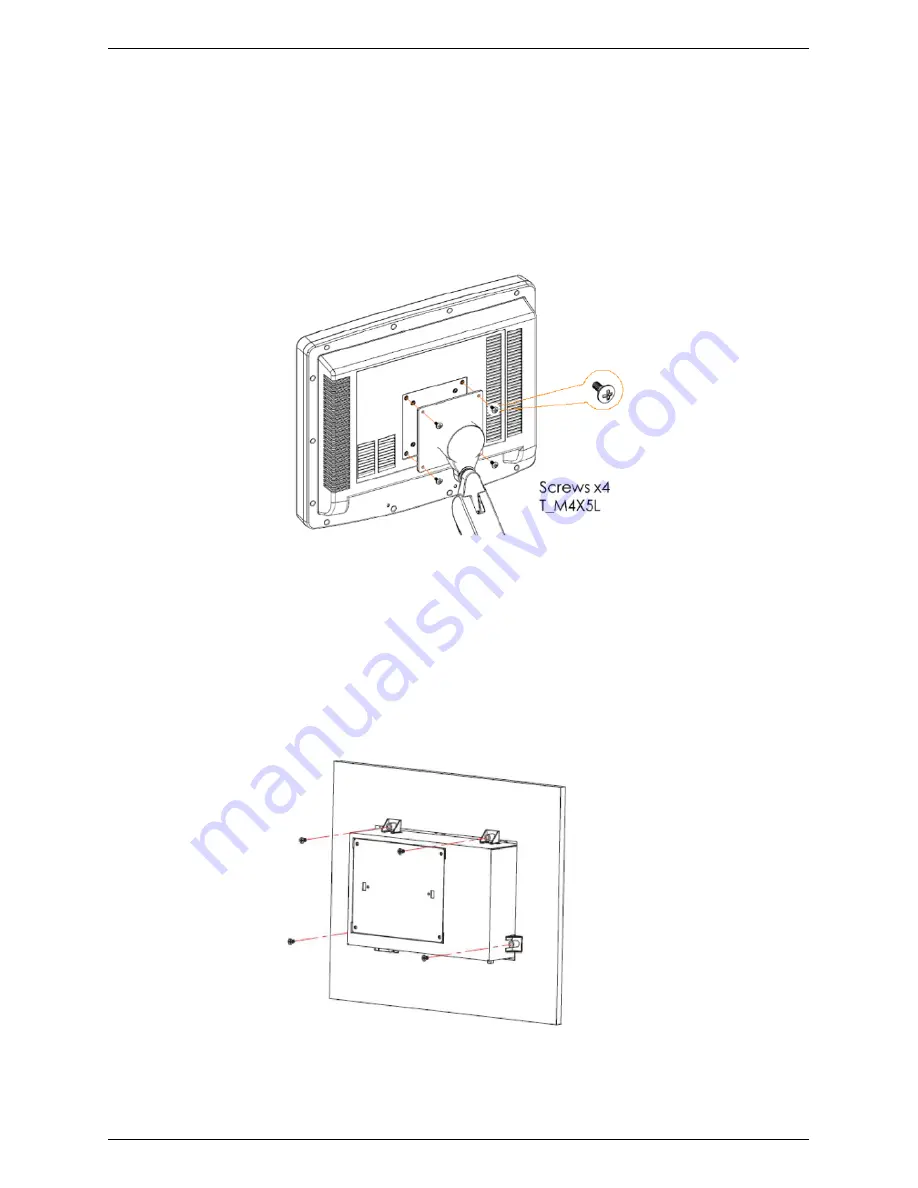
Operations Manual: OMI6900BP Series 15
Operations Manual: OMI6900BP Series 15
The OMI6900BP Series offer VESA mounting as an option. VESA 100 x 100mm threaded inserts are
located on the rear of the unit. Use the M4 threaded mounting screws included with the VESA mounting
hardware to mount the OMI6900BP as illustrated in the figure below.
Use VESA mounting hardware suitable for your intended application; Maple Systems is not responsible
for damage to unit, mounting surface, or to other components, caused by improper mounting.
In addition to VESA mounting, your OMI6900BP Series can be mounted in a panel using the mounting
holes located on the sides and top of the unit. Use the included clamps to fasten your OMI6900BP Series
unit to a panel, cut out to the proper dimensions on the datasheet corresponding to your display size.
Tighten the panel bolts with a torque force between
7 ~ 8.5 inch/lbs
. to ensure an adequate seal. Torque
values outside this range may negate NEMA or IP rating, or cause damage to the unit or panel.
Maple Systems is not responsible for damage to unit, mounting surface, or to other components caused
by improper mounting.
Note:
The image above is a representative image of the panel mounting process; your specific
OMI6900BP Series unit may differ in appearance, but mounting is functionally similar.