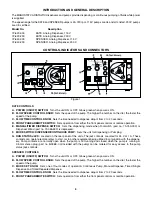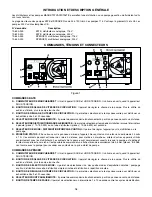9
5.
For KATE:
Set the Dispenser/Continuous Pump switch to “DISPENSER” and the Manual/Timed Switch to “TIMED”.
For SPENCER:
Set the Mode Set Knob to “SINGLE DISPENSE”.
6. Set the Flow Time Control Knob to desired time or to the time that it took to dispense in
CALIBRATION PROCE-
DURE AND MANUAL DISPENSING OPERATION
. At 100% maximum setting, approximately 20 seconds of pump
time will result.
7. Place inlet tubing into liquid source and place output end of tubing in graduated volumetric vessel. You will be
dispensing into the graduated cylinder to measure fluid output.
8. Press and release the button on the dispenser wand (or footswitch) to activate dispensing cycle (See
USING THE
DISPENSER WAND OR FOOTSWITCH
). The unit will dispense for the set time and stop.
9. If the volume delivered is less than the desired volume, increase the Flow Time Control Knob or the Flow Speed
Control Knob setting. If the volume delivered is more than the desired volume, decrease the Flow Time Control Knob
setting or the Flow Speed Control Knob setting. Repeat steps 8 and 9 until desired volume is reached.
NOTE:
If the unit does not dispense the desired volume within the desired time setting, check
DISPENSING VOLUME
TUBING REQUIREMENTS
to choose a larger size tubing.
DISPENSING CYCLE—SPENCER ONLY
Unit dispenses doses on an automatic continuous cycle.
1. Follow procedure for
TIMED DISPENSING OPERATION
to set volume to be dispensed.
CAUTION:
When changing flow direction, allow the pump to come to a complete stop before starting again.
Failure to do so could cause permanent damage to the motor.
2. Set the Mode Set Knob to “DISPENSE CYCLE”.
3. Adjust Pause Time Knob to set the delay time between dispense cycles from 1 to 10 seconds.
4. Press the button on the dispenser wand (or depress footswitch) to initiate the dispensing cycles. The unit will dis-
pense for the set time, pause for the preset delay time, then continue to cycle.
5. To stop the cycle, switch the Mode Set Knob to “TIMED DISPENSE” and the unit will cycle one more time, then stop.
To stop the cycle immediately, switch power to OFF.
REMOTE OPERATION
DESCRIPTION
The pumps can be controlled by external signals connected at the rear panel 9-pin “D” shell connector. The Remote
inputs permit control of the pump by remote equipment or accessories. Figure 2 shows the signal locations of the
connector.
Figure 2. DB9 Pin Configuration
with Wiring Scheme
Pin
No.
Description
1
Speed Control Voltage Input (2–10V) (+) input
2
Speed Control Current Input (4–20 mA) (+) input
3
Speed Control Input Reference Common
4
Remote/Local Speed (+) Control
5
Remote/Local Reference Speed (–) Return
6
Start/Stop Reference (–) Return
7
Start/Stop (+) Control
8
Chassis (Earth) Ground
9
Chassis (Earth) Ground
Содержание VARISTALTIC KATE 72-620-000
Страница 2: ...2 VARISTALTIC...