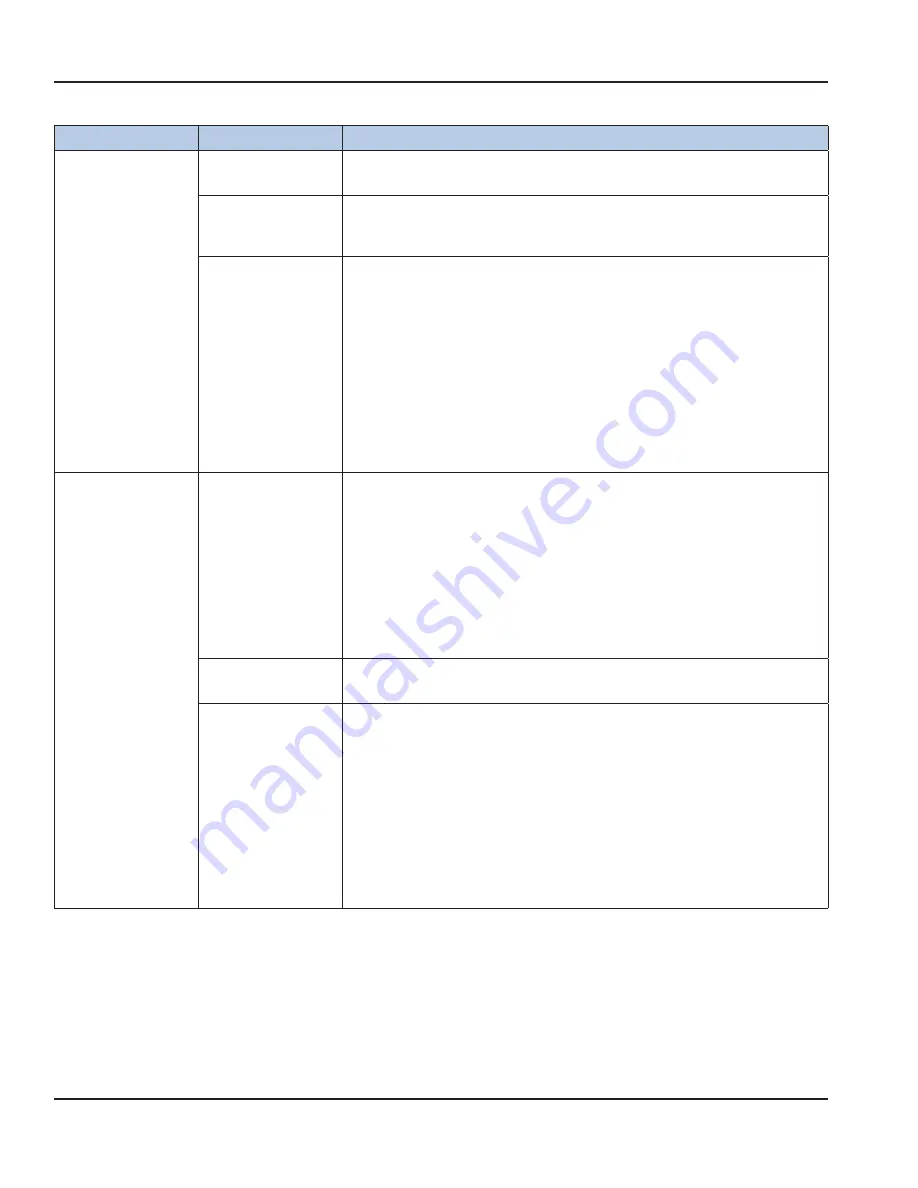
30
1/12
Ice Shaver / Ice Bin Cover
Symptom:
Potential Cause:
Remedy / Checks:
Ice Shaver does not
activate
•
“Not Enough
Shaved Ice in
Container Drink
Preparation
Paused
Fill Ice Bin or Clear
Ice Passageway”
Ice Bin Lid not in place.
1.
Ensure that the Ice Bin Lid is positioned properly on the Ice Bin.
2.
See “Ice Bin Lid” for debugging Ice Bin Lid issues.
Ice Shaver breaker
tripped.
1.
Check the breaker at the rear of the machine.
2.
Ensure that the Ice Shaver is not jammed.
3.
Reset the breaker if necessary.
Ice Shaver motor bad.
I/O Board bad.
1.
From the startup screen, select
[Menu]
à
[Managers Menu]
.
2.
Enter code “
89531
”.
3. Select
[Test I/O]
.
4.
Ensure the “Ice Bin Cover” is ON when the cover is in place.
5.
Turn ON the shaver motor.
6.
If the shaver motor does not turn on, Check LED3 on I/O board.
7.
If LED 3 is ON, and the shaver is not operating, remove power to the system
and check wire connections to the shaver motor.
Caution! The Shaver Motor wiring is high voltage! Be sure to disconnect
power to the machine before servicing!
8.
If the connections are good, replace shaver assembly
9.
If LED 3 is OFF, replace I/O board
Ice Bin Lid:
•
“Ice bin lid not
in place. Secure
ice bin cover to
restore operation”
Ice Bin Switch Bad /
Stuck
1.
Secure the Ice bin Lid.
2.
If the lid is secure, and the error does not go away, remove the lid and attempt
to activate the SW using a screwdriver or a fl at, dull knife.
3.
While attempting to activate the switch, listen and feel for the switch
activation.
4.
If the mechanical operation of the switch is bad, Replace the switch or switch
components.
5.
If the switch seems like it’s activating, but the error is not removed, check the
switch connection to the I/O board.
6.
If the connection is good, check the operation of the I/O board.
Cable connection to I/O
board bad.
1.
Check the switch connection to the I/O board.
2.
If the connection is good, check the operation of the I/O board.
I/O Board
1.
Cycle power to the system to remove the error message and enter the Service
Menu
2.
From the startup screen, select
[Menu]
à
[Managers Menu]
.
3.
Enter code “
89531
”.
4. Select
[Test I/O]
.
5.
Remove the cable connector from J3 (ICE COVER) of the I/O Board.
6.
Using a piece of or wire, short pin 1 to pin 3 of J3.
7.
Verify that while the short is applied, the display indicates that the Ice Cover is
ON.
8.
If the display indicates that the Ice Cover is still OFF, replace the I/O Board.
9.
If the display indicates that the Ice Cover is ON, replace the Ice Cover switch.
Содержание Multiplex Ms-8
Страница 59: ...1 12 59 Blender Scale Schematic Shaver Schematic ...
Страница 62: ...62 1 12 Notes ...
Страница 63: ...1 12 63 Notes ...
















































