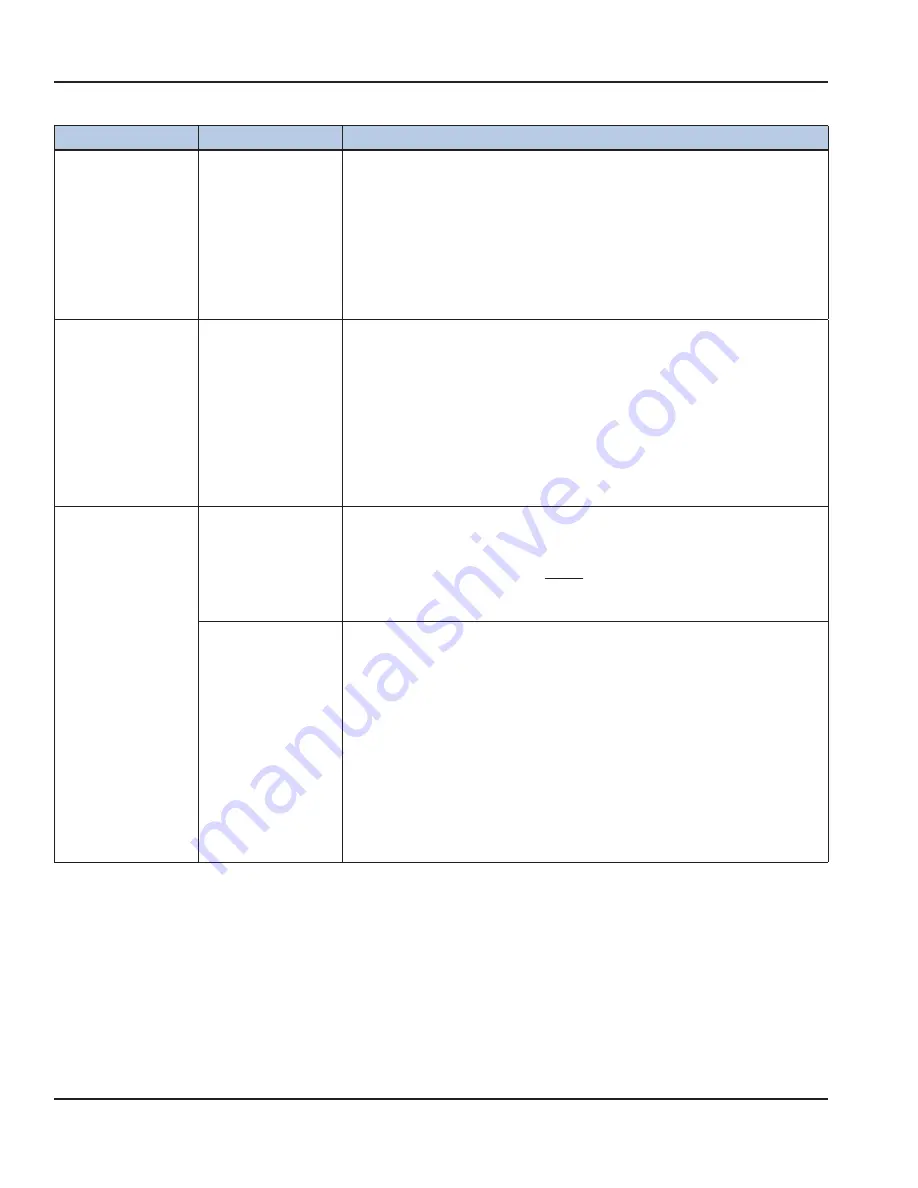
28
1/12
Blender and Scale
Symptom:
Potential Cause:
Remedy / Checks:
Blender
Communication Error:
“Communication Lost
With Blender. Reset
Power to Machine”
“Lost Connection with
Blender – Restart
Machine”
No Power to Blender
Control
Blender Cable /
Connection
Blender Control Board
I/O Board
Display Assembly
*Note: If the blender communication is good, LED14 on the I/O board will be ON.
1.
Check power connections to Blender Control
2.
Check serial cable connection between blender control and I/O board.
3.
If the connection is good, replace the serial cable.
4.
If possible, check the serial communication to a separate blender control.
5.
If the error is removed with separate Blender Control, replace the Blender Control
on unit.
6.
If the error remains, replace the I/O board.
7.
If the error remains, replace the Display Assembly.
Blender not spinning.
Stuck / Jammed
Blender
Blend Container Bad
Blender
1.
Remove the blend container from the scale.
2.
Ensure that the blades of the blend container rotate freely.
3.
If the blades do not rotate, remove the obstruction or replace the blend container.
4.
If the blend container is good, ensure that there is nothing obstructing the operation
of the blender mechanism.
5.
From the startup screen, select
[Menu]
à
[Managers Menu]
.
6.
Enter code “
89531
”.
7. Select
[Test I/O]
.
8. Select
[Blender Ramp].
9.
If the blender does not respond, replace the blender assembly.
Scale Reading Wrong
•
“Blend Container
Not in Place”
•
“Check Blend
Container and
Pad. Valid
Container weight
exceeded.”
Scale out of calibration
/ not calibrated
1.
From the startup screen, select
[Menu]
à
[Managers Menu]
.
2.
Enter code “
89531
”.
3. Select
[Calibrate Scale]
.
4.
Follow the on-screen directions exactly to complete calibration.
Note: For best results, ensure that the water used for calibration is measured
accurately.
Scale not accurate /
bad.
1.
Ensure that there is nothing on the scale or affecting the operation of the scale.
2.
From the startup screen, select
[Menu]
à
[Managers Menu]
.
3.
Enter code “
89531
”.
4. Select
[Test I/O]
.
5.
Place an empty pitcher on the scale.
6.
Ensure that the pitcher is positioned on the scale correctly.
7.
Record the “Scale weight”. ______
8.
Measure 8 oz of water and add it to the pitcher.
9.
Record the “Scale weight”. ______
10. Subtract the pitcher weight from the pitcher weight with 8oz of water. _______
11. Verify that the resulting weight is 8 oz ± 0.5 oz.
12. If the weight is not as expected, re-calibrate the scale.
13. If, after the second try, the scale is still wrong, replace the scale beam assembly.
Содержание Multiplex Ms-8
Страница 59: ...1 12 59 Blender Scale Schematic Shaver Schematic ...
Страница 62: ...62 1 12 Notes ...
Страница 63: ...1 12 63 Notes ...






























