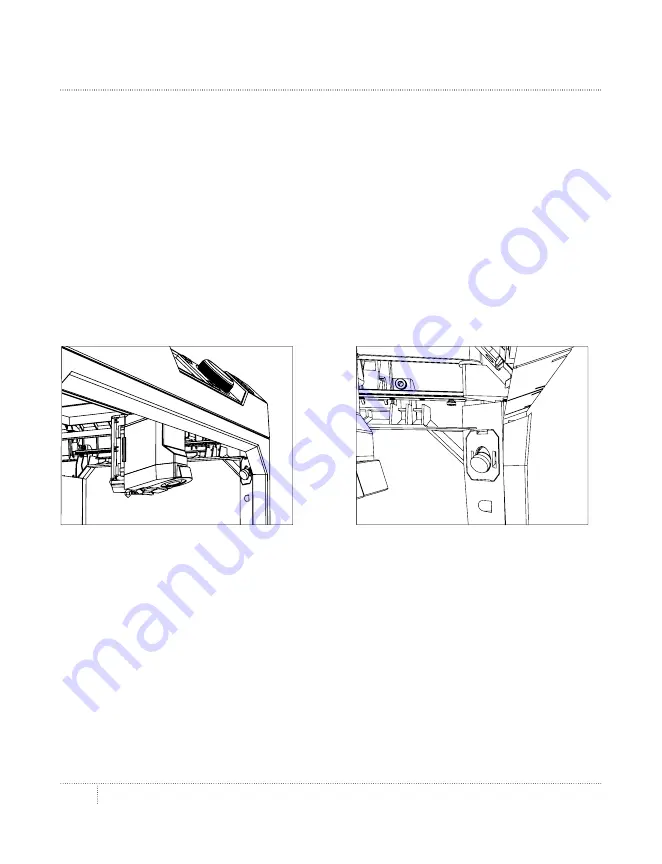
makerbot desktop software
33
A feed of images from the onboard camera is always available when you’re connected to your
MakerBot Replicator. To view the feed, click the menu icon at the right side of the status bar to
open the monitor panel. As long as you are connected to your MakerBot Replicator via a local area
network, the camera image will refresh every few seconds.
When you connect your new MakerBot Replicator to MakerBot Desktop for the first time, the
camera image may be blurry. You will need to focus it manually to get the best image possible.
to focus the camera:
1.
Connect the MakerBot Replicator to MakerBot Desktop using a local area network and click
the status bar to open the monitor panel.
2.
Locate the camera. It is mounted inside the right front corner of the MakerBot Replicator.
3.
Grasp the plastic ring around the lens and twist it slightly. Avoid touching the camera lens
itself.
4.
Check the camera feed and wait for the image to refresh. If the image is clearer than it
was before, continue twisting the lens in the same direction. If the image is less clear, start
twisting the lens in the opposite direction.
5.
Twist in small increments, and check the camera feed frequently. When the image is clear
and twisting in either direction makes it more blurry, stop making adjustments. You have
successfully focused the onboard camera.
CaMEra
Содержание Replicator
Страница 1: ...USER MANUAL...
Страница 9: ...Welcome let s get started 9 About the MakerBot Replicator 16 14 15 14 13 12 11 10...
Страница 51: ...Reference 7...
Страница 58: ...Terms 8...
Страница 61: ...MakerBot One MetroTech Center 21st Floor Brooklyn NY support makerbot com makerbot com...
















































