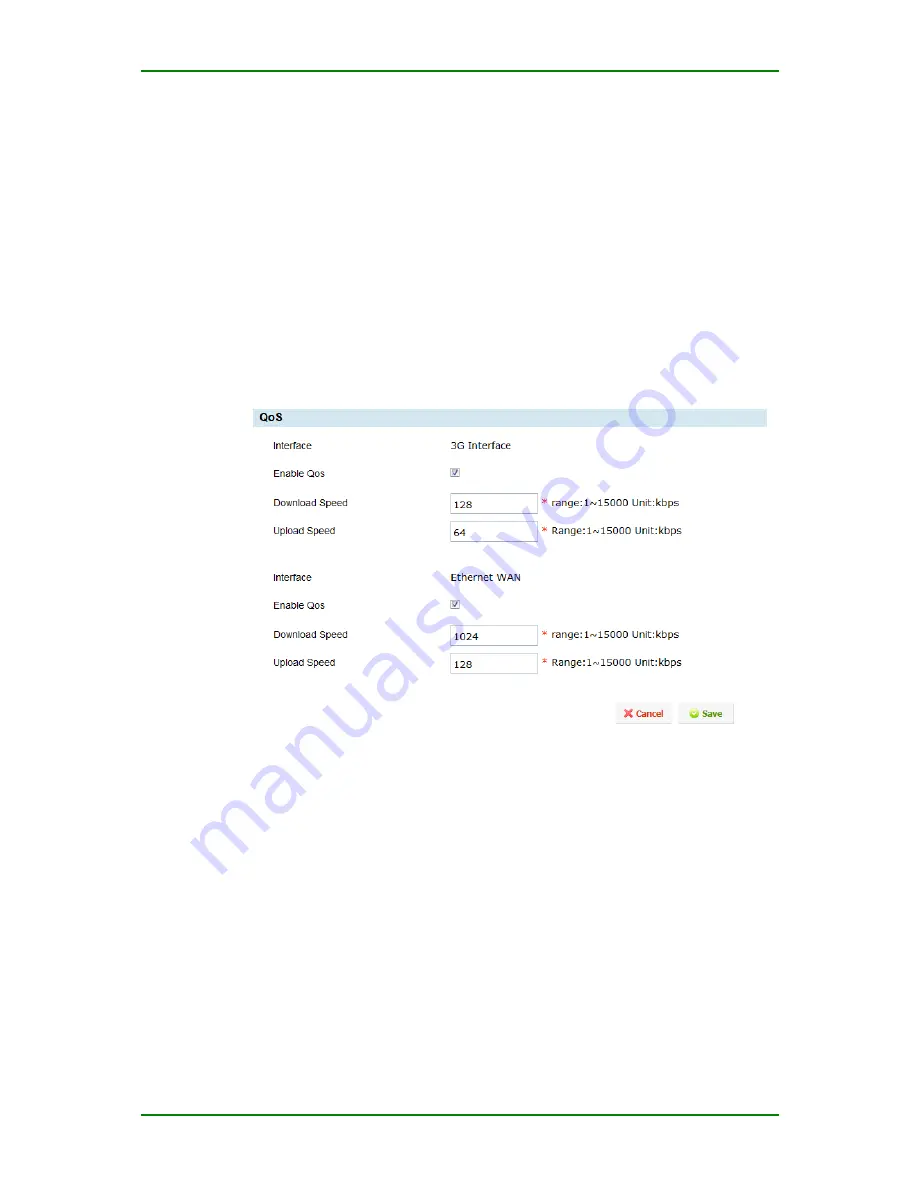
MP1800-10 3G Router User Manual
Maipu Confidential & Proprietary Information
Page 63 of 95
Default Policy
: The default processing mode of the firewall for the IP
address not on the rule setting interface.
QOS
The QoS of MP1800-10 router includes bandwidth management.
Bandwidth Management
Enter
QoS
>
Bandwidth Management
, tick Enable and you can set the
downloading speed and uploading speed, as follows:
Bandwidth management
Interface
: The name of the network interface.
Enable QoS
: You can set as enabled state or disabled state. After setting
as enabled, you can specify the downloading and uploading rate.
Download speed
: Specify the downloading speed (the unit is kbps).
Upload speed
: Specify the uploading speed (kbps).






























