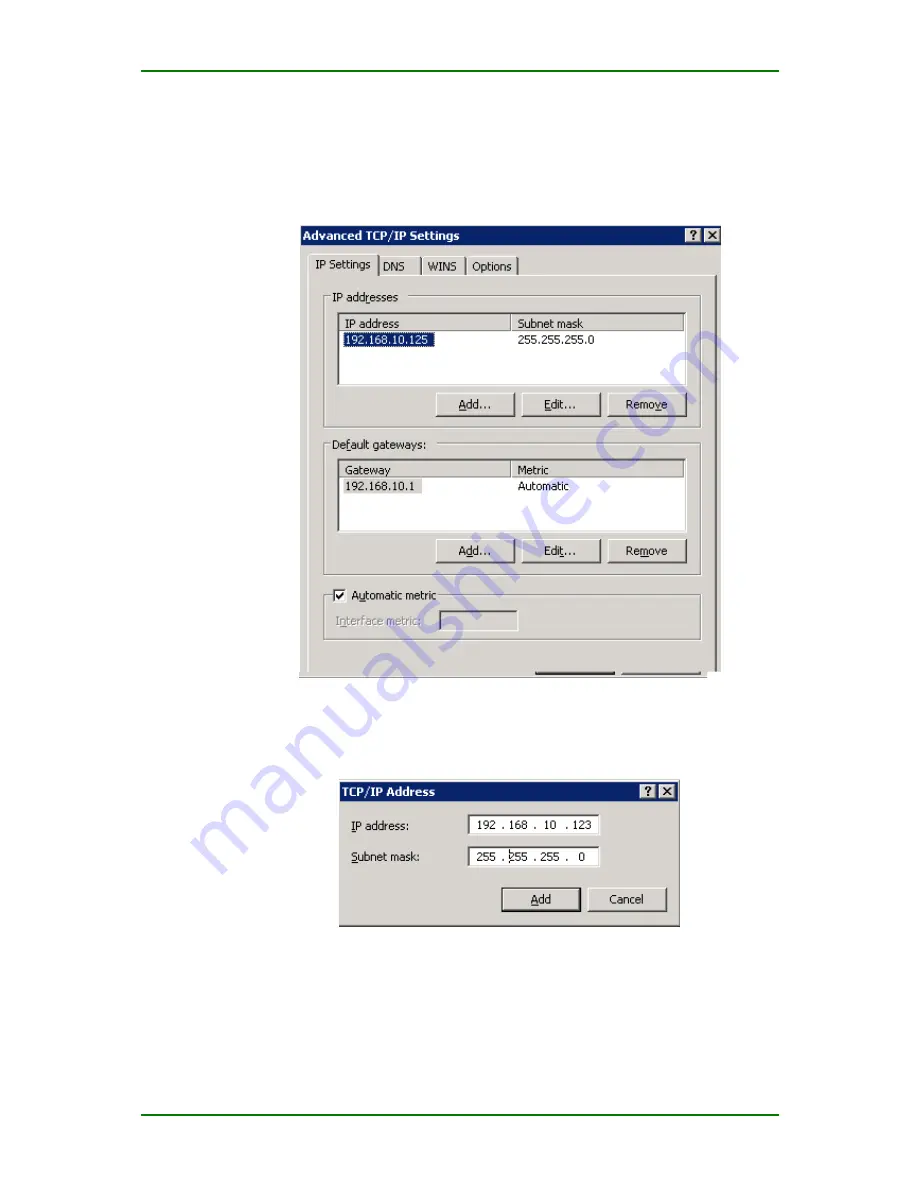
MP1800-10 3G Router User Manual
Maipu Confidential & Proprietary Information
Page 13 of 95
In the previous network configuration environment, when you do not want
to interrupt the communication between the local PC and LAN, but still can
configure MP1800-10 router, you can consider adding route (IP) to realize.
Click
Advanced
in the above figure 3-3, as shown in Figure 3-3:
Advanced configuration interface of TCP/IP attributes
Click
Add
(A) in “
IP address
(R)” of Figure 3-4, input the desired IP
address, as shown in the following figure:
Interface for adding TCP/IP address
After configuration, click
Add
. In this way, one route to MP1800-10 router
is added.
Note




























