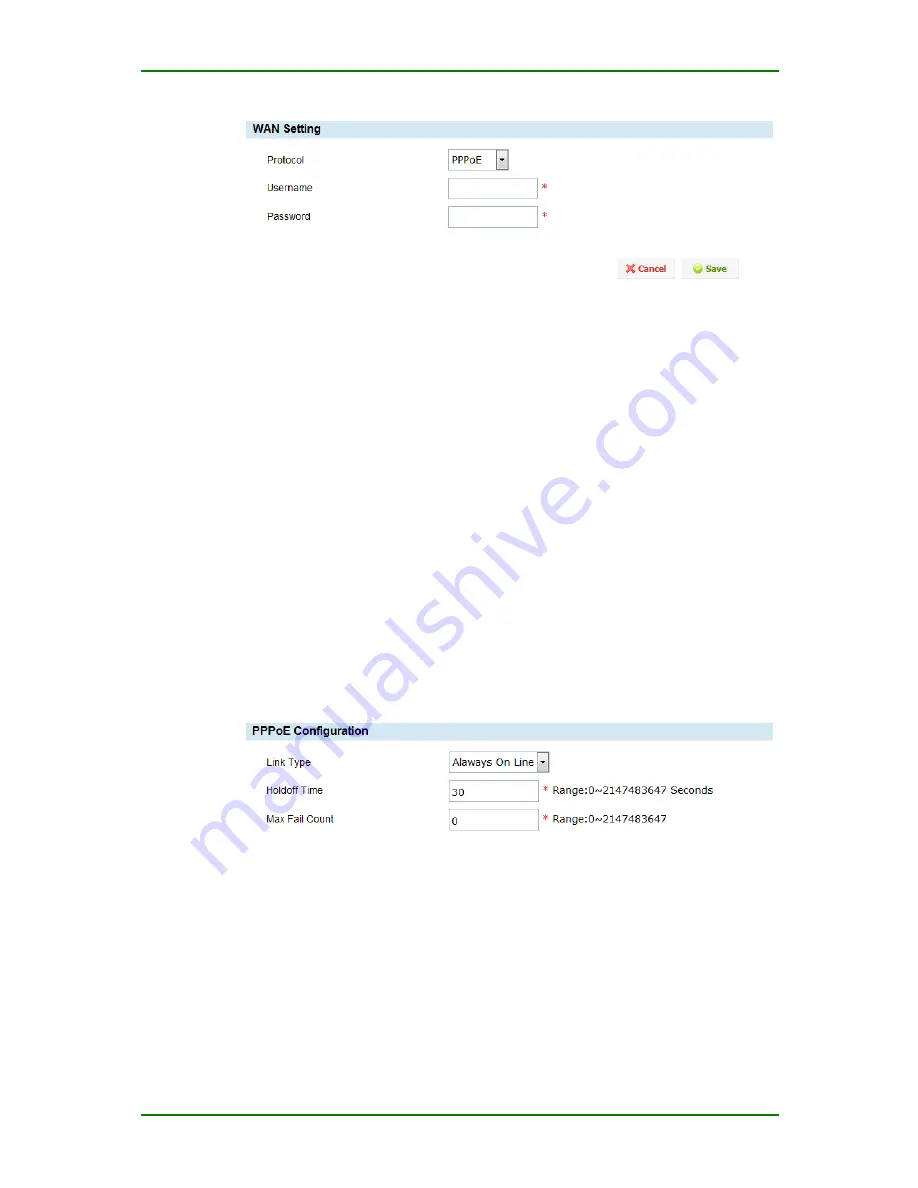
MP1800-10 3G Router User Manual
Maipu Confidential & Proprietary Information
Page 31 of 95
PPPoE setting
User name
: Set the user name used when the WAN interface uses the PPPoE
protocol to dial.
Passsword
: Set the password used when the WAN interface uses the PPPoE
protocol to dial.
When using the PPPoE protocol, you can configure other parameters by
Network
>
WAN interface
>
PPPoE advanced setting
.
After selecting the connection mode as
Disable
, you cannot connect Internet via
Ethernet WAN interface.
2.
PPPoE advanced setting
If you are advanced user, enter
Network
>
WAN interface
>
PPPoE
advanced setting
, and you can complete the configuration of the following
advanced parameters.
(1)
Link type parameter
Forever online setting
Always online
: Always try to connect Internet until reaching the maximum error
times. If connecting Internet successfully, the device is always in the online state.
When the network is disconnected, automatically re-dial.
Holdoff Time
: Set the waiting time for re-dialing after dialing fails. The default
value is 30s. It is mandatory.






























