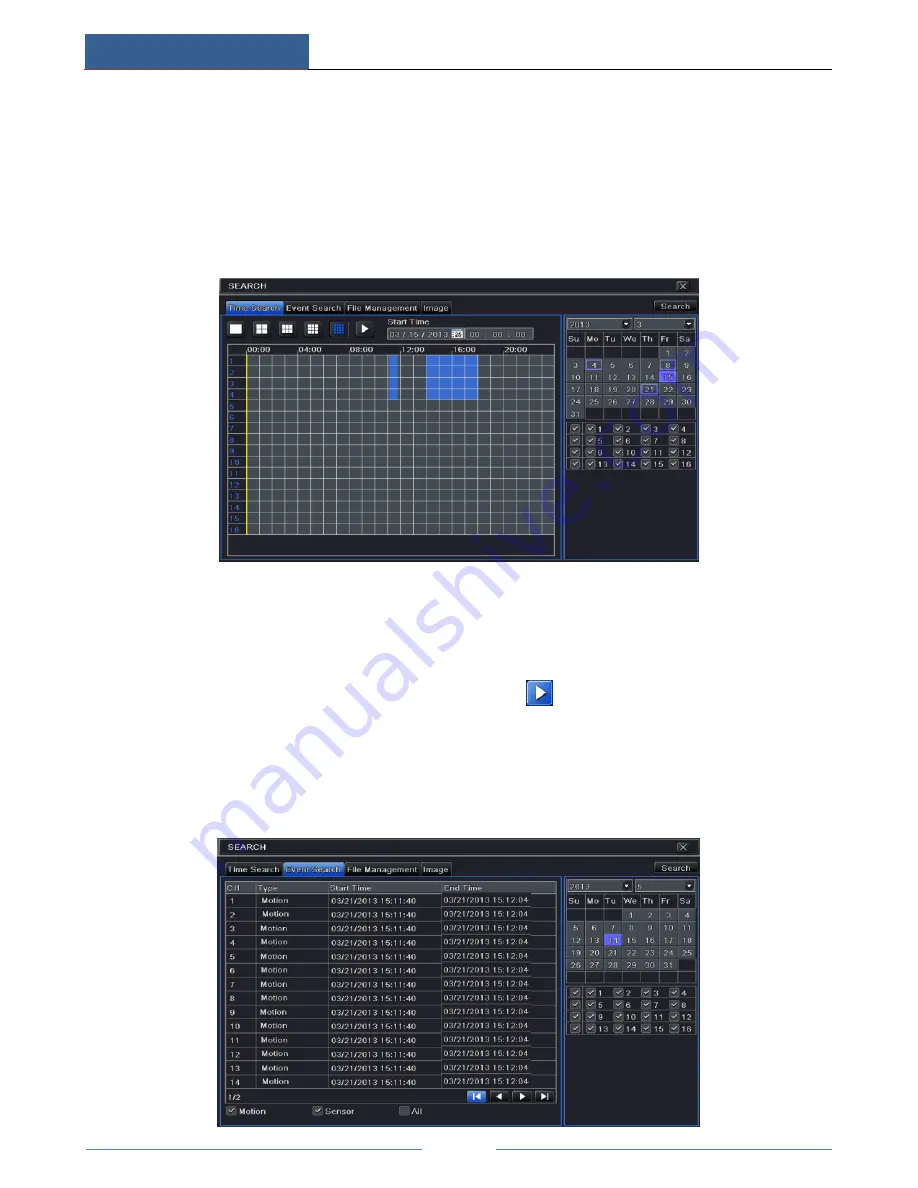
Playback
AHD Hybrid DVR User Manual
28
device (see
Chapter 8
Backup
for more details).
【
Exit
】
: Exit the current interface.
【
Move tool
】
: Click and hold this button. Then drag the mouse to move this toolbar.
7.2 Playback by Time Search
①
Go to Main Menu
Search
Time Search.
②
Select date and channels on the right hand side and press the “Search” button. A date
with highlighted borderline indicates presence of data.
③
Set the start time by clicking a particular grid or by entering the specific value in the
start time field.
④
Select the channel display mode and click Play
button to play record. Use the
playback toolbar to control the playback.
7.3 Playback by Event Search
①
Go to Main Menu
Search
Event Search button.
Содержание MT8816
Страница 18: ...Wizard Setup AHD Hybrid DVR User Manual 13 Click Next button to complete the wizard setup...
Страница 47: ...P T Z AHD Hybrid DVR User Manual 42...
Страница 78: ...450011000659 A0...
















































