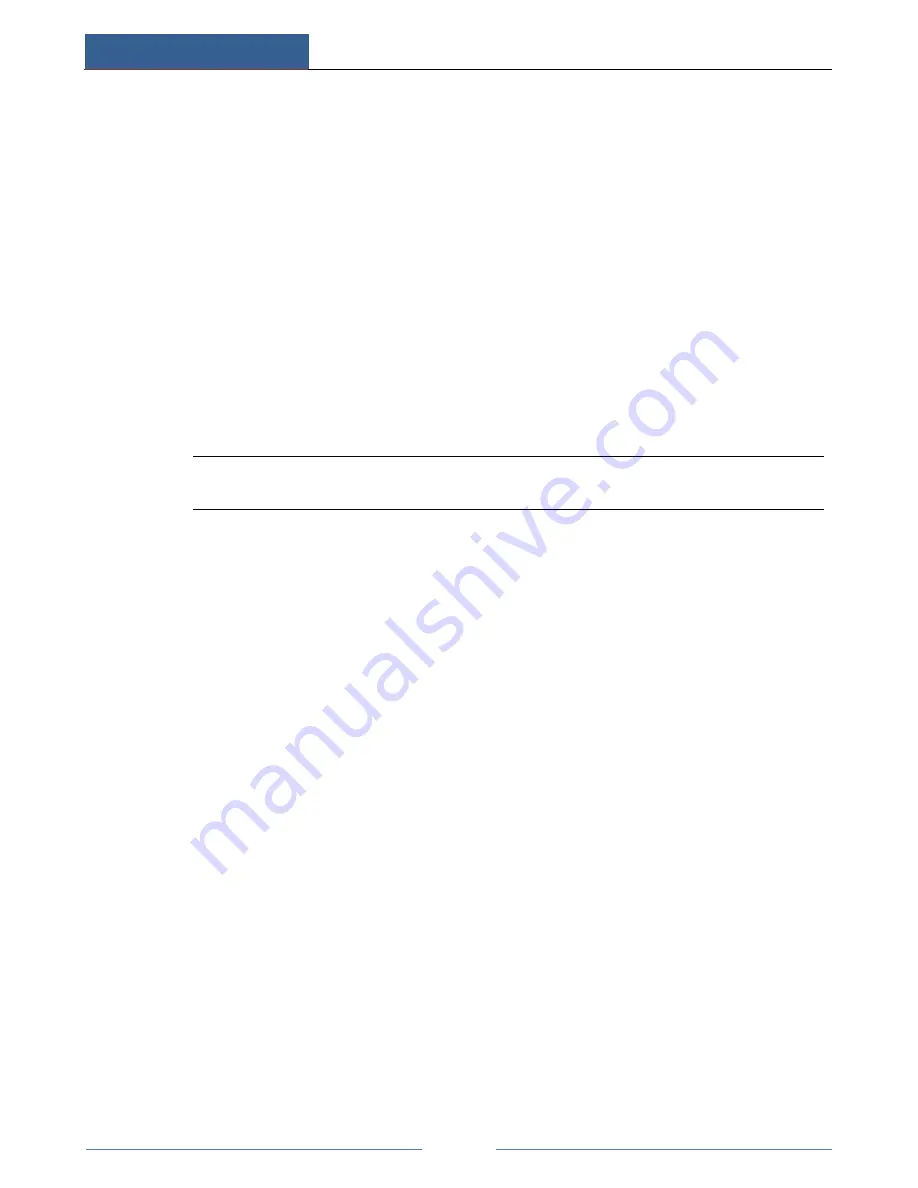
Basic Operation
AHD Hybrid DVR User Manual
7
2
Basic Operation
2.1 Startup and Shutdown
Please make sure all the connections are done properly before you power on the unit. Proper
startup and shutdown are crucial to expending the life of your device.
2.1.1 Startup
①
Connect with the power.
②
The device will boot and the power LED would turn blue.
③
A WIZARD window will pop up and show some information about time zone, time
setup, network configuration, record configuration and disk management. You can set up
here and refer to the concrete setup steps from the corresponding chapters. If users don’t
want to setup Wizard, please click Exit button to exit.
Note:
Press and hold ESC/Exit/FN key to switch the resolution of the VGA/HDMI
output.
2.1.2 Shutdown
You can power off the device by using remote controller, keyboard or mouse.
By remote controller:
①
Press Power button. This will take you to a Shut down window. The unit will power off
after a while by clicking OK button.
②
Disconnect the power.
By keyboard and mouse:
①
Click Main Menu
Shutdown to pop up the Shutdown window. The unit will power off
after a while by clicking OK button.
②
Disconnect the power.
2.2 Remote Controller
①
It uses two AAA size batteries.
②
Open the battery cover of the remote controller.
③
Place batteries. Please take care the polarity (+ and -).
④
Replace the battery cover.
Key points to check in case the remote doesn’t work.
1. Check batteries polarity.
2. Check the remaining charge in the batteries.
3. Check IR controller sensor for any masking.
4. Check the ID of the remote with respect to the AHD Hybrid DVR.
If it still doesn’t work, please change a new remote controller to try, or contact your dealers.
Содержание MT8816
Страница 18: ...Wizard Setup AHD Hybrid DVR User Manual 13 Click Next button to complete the wizard setup...
Страница 47: ...P T Z AHD Hybrid DVR User Manual 42...
Страница 78: ...450011000659 A0...













































