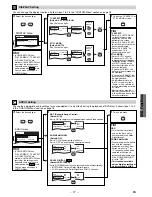✄
EN
– 23 –
Quick Use Guide
Please refer to “Basic TV Connection” on the front page
before you use this unit.
1
Connections
Turning on Unit for the First Time
DVD/VCP Switching
4
3
Installing the Batteries for the Remote Control
2
DVD MODE
Press
[DVD]
on the remote control. (Verify that the DVD SOURCE
light illuminates.)
VCP MODE
Press
[VCP]
on the remote control. (Verify that the VCP SOURCE
light illuminates.)
VCP
VCP
1
Be sure your TV’s input is set to VIDEO (name may
vary with TV manufacturer. See your TV manual for
details.)
2
Select your language for the first time you turn
on this unit.
Press
[
K
/
L
]
to select your on-screen menu
language, then press
[
B
]
to exit.
or
STANDBY-ON
LANGUAGE SELECT
B
ENGLISH
[ON]
FRANCAIS
ESPAÑOL
SOURCE
VCP
OPEN/CLOSE
DVD
PREV
STOP
DISC IN
PLAY
PLAY
NEXT
SOURCE
VCP
DVD
SOURCE
VCP
DVD
STANDBY-ON
OPEN/CLOSE
DISPLAY
VCP
DVD
MODE
TRACKING
PLAY
STOP
SKIP
PAUSE
MENU
TOP MENU
AUDIO
SETUP
SEARCH
MODE
ZOOM
ANGLE
SUBTITLE
ENTER
REPEAT
A-B
1
2
3
4
5
6
7
8
9
0
+10
RETURN
CLEAR/
C. RESET
DVD button
VCP button
SOURCE button
DVD SOURCE light
VCP SOURCE light
1
2
3