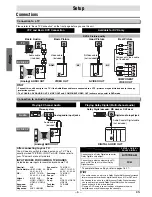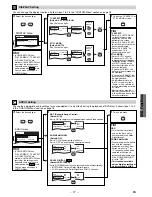VCP Functions
– 10 –
EN
2
Press
[REPEAT]
again to set
AUTO REPEAT to OFF so that “PLAY”
appears.
PLAY
B
Hint
• The Auto Repeat mode can be confirmed to ON or OFF by pressing
[DISPLAY]
during playback.
• The Auto Repeat playback will start automatically if you set AUTO REPEAT to ON in stop mode.
1
In stop mode, press
[REPEAT]
to set AUTO
REPEAT to ON so that “AUTO REPEAT”
appears.
AUTO REPEAT
B
REPEAT
Auto Repeat
When Auto Repeat is on, the tape will automatically rewind and start over when it reaches the end. This will continue until Auto
Repeat is turned off.
VCP
VCP
REPEAT