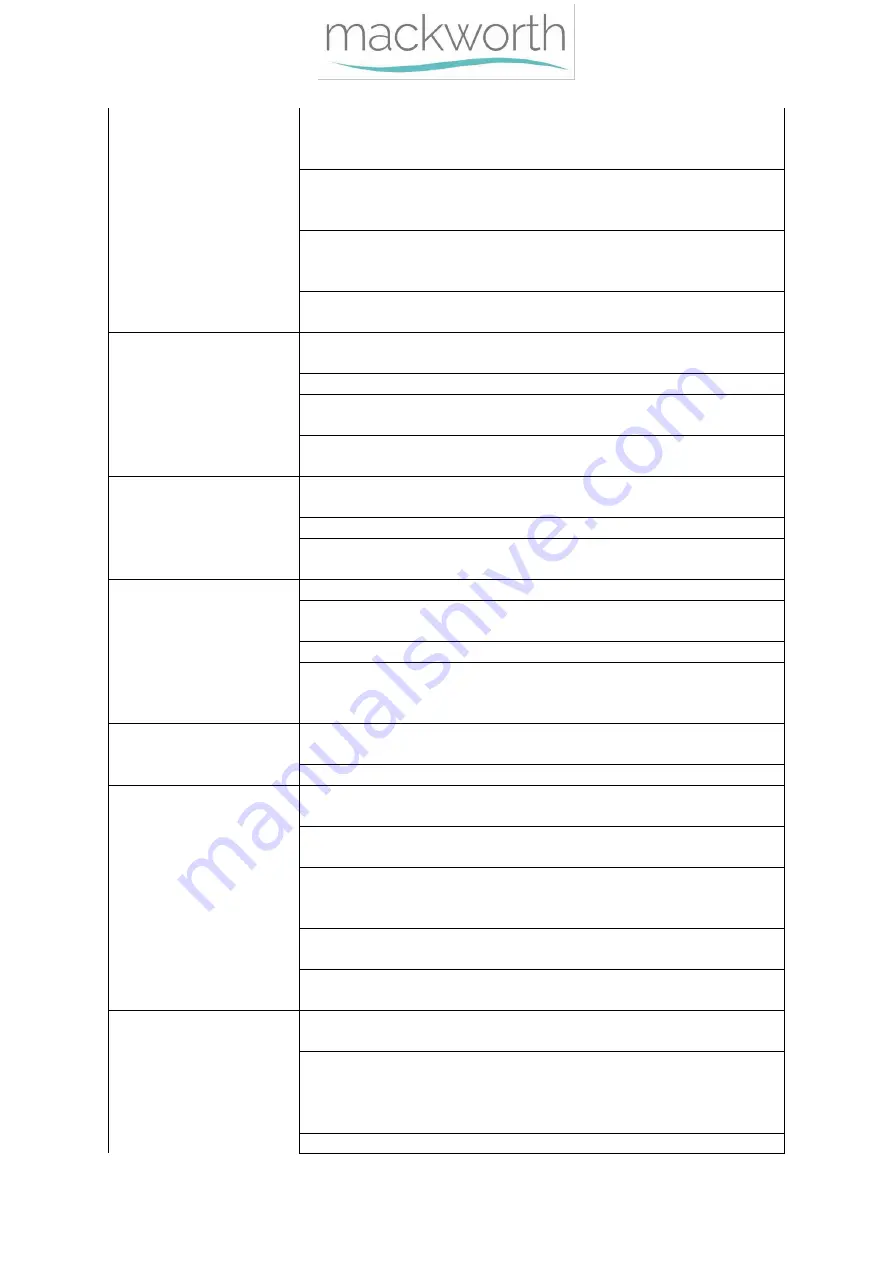
Page
6
of
63
Limit Switch:
Fully lower the Lift Tape to reach maximum length, at this point the
lower limit switch should be activated and stop the Hoist. The LCD
should display the message: “Down Lim_Sw!”
Fully raise the Lift Tape to reach minimum length, at this point the
upper limit switch should be activated and stop the Hoist. The LCD
should display the message: “Up Lim_Sw!”
Lower the Lift Tape without any load (do not remove the carry bar),
the Lift Tape should reach the bottom limit without any issues. If the
Hoist performs a stop/start motion, the limit switch may be damaged.
Remove the Carry Bar, the Limit Switch should
display “Down
Lim_Sw!”
Carry Bar:
Inspect the Carry Bar for damage, this includes deformation, cracking
or large dents that may affect its function or safety.
Ensure that the Carry Bar Spring Clips remain functional.
No sharp edges shall be found on the Carry Bar as this has the potential
to damage the Slings.
Ensure that the Carry Bar is fitted to the QRS Hook correctly. Refer to
the User Manual for correct attachment.
Handset:
Inspect the components for damage that may affect the function and
safety of the product.
Verify that all the Handset controls are functioning.
Ensure that the Handset is connected to the Hoist correctly and that
the connections are secure.
PCB and electrics:
Inspect the PCB for any electrical burns.
Ensure that all the wires are connected to the PCB correctly, as well
any other wire connections.
Inspect all wires for any damage.
Ensure that the Air Tubes are connected to the PCB and Air Grommet
properly, as well as being fitted to the correct air switches. Ensure that
there are no cuts in the Air Tubes.
LED Indicator:
Ensure that the LED is functioning correctly. See the Display message
table in the User Manual to confirm.
Ensure that the LED is not cracked or damaged.
LCD Display:
Ensure that the LCD is functioning correctly. See the Display message
table in the User Manual to confirm.
Ensure that the LCD Display is not cracked or damaged. The display text
should be legible.
Using the Display Screen and Handset, enter the program mode to
view the Hoist data, such as total lifts. The relevant information should
be filled into the service log.
Enter the program mode to ensure that the pre-set amps have not
been altered. Or edit the amps when required.
Enter the program mode to reset the preventative maintenance. For
guidance using the program mode, see section 3.1.
Charging:
Check that the Charging beak is able to dock into the charging dock
smoothly without excess force.
Ensure the Charging is active when the Hoist is docked into the
charging dock. The Hoist LED will flash orange along with the display
stating it is “charging”, or it will display “charged” which will result in a
LED displaying Green.
Ensure that there are no exposed wires from the charging dock or port.
Содержание TX440 Advanced PT
Страница 10: ...Page 10 of 63...
Страница 11: ...Page 11 of 63...







































