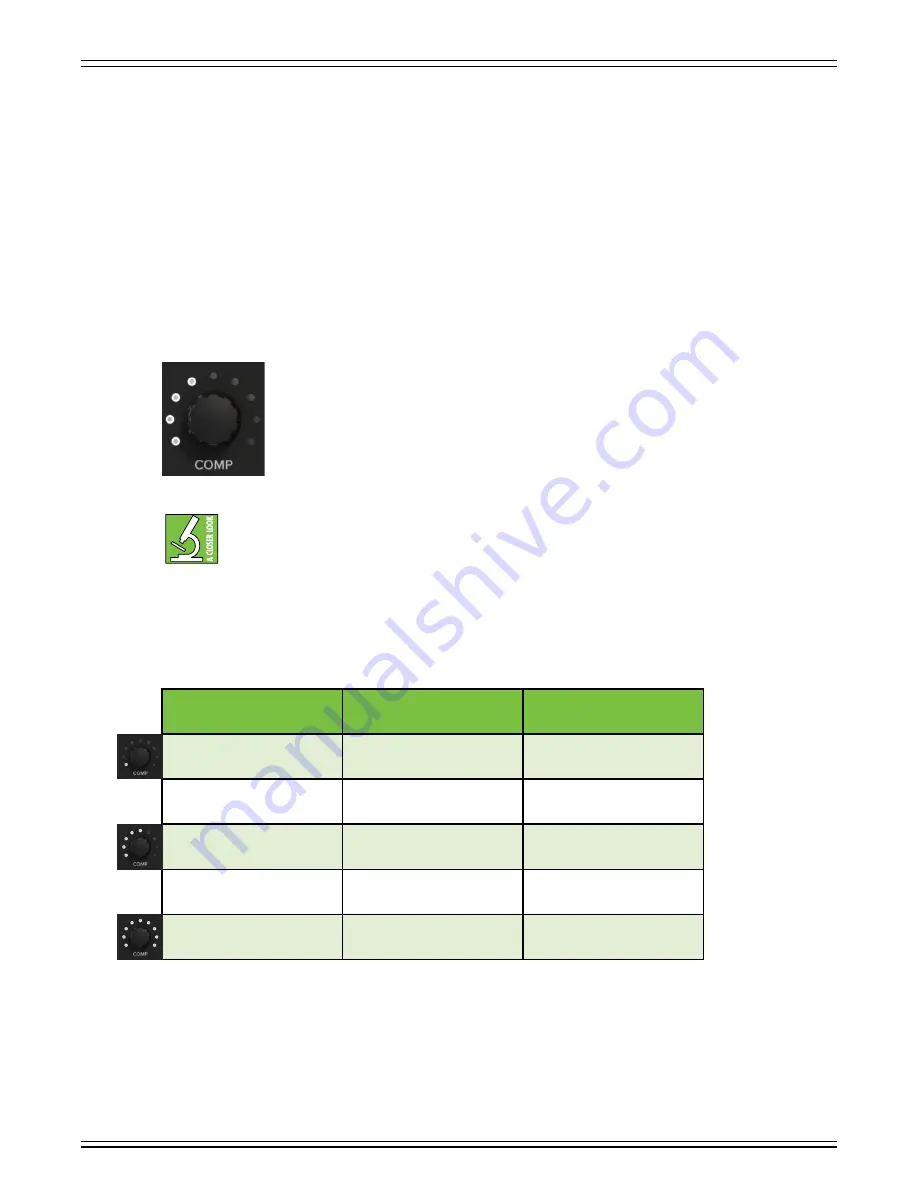
SHOWBOX BATTERY POWERED ALL-IN-ONE PERFORMANCE RIG WITH BREAKAWAY MIX CONTROL
22
Quickly double-tapping any of the EQ knobs allows for true bypass of the EQ circuitry to ensure that there is no coloration
of the signal if the EQ is not needed. The LEDs surrounding the EQ knobs will flash when off. When the EQ is disengaged,
the EQ controls have no effect on the signal. Use this to make an A/B comparison between the EQ’d signal and the signal
without EQ. Single- (or double-) tap any EQ knob to turn the EQ back on.
Any number of input EQs may be bypassed simultaneously. Additionally, you can switch between channels,
but the EQ will remain off (i.e. flashing LEDs) until an EQ knob on the selected channel is single- (or double-) tapped.
As you may have noticed on the previous page (or on an actual ShowBox), the single-color LEDs surrounding
the EQ knobs are blue. The default position for all EQ knobs on all inputs is 12 o’clock (noon, top-centered LED illuminated).
Compressor Knob
Channels 1–4 of each ShowBox has an in-line compressor circuit with a variable threshold.
This is very useful for compression of vocals, for example.
When the incoming signal exceeds the threshold level set by this knob, the signal level is automatically
compressed. This reduces the dynamic range and reduces the chance of distortion due to overloading
the input signals.
Dynamic range is the difference in level between the quietest and loudest parts of a song. A compressor
“squeezes” the dynamic range, resulting in an overall steadier, more constant volume level for the signal.
It helps sources, such as vocals, “sit” properly in the mix; it is very useful for live sound.
As the compressor amount knob changes, it will scale both the threshold and the makeup gain. The scaling goes from 0
at fully counter-clockwise to 1.0 at fully clockwise. That scaling value will be applied to both the threshold and the makeup
gain. For example, say the compressor is set up with a threshold of –30 dB and a makeup gain of +10dB. Here is a table
of what the threshold and makeup gains would look like at different amount settings:
Outboard compressors often have controls such as compression ratio, soft knee/hard knee, attack time, and release time. These
last two affect how quickly the compressor kicks in when the input exceeds the threshold, and how quickly it is released after it
drops below the threshold. In this compressor, these parameters are specially chosen to give you the best overall performance.
Adjust the threshold carefully, so your dynamic range is still lovely, without distortion or overload during the performance.
Run through a few practice screams and high-notes, and adjust the compression as required.
Amount
Threshold
Makeup Gain
0 (Fully Counter-Clockwise)
–30 dB * 0 = 0 dB
+10 dB * 0 = 0 dB
0.25
–30 dB * 0.25 = –7.5 dB
+10 dB * 0.25 = 2.5 dB
0.5 (Mid, Noon)
–30 dB * 0.5 = –15 dB
+10 dB * 0.5 = 5 dB
0.75
–30 dB * 0.75 = –22.5 dB
+10 dB * 0.75 = 7.5 dB
1.0 (Fully Clockwise)
–30 dB * 1.0 = –30 dB
+10 dB * 1.0 = 10 dB
















































