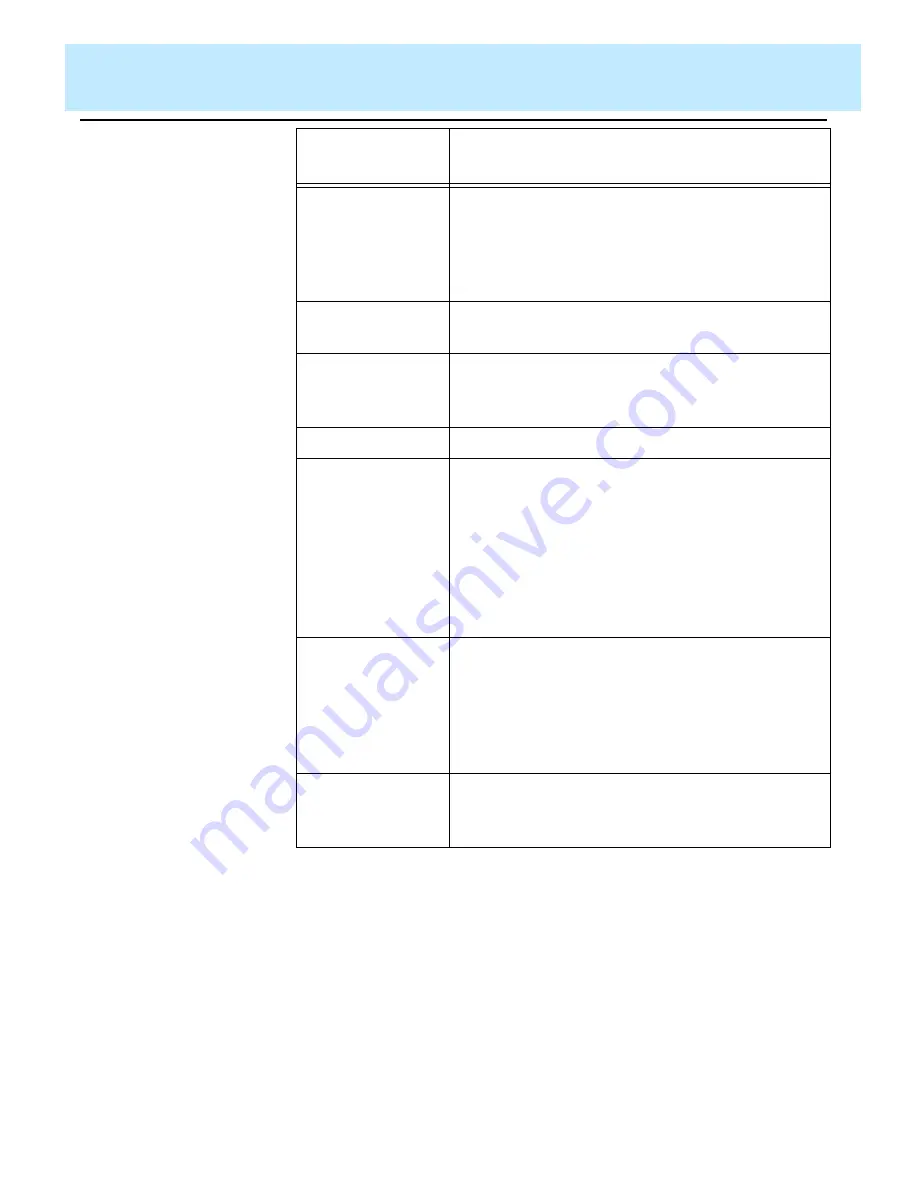
Edit | Inputs
CentreVu Report Designer Version 8 User Guide
Adding Input Fields to the Input Window
6-6
If you are defining a real-time report, you cannot and do not need to
define an “Update Rate in Seconds” input field because the field is
automatically included in the Report Input window.
If you are defining a historical report, you cannot and do not need to
define a “Report Destination” input field because the field is automatically
included in the Report Input window.
Time
(duration)
A number, including decimals, of seconds. This
type applies only if your variable field asks for
specific values regarding ACD performance (for
example, time in AUX work, average speed of
answer, or average talk time).
Time
(point in time)
A specific time of day in hh:mm format, either as
24-hour time or with AM or PM appended.
Trunk
A trunk name or number.
The Trunk input field can only be a single-value
input for integrated reports.
Trunk group
The number or name of a trunk group.
Trunk state
A trunk state name (standard name or new name
as defined in the Dictionary subsystem). Standard
names are
IDLE, SEIZED, QUEUED,
and so
on.
NOTE: If you use Trunk state as an input in an
integrated report, the input must be used in a
real-time query. It cannot be used in an integrated
query.
VDN
A Vector Directory Number of one to five digits (as
administered for System 75/Generic 1/Generic 3)
or three to five digits (as administered for System
85/Generic 2) or a VDN name.
The VDN input field can only be a single-value
input for integrated reports.
Vector
A vector number or name.
The Vector input field can only be a single-value
input for integrated reports.
*INFORMIX is a registered trademark of Informix Software, Inc.
For this type of
input:
The user must enter the following information:
Содержание CentreVu Report Designer
Страница 1: ...CentreVu Report Designer Version 8 User Guide 585 210 930 Comcode 108502196 Issue 1 December 1999...
Страница 4: ......
Страница 18: ...Introduction CentreVu Report Designer Version 8 User Guide Related Documents 1 8...
Страница 102: ...Edit Inputs CentreVu Report Designer Version 8 User Guide Viewing the Input Window 6 16...
Страница 142: ...Insert Field CentreVu Report Designer Version 8 User Guide Inserting Time Report Run Field on the Report 9 8...
Страница 148: ...Insert Table CentreVu Report Designer Version 8 User Guide Inserting a Table on the Report 10 6...
Страница 194: ...Format Field CentreVu Report Designer Version 8 User Guide Using the Field Format Options Window 14 6...
Страница 198: ...Format Text CentreVu Report Designer Version 8 User Guide Formatting Text on the Report 15 4...
Страница 212: ...Error Messages CentreVu Report Designer Version 8 User Guide Phase 2 Real Time Report Error Codes 16 14...
Страница 248: ...SQL Query and CMS Database Table Basics CentreVu Report Designer Version 8 User Guide Modifying a Table 18 26...
Страница 254: ...Database Items and Calculations CentreVu Report Designer Version 8 User Guide General Information B 2...
Страница 264: ...Index CentreVu CMS R3V8 Upgrades and Migration IN 10...
Страница 266: ......
















































