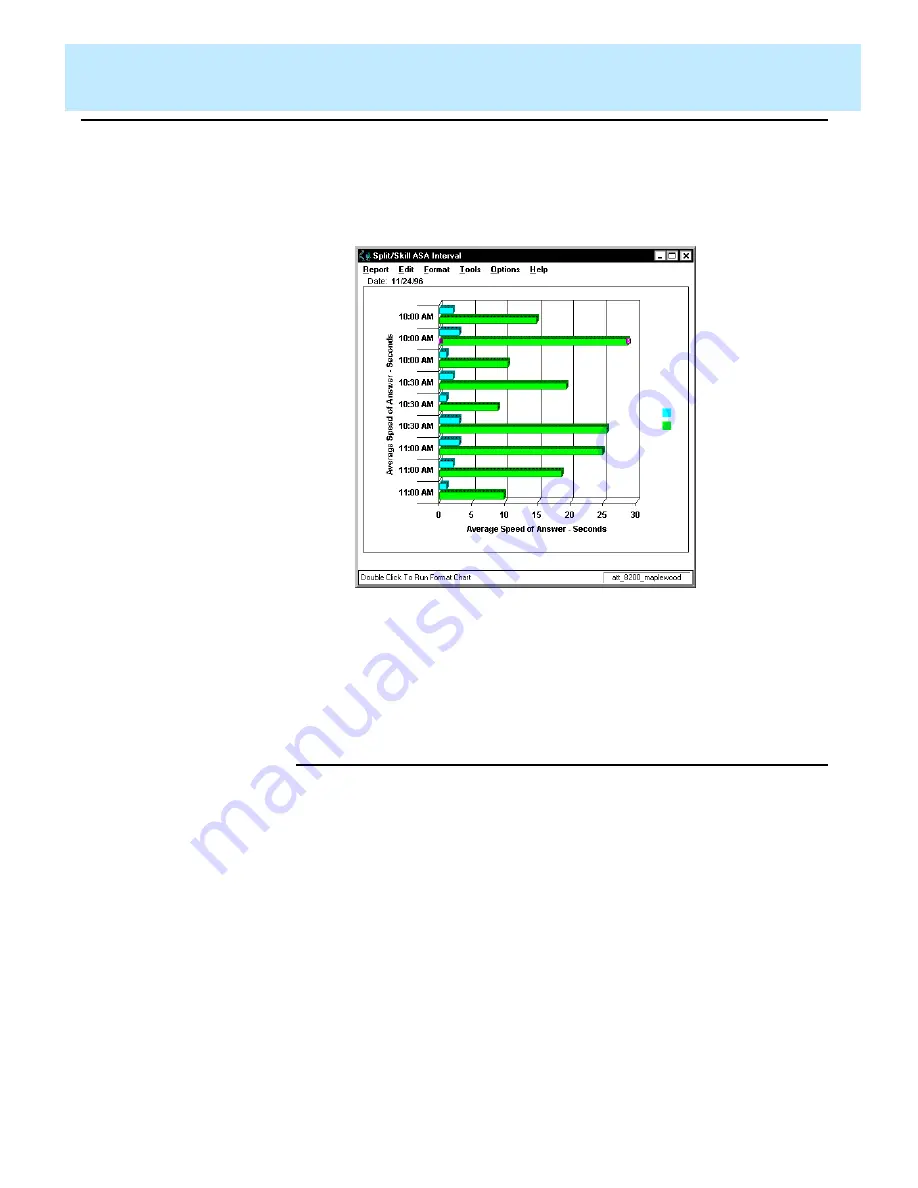
Format | Chart
CentreVu Report Designer Version 8 User Guide
Axis Tab
12-7
The previous example showed a report with One Data Value per
Row selected. Following is an example of the same report, using the
same Category item (STARTTIME), without One Data Value per
Row selected.
In the first example, you can see that the report shows one “row” of
data for the interval beginning at 10:00 AM, one “row” of data that
includes information for each split/skill for the interval beginning at
10:30 AM, and one “row” of data for the interval beginning at 11:00
AM. In the second example, there is a “row” of data shown for each
split/skill for each interval.
Using the Axis
Tab
12
To use the Axis tab, complete the following steps:
1. Depending on the type of chart (bar, line, area, step, clustered bar,
horizontal bar, or pie, as selected on the Type tab) you are
formatting, select the appropriate Axis check box.
2. Type the Title you would like assigned to the axis in the appropriate
text box.
3. In the Category for X-Axis box (same as the Available Items box in
the Insert Query Chart Assistant), select the database item that you
would like to use as the category for the chart. The Category is
usually “none” for real-time charts, or a time database item for
historical charts.
Содержание CentreVu Report Designer
Страница 1: ...CentreVu Report Designer Version 8 User Guide 585 210 930 Comcode 108502196 Issue 1 December 1999...
Страница 4: ......
Страница 18: ...Introduction CentreVu Report Designer Version 8 User Guide Related Documents 1 8...
Страница 102: ...Edit Inputs CentreVu Report Designer Version 8 User Guide Viewing the Input Window 6 16...
Страница 142: ...Insert Field CentreVu Report Designer Version 8 User Guide Inserting Time Report Run Field on the Report 9 8...
Страница 148: ...Insert Table CentreVu Report Designer Version 8 User Guide Inserting a Table on the Report 10 6...
Страница 194: ...Format Field CentreVu Report Designer Version 8 User Guide Using the Field Format Options Window 14 6...
Страница 198: ...Format Text CentreVu Report Designer Version 8 User Guide Formatting Text on the Report 15 4...
Страница 212: ...Error Messages CentreVu Report Designer Version 8 User Guide Phase 2 Real Time Report Error Codes 16 14...
Страница 248: ...SQL Query and CMS Database Table Basics CentreVu Report Designer Version 8 User Guide Modifying a Table 18 26...
Страница 254: ...Database Items and Calculations CentreVu Report Designer Version 8 User Guide General Information B 2...
Страница 264: ...Index CentreVu CMS R3V8 Upgrades and Migration IN 10...
Страница 266: ......






























