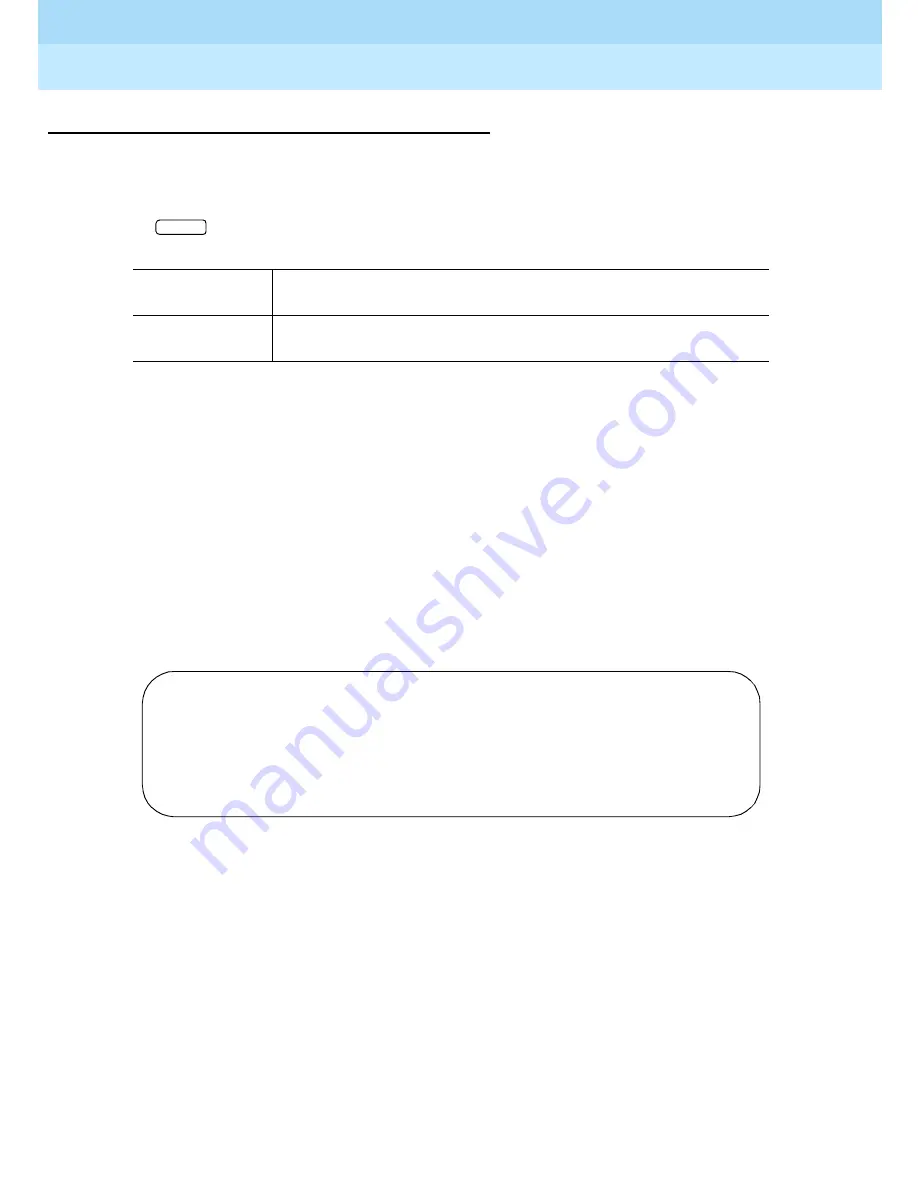
Remote Port Security Device
User’s Guide
555-024-402
Issue 1
October 1996
RPSD System Administration
Page 3-30
Command Functions
3
FD—Force Disconnect
Syntax and Parameters
fd
Description
The Force Disconnect command disconnects a call in progress. You may use
this command to clear the channel for a higher priority call.
When you issue the Force Disconnect command, the Lock will request
confirmation. To confirm the command, type
y
; to cancel the command, type
n
. If
you issue the command when no call is in progress, an error message is
displayed.
Sample Command and Response
Parameter
Description
fd
Force Disconnect command
ENTER
JPLock01 195 08/17/96 14:23:55 Call Received
JPLock01 196 08/17/96 14:24:04 KEY20 [#4321] Connected
>fd
Disconnect Current Call (Y/N) ? y
JPLock01 197 08/17/96 14:58:39 Force Disconnect
Содержание 555-024-402
Страница 1: ...555 024 402 Comcode 107748717 Issue 1 October 1996 Remote Port Security Device User s Guide ...
Страница 8: ...Remote Port Security Device User s Guide 555 024 402 Issue 1 October 1996 Page x ...
Страница 156: ...Remote Port Security Device User s Guide 555 024 402 Issue 1 October 1996 Front Panel LEDs Page B 4 RPSD Key B ...






































