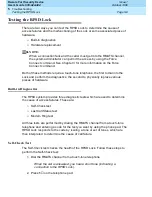Remote Port Security Device
User’s Guide
555-024-402
Issue 1
October 1996
Troubleshooting
Page 5-3
Access Failure Messages.
5
2
No Response
No response
was returned
from the RPSD
Key when the
RPSD Lock
sent the
challenge.
Test the RPSD Lock by using
the Self-Check test
described in “Testing the
RPSD Lock” on
page 5-6
. If
the Lock tests okay,
substitute a touch-tone
telephone for the RPSD Lock,
and run the Last Call Status
Test described on
page 5-7
to obtain any status
information the Lock may
have generated and to
determine if the problem is
with the CO line. If the CO
line is okay, escalate the
trouble to the next level of
service.
3
Invalid User ID
The RPSD Key
user ID is not in
the table of
users on the
RPSD Lock.
Add the Key user to the user
table if it is someone you
want to have access to the
RMATS channel. (This
message may indicate an
unauthorized attempt at
access.) Check the Test
Responses to make sure the
RPSD Lock and RPSD Key
Test Responses match. If
access for this Key is desired
and the Test Responses do
not match, use the Wipe Out
command (see Chapter 4,
“Key Administration and
Use”) to return the Key to an
uninitialized state. Then use
the Key initialization
commands, also found in
Chapter 4.
4
Block User
The
administrator
placed a block
on the caller’s
Key user ID.
No action necessary. This is
a deliberate Block command
issued by the administrator.
Table 5-1.
Access Failure Messages — Continued
Code
No.
Message
Meaning
Action
Содержание 555-024-402
Страница 1: ...555 024 402 Comcode 107748717 Issue 1 October 1996 Remote Port Security Device User s Guide ...
Страница 8: ...Remote Port Security Device User s Guide 555 024 402 Issue 1 October 1996 Page x ...
Страница 156: ...Remote Port Security Device User s Guide 555 024 402 Issue 1 October 1996 Front Panel LEDs Page B 4 RPSD Key B ...