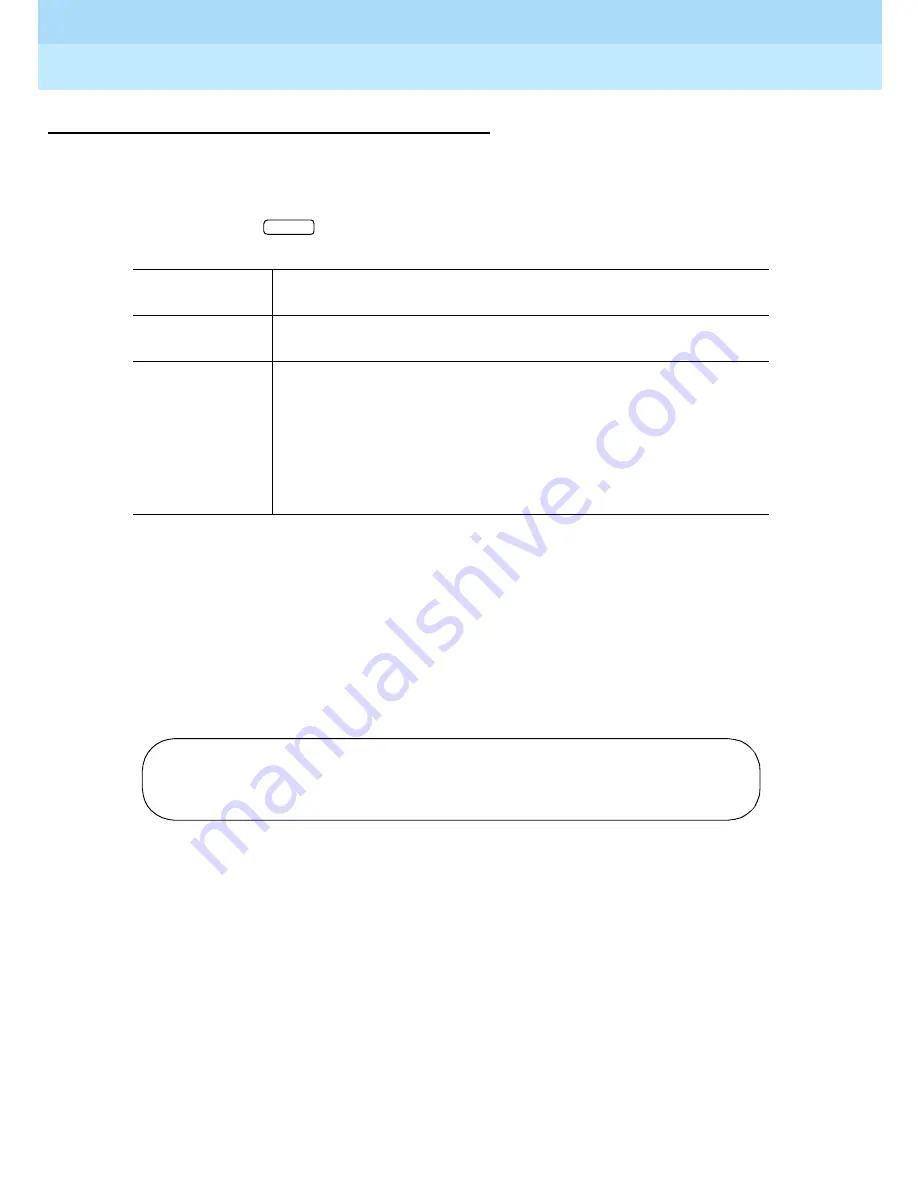
Remote Port Security Device
User’s Guide
555-024-402
Issue 1
October 1996
RPSD System Administration
Page 3-25
Command Functions
3
D—Date Set
Syntax and Parameters
d <mm/dd/yy>
Description
Use the Date Set command to set the date for the RPSD Lock. Setting the correct
date at when the Lock is installed ensures the accuracy of the System Activity
Log.
Sample Command and Response
Parameter
Description
d
Date Set command
<mm/dd/yy>
The date in month, day, and year format. Use the slash (/) as
a separator between the month, day, and year. Also use two
digits for the month, day, and year entries. Include a leading
zero (0) to enter any month or day that is less than 10, and
use only the last two digits of the year, for example,
08/01/96.
ENTER
> d 08/17/96
JPLock01 198 08/17/96 15:14:13 Date Changed OK
Содержание 555-024-402
Страница 1: ...555 024 402 Comcode 107748717 Issue 1 October 1996 Remote Port Security Device User s Guide ...
Страница 8: ...Remote Port Security Device User s Guide 555 024 402 Issue 1 October 1996 Page x ...
Страница 156: ...Remote Port Security Device User s Guide 555 024 402 Issue 1 October 1996 Front Panel LEDs Page B 4 RPSD Key B ...




































