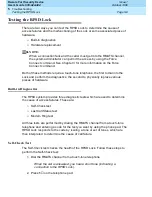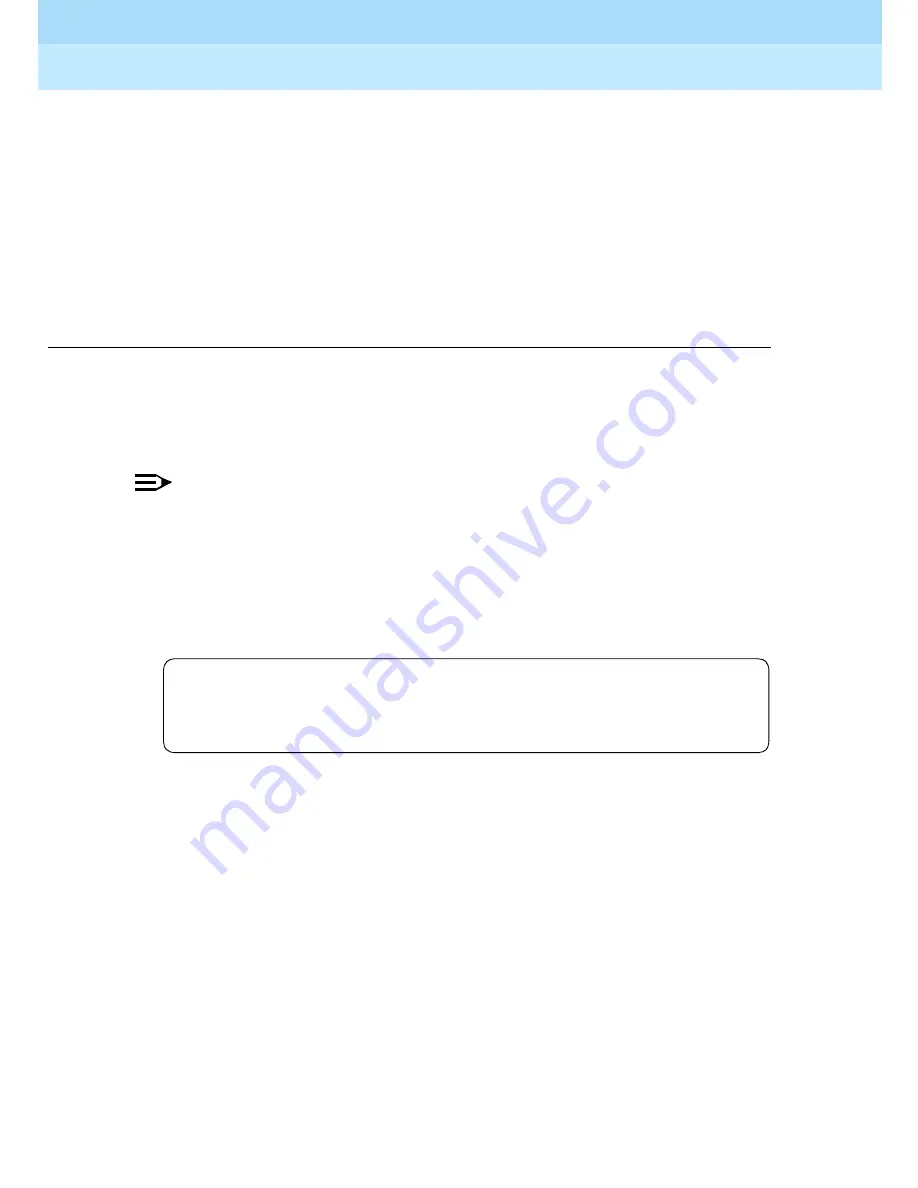
Troubleshooting
Page 5-1
5
Remote Port Security Device
User’s Guide
555-024-402
Issue 1
October 1996
5
5
Troubleshooting
This chapter provides a basis for establishing the cause of trouble or access
failure with your RPSD system. If you cannot determine the cause of the problem
or resolve the matter to your satisfaction, contact the Technical Support Center
(TSC) at
1 800 242-2121
.
NOTE:
The only solution to a hardware or firmware problem in the RPSD Lock or
Key is to replace the malfunctioning equipment. See “Replacing the RPSD
Lock or Key” in this chapter.
When access is successful, status messages like the following appear on the
RPSD Key user’s administration terminal (connected via the Key Auxiliary Port):
07/12/90 13:58:27 Calling Out
07/12/90 13:58:37 Dialing Complete
07/12/90 13:59:07 Authentication Complete
07/12/90 14:05:41 Lucent RPSD/Key - V1.1 - Idle
However, access attempts may not always be successful. In such a case, you
can obtain an explanation for the failure in one of two ways:
■
A status message on the RPSD Key user’s terminal that is sent by the
RPSD Lock
■
The Last Call Status Test
The status message is sent automatically. The Last Call Status Test is explained
in detail later in this chapter.
Содержание 555-024-402
Страница 1: ...555 024 402 Comcode 107748717 Issue 1 October 1996 Remote Port Security Device User s Guide ...
Страница 8: ...Remote Port Security Device User s Guide 555 024 402 Issue 1 October 1996 Page x ...
Страница 156: ...Remote Port Security Device User s Guide 555 024 402 Issue 1 October 1996 Front Panel LEDs Page B 4 RPSD Key B ...