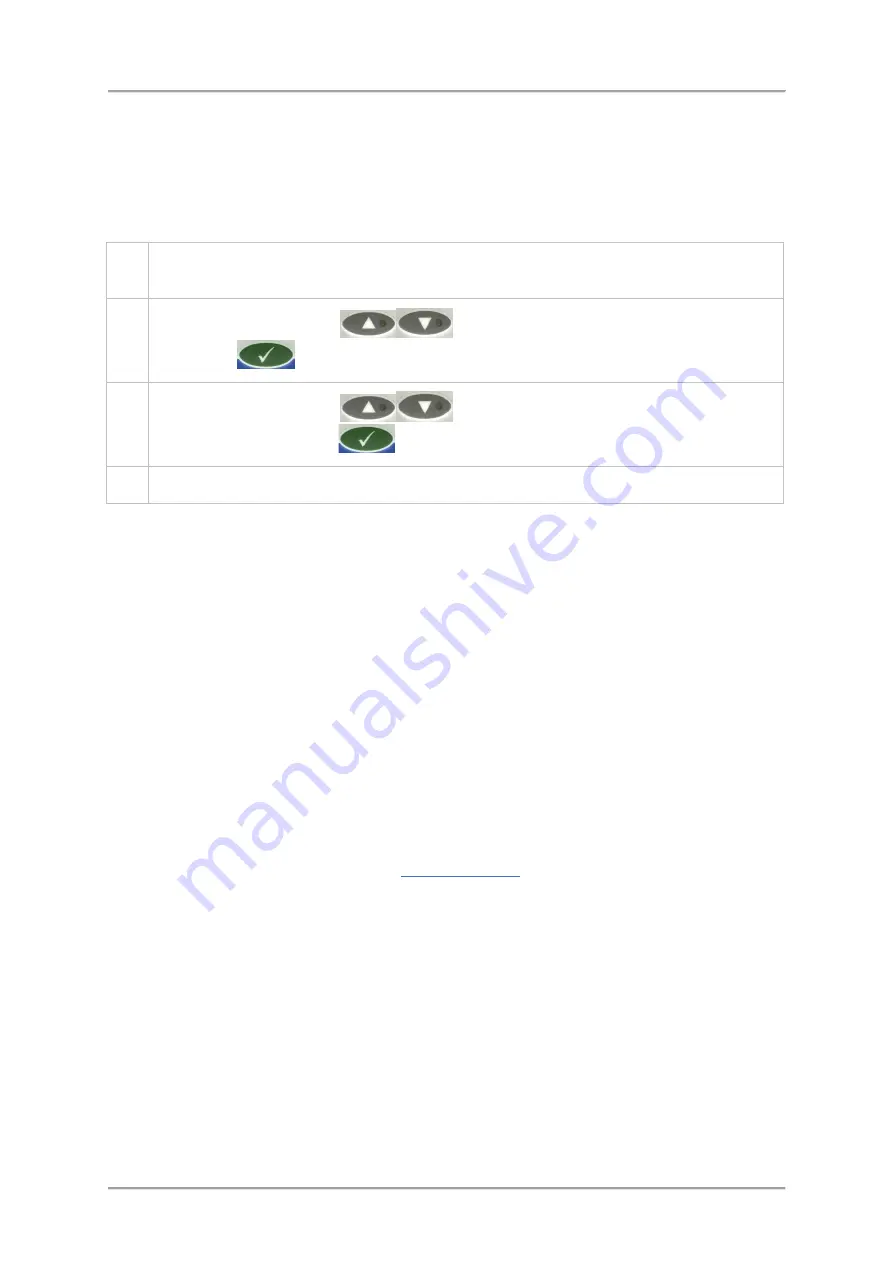
Operating Instructions
Setting Up Serial Links
Serial links are set up through the
Serial
menu which provides options for selecting the type of data to
be transmitted and/or received and how the data is communicated. To enable communications over a
serial link to function, the detector must have as a minimum the additional serial link board with
cabling. Report options will require the further addition of an Ethernet module.
To set up a serial link, proceed as follows:
1.
Select
Menus > Service > Serial
to display the
Serial
menu options which are listed and
described below.
2.
Use the
Navigation Keys
to select each option in turn press the
OK /
Enter Key
to enable the value to be edited.
3.
Use the
Navigation Keys
to select the required option value and then
press the
OK / Enter Key
to confirm the selection.
4.
Repeat step 2 and 3 until you have selected and confirmed values for each option.
The Serial menu options available are as follows:
■
Usage
Options are provided for selecting how the connection is going to be used. Four options are
available which are described below.
O
Not used
Select this option if you do not wish to use a serial connection.
O
Lomalink
Select this option if you wish to create a connection with the LomaLink application for
two-way communication and control.
LomaLink enables data to be requested from and sent to the metal detector, and enables
remote control of the metal detector.
O
Reports
Select this option if you wish to send Reports and Logs over the serial connection either
manually or automatically. See
O
Resultant
Select this option if you wish to send product resultant signals over the serial connection.
If a Product Registration Photo-eye is fitted then a signal is sent for each pack as it is
inspected. If a Product Registration Photo-eye is not fitted then the current signal is sent
over the connection about once a second.
The remaining menus determine the required serial connection protocol. Whichever
settings are chosen they must match those used by the equipment the detector is
communicating with.
■
Baud rate
Options for selecting the baud rate to be used for the connection are provided.
86
Содержание IQ3
Страница 2: ......
Страница 10: ......
Страница 26: ......
Страница 43: ...Installation 33 ...
Страница 60: ...Installation THIS PAGE IS INTENTIONALLY LEFT BLANK 50 ...
Страница 70: ...About the Metal Detector Range THIS PAGE IS INTENTIONALLY LEFT BLANK 60 ...
Страница 74: ...Getting Started IQ3 Dual Line Display Menu Map 64 ...
Страница 116: ...Operating Instructions THIS PAGE IS INTENTIONALLY LEFT BLANK 106 ...
Страница 140: ...Maintenance THIS PAGE IS INTENTIONALLY LEFT BLANK 130 ...














































