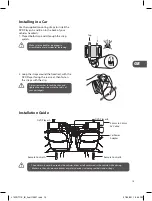26
GB
Deleting files to the Program List
1. Repeat steps 1 and 2 as described in “
Adding files to the Program List
” section.
2. Press the
button on the unit or the remote control to skip to the left screen in
Browser view
.
Press the / buttons on the unit or the remote control to select a file you want to delete, and then
press the
PLAY/SEL.
button on the unit or the remote control to tick the file.
Picture 01
Picture 02
W:800
H:600
/jpeg / Picture 02.JPG
- / 2
Clear program
Browser view
Edit mode
Picture 01
Picture 02
W:800
H:600
/jpeg / Picture 02.JPG
- / 2
Clear program
Browser view
Edit mode
3. Press the
button on the unit or the remote control to skip to the right screen, then press the /
buttons on the unit or the remote control to select
Clear program
and then press the
PLAY/SEL.
button to delete the ticked files.
To Return to Program List
1. Press the / buttons on the unit or the remote control to select the
Browser view
, then press the
PLAY/SEL.
button on the unit or the remote control to change from “
Browser view
” to “
Program
view
”.
Clear Program
Browser view
2. To leave
Edit mode
, press the / buttons on the unit or the remote control to select the
Edit
mode
, then press the
PLAY/SEL.
button on the unit or the remote control to leave the
Edit mode
.
The preview list will display all the tracks available on the disc.
L72PDT11E_IB_final110307.indb 26
07/03/2011 6:06 PM
Содержание L72PDT11E
Страница 2: ...L72PDT11E_IB_final110307 indb 2 07 03 2011 6 06 PM ...
Страница 3: ...L72PDT11E_IB_final110307 indb 3 07 03 2011 6 06 PM ...
Страница 169: ...L72PDT11E_IB_final110307 indb 169 07 03 2011 6 09 PM ...
Страница 170: ...L72PDT11E_IB_final110307 indb 170 07 03 2011 6 09 PM ...
Страница 171: ...L72PDT11E_IB_final110307 indb 171 07 03 2011 6 09 PM ...
Страница 172: ...L72PDT11E_IB_final110307 indb 172 07 03 2011 6 09 PM ...