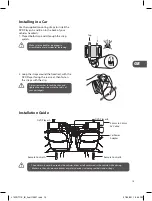25
GB
Program Playback
Adding files to the Program List
1. In full stop mode, press the
buttons on the unit or the remote control to enter the right screen of
the navigator.
2. press the / buttons on the unit or the remote control to select
Edit mode
, then press the
PLAY/
SEL.
button on the unit or the remote control to highlight the Edit mode.
• To leave the
Edit mode
, press the
PLAY/SEL.
button on the unit or the remote control again to
cancel the highlight.
3. Press the
button on the unit or the remote control to skip to the left screen. Press the /
buttons on the unit or the remote control to select a file in the preview list, then press the
PLAY/
SEL.
button on the unit or the remote control to tick the file.
• Press the
PLAY/SEL.
button on the unit or the remote control again to cancel the tick.
• Press the / buttons on the unit or the remote control on the remote control to select another
file and press the
PLAY/SEL.
button on the unit or the remote control repeatedly to tick more
files.
Picture 07
Picture 06
Picture 05
Picture 04
Picture 03
Picture 02
Picture 01
W:800
H:600
/jpeg / Picture 01.JPG
2 / 16
..
Add to program
Program view
Edit mode
4. Press the
button on the unit or the remote control to skip to the right screen, then press the /
buttons on the unit or the remote control to select
Add to program
and then press the
PLAY/SEL.
button on the unit or the remote control to confirm. Now the ticked files have been programmed
in the Browser view, you can press the / buttons on the unit or the remote control to select
Program view
and then press the
PLAY/SEL.
button on the unit or the remote control to view the
ticked files.
5. Press the / buttons on the unit or the remote control to select
Edit mode
, then press the
PLAY/
SEL.
button on the unit or the remote control to leave the
Edit mode
.
6. Press the
button on the unit or the remote control to skip to the left screen. Then press the /
buttons on the unit or the remote control to select a file you want to play from the Preview list.
7. Press the
PLAY/SEL.
button on the unit or the remote control to play the file.
Program playback
settings
Preview list
L72PDT11E_IB_final110307.indb 25
07/03/2011 6:06 PM
Содержание L72PDT11E
Страница 2: ...L72PDT11E_IB_final110307 indb 2 07 03 2011 6 06 PM ...
Страница 3: ...L72PDT11E_IB_final110307 indb 3 07 03 2011 6 06 PM ...
Страница 169: ...L72PDT11E_IB_final110307 indb 169 07 03 2011 6 09 PM ...
Страница 170: ...L72PDT11E_IB_final110307 indb 170 07 03 2011 6 09 PM ...
Страница 171: ...L72PDT11E_IB_final110307 indb 171 07 03 2011 6 09 PM ...
Страница 172: ...L72PDT11E_IB_final110307 indb 172 07 03 2011 6 09 PM ...