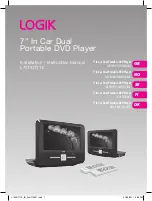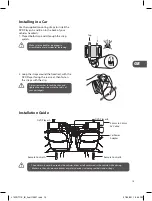10
GB
1. LCD Panel latch
Unfold the LCD Panel to access the DVD disc
tray door.
2. LCD Screen
3. Speakers
4. LED Indicator
• Illuminates green when the ON/OFF switch is
in the ON position.
• Illuminates orange when the battery is being
charged.
5. Remote Sensor
Receives signals from the remote control.
6. SETUP Button
7. MODE Button
To display DVD player mode selection.
8.
Buttons
To move back to the previous/beginning of the
current chapter/tracks/titles or move forward to
next chapters/tracks/titles on a disc.
9.
SEARCH Buttons
• To perform fast reverse / fast forward
playback.
• To move Left / Right on a menu screen and
adjusts certain settings.
STOP Button
• To stop playing a disc.
• To move down on a menu screen and adjust
certain settings.
PAUSE Button
• To pause playback.
• To move up on a menu screen and adjust
certain settings.
PLAY/SEL. Button
To start or resume playback of a disc.
10.
/ Buttons
To increase and decrease the volume.
2
1
3
5
4
3
Product Overview
Front View (DVD Players A & B)
6
8
7
10
8
9
A
Inner & Side View (DVD Players A & B)
2
3
4
5
6
1
7
8
1. SD/MMC /MS Card Slot
2. AV IN Socket
3. AV OUT Socket
4. Earphone Socket
5. DC IN 12V Socket
To connect the car power adapter.
6. Power ON/OFF Switch
7. OPEN Button
To open the DVD cover.
8. Disc Cover
L72PDT11E_IB_final110307.indb 10
07/03/2011 6:06 PM
Содержание L72PDT11E
Страница 2: ...L72PDT11E_IB_final110307 indb 2 07 03 2011 6 06 PM ...
Страница 3: ...L72PDT11E_IB_final110307 indb 3 07 03 2011 6 06 PM ...
Страница 169: ...L72PDT11E_IB_final110307 indb 169 07 03 2011 6 09 PM ...
Страница 170: ...L72PDT11E_IB_final110307 indb 170 07 03 2011 6 09 PM ...
Страница 171: ...L72PDT11E_IB_final110307 indb 171 07 03 2011 6 09 PM ...
Страница 172: ...L72PDT11E_IB_final110307 indb 172 07 03 2011 6 09 PM ...