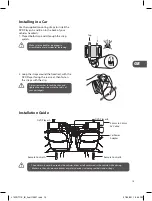24
GB
The Playback Navigator and Settings
1. In stop mode, press the
buttons on the unit or the remote control to enter the right screen of
playback setting of the navigator.
2. Press the / buttons on the unit or the remote control to select the items. Always confirm by
pressing the
PLAY/SEL.
button on the unit or the remote control.
• For Filter setting, press the
PLAY/SEL.
button on the unit or the remote control to bring up the
drop-down menu, and press the / buttons on the unit or the remote control to select an
option, then press the
PLAY/SEL.
button on the unit or the remote control.
Menu
Options
Description
Filter
Audio, Photo,
Video
• To sort the file format displayed in the browser list.
Repeat
Off, Single,
Folder, All
• To set the repeat mode of the playing files.
Mode
Normal, Shuffle,
Music Intro
• To set the file playing sequence in the Disc or Card mode.
• Music Intro mode to playback the start of every song. Just like
browsing the music list on the Disc.
Edit mode –
• Allow to select the files to be programmed in the program list.
• Refer to “Program playback” section on the next page.
Program
view
Program view,
Browser view
• Switch to view all files in the current directory or the selected files
in the program list.
• Refer to “Program playback” section on the next page.
Add to
program
Add to program,
Clear program
• Add or delete the selected files in the program list.
• Refer to “Program playback” section on the next page.
* In
Audio CD
mode, the browser will hide the “Filter” and the “Repeat Folder” functions in
Repeat
mode.
• The filter settings will sort out the file types being
displayed in the Browser list on the left screen of the
navigator.
• To leave the settings, press the
button on the unit
or the remote control.
/Track01.CDA
1 / 14
Edit mode
Music Playing
Mode
: Normal
Repeat
: Off
Track01
Track02
Track03
Track04
Track05
Track06
Track07
Track08
00:00:20 / 00:02:38
Elapsed Time
Remaining Time
Playback settings
File path
Preview window
Play status
Browser List
Total file number
Playing file
L72PDT11E_IB_final110307.indb 24
07/03/2011 6:06 PM
Содержание L72PDT11E
Страница 2: ...L72PDT11E_IB_final110307 indb 2 07 03 2011 6 06 PM ...
Страница 3: ...L72PDT11E_IB_final110307 indb 3 07 03 2011 6 06 PM ...
Страница 169: ...L72PDT11E_IB_final110307 indb 169 07 03 2011 6 09 PM ...
Страница 170: ...L72PDT11E_IB_final110307 indb 170 07 03 2011 6 09 PM ...
Страница 171: ...L72PDT11E_IB_final110307 indb 171 07 03 2011 6 09 PM ...
Страница 172: ...L72PDT11E_IB_final110307 indb 172 07 03 2011 6 09 PM ...