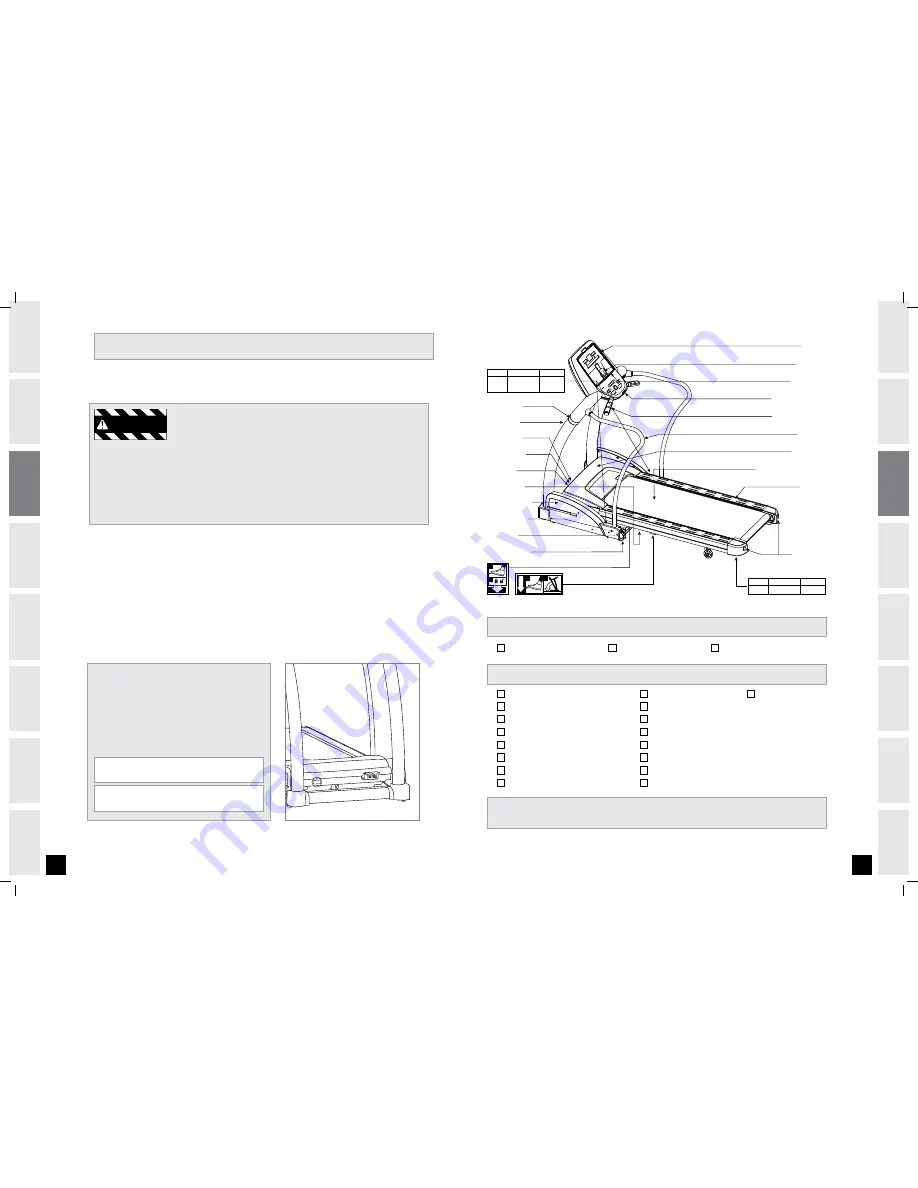
BEFORE
YOU
BEGIN
6
INTRODUCTION
IMPORT
ANT
PRECAUTIONS
ASSEMBL
Y
BEFORE
YOU
BEGIN
TREADMILL
OPERA
TION
LIMITED
W
ARRANTY
TROUBLESHOOTING
&
MAINTENANCE
CONDITIONING
GUIDELINES
BEFORE YOU
BEGIN
ASSEMBL
Y
7
INTRODUCTION
IMPORT
ANT
PRECAUTIONS
TREADMILL OPERA
TION
CONDITIONING GUIDELINES
TROUBLESHOOTING &
MAINTENANCE
LIMITED WARRANTY
ASSEMBLY
IMPORTANT: READ THESE SAFETY INSTRUCTIONS BEFORE USE!
During the assembly process of the treadmill there are several areas that special attention must be paid.
It is very important to follow the assembly instructions correctly and to make sure all parts are firmly
tightened. If the assembly instructions are not followed correctly, the treadmill could have frame parts that
are not tightened and will seem loose and may cause irritating noises. There should be no side-to-side play
in the console masts or any forward and back play in the console assembly or handlebars. If there is any
play in these areas, the treadmill has not been properly assembled. To prevent damage to the treadmill, the
assembly instructions must be reviewed and corrective actions should be taken.
UNPACKING
Place the treadmill carton on a level flat surface. It is recommended that you place a protective covering on
your floor. Take CAUTION when handling and transporting this unit. Never open box when it is on its side.
Once the banding straps have been removed, do not lift or transport this unit unless it is fully assembled
and in the upright folded position, with the lock latch secure. Unpack the unit where it will be used. The
enclosed treadmill is equipped with high-pressure shocks and may spring open if mishandled. Never grab
hold of any portion of the incline frame and attempt to lift or move the treadmill. FAILURE TO FOLLOW THESE
INSTRUCTIONS COULD RESULT IN INJURY!
Before proceeding, find your treadmill’s serial number
and model name located to the left of
the on/off
power switch and power cord and enter it in the space
provided below.
ENTER YOUR SERIAL NUMBER AND
MODEL NAME IN THE BOxES BELOW:
SERIAL NUMBER :
MODEL NAME:
* Refer to the
SERIAL NUMBER
and
MODEL NAME
when calling for service.
* Also enter this serial number on your Warranty Card.
CONSOLE MAST
ON/OFF SWITCH
CIRCUIT BREAKER
FOOT LOCK LATCH
TRANSPORT WHEELS
HANDLEBAR CAP
POWER CORD
CONSOLE
SAFETY KEY PLACEMENT
MOTOR COVER
RUNNING BELT / RUNNING DECK
SIDE RAIL
GRIP PULSE HANDRAILS
REAR ROLLER
ADJUSTMENT BOLTS
HANDLEBAR
IPOD
®
DOCK
WHEEL LOCKS
CONSOLE MAST BOOT
TOOLS INCLUDED
Screw Driver
5 mm T-Wrench
8 mm T-wrench
PARTS INCLUDED
1 Safety Key
1 Console Assembly
2 Console Masts
2 Console Mast Boots
1 Power Cord
3 iPod
®
Dock Inserts
1 iPod
®
Docking Station Rubber Plug
1 Universal MP3 Player Insert
If you have questions or if there are any missing parts, contact Customer Tech Support.
Contact information is located on the back panel of this manual.
2 Handlebars
2 Handlebar Caps
2 Handlebar Covers
5 Hardware Bags
1 Audio Adaptor Cable
1 Bottle of Silicone Lubricant
2 Console Mast Caps
2 Mast Rings
1 Wireless
Chest Transmitter
READING RACK
HANDLEBAR COVER
CAUTION AVERTISSEMENT PRECAUCIÓN
KEEP HANDS AND FEET
AWAY FROM THIS AREA.
HIGH-PRESSURE
SHOCKS COULD CAUSE
BODILY INJURY.
GARDER LES MAINS ET LES
PIEDS LOIN DE CETTE REGION.
LES AMORTISSEURS À HAUTE
PRESSION PEUVENT CAUSER
DES BLESSURES.
MANTENGA LAS MANOS Y
LOS PIES LEJOS DE ESTA
AREA. IMPACTOS DE ALTA
PRESIÓN PUEDEN CAUSAR
DAÑO CORPORAL.
CAUTION AVERTISSEMENT PRECAUCIÓN
KEEP HANDS AND FEET
AWAY FROM THIS AREA.
GARDER LES MAINS ET LES
PIEDS LOIN DE CETTE REGION.
MANTENGA LAS MANOS Y LOS
PIES LEJOS DE ESTA AREA.
1
2
ABOVE FOOT LATCH
1
2
WARNING
LS16.9T_owners_manual_Rev.1.1.indd 6-7
9/9/09 10:56 AM




































