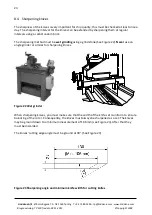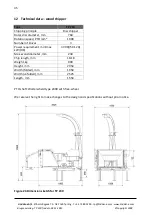Linddana A/S
. Ølholm Bygade 70 . DK-7160 Tørring . T +45 75 80 52 00 . [email protected] . www.linddana.com
Brugsanvisning: TP 230 fra dato 02.11.2015 ©Copyright 2008
25
Explanation for operation keys
-Key
By pressing the
key you switch between the different display indications (seen in the window
at the left end of the display) and thereby the different functions of the monitor. With each press
on the key, the position of the marker/display indication changes one step. The marker starts in
the top left corner and then moves ”down”.
The key is also used to leave the change menu (cf. next paragraph).
-Key
The
key is used for programming (changing/deleting) values in the computer, e.g. putting in
alarm values for high and low revolutions.
-Key
With the
key the values that are going to be programmed (chosen by using the
key) are
changed or deleted.
The computer is equipped with an internal memory which saves all values when the power is cut.