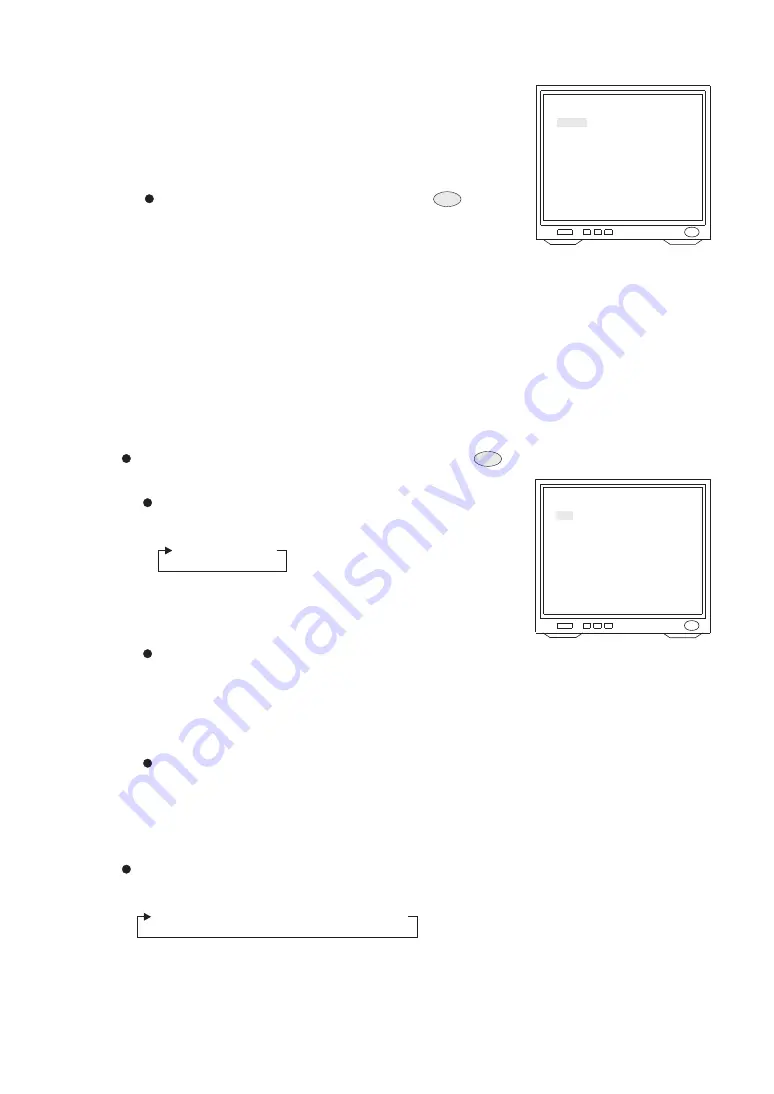
:
.
Note Color rolling suppression (in AE normal mode).
Pull-in control is exercised at all times independently of the pull-in frame which
was set by the pre-white balance adjustment.
(3) HLC Setting (High Light Compensation):
Push joystick down to select <HLC>, and then press
key into HLC setting menu.
1 HLC (High Light Compensation):
Push joystick down to select <HLC>, and then
push joystick left or right to make selection.
2. CLIP LEVEL:
Push joystick down to select <CLIP LEVEL>, and then push joystick left or right to
make selection.
Clip level ranges are 0 ~ 255 (Black ~ White).
3. SCALE:
Push joystick down to select <SCALE>, and then push joystick left or right to make
selection.
Scale control ranges are 0 ~ 14 (Low ~ High).
HLC SETTING
HLC
CLIP LEVEL
SCALE
BACK EXIT
OFF
0
10
C.SET
CTRL1
AUTO
OFF
→
(4) Day/Night Setting
Push joystick down to select <DAY/NIGHT>, and then push joystick left or right to select
mode.
AUTO
SCHED.
DAY
NIGHT
→
→
→
49
Push joystick down to select <R-GAIN>, and then
push joystick left or right to adjust white balance to
lower color temperature, and push joystick down to
select <B-GAIN>, and then push joystick left or right
to adjust white balance to higher color temperature.
Confirm color temperature, and then press
key to
record data in the memory.
5. ANTICR:
This mode suppresses the color rolling which arises when there are slight deviations
between blinking frequency of non-inverter fluorescent lights and the drive frequency
of the image sensor devices.
USER2 WB
R-GAIN
B-GAIN
BACK EXIT
20
40
C.SET
CTRL1






























