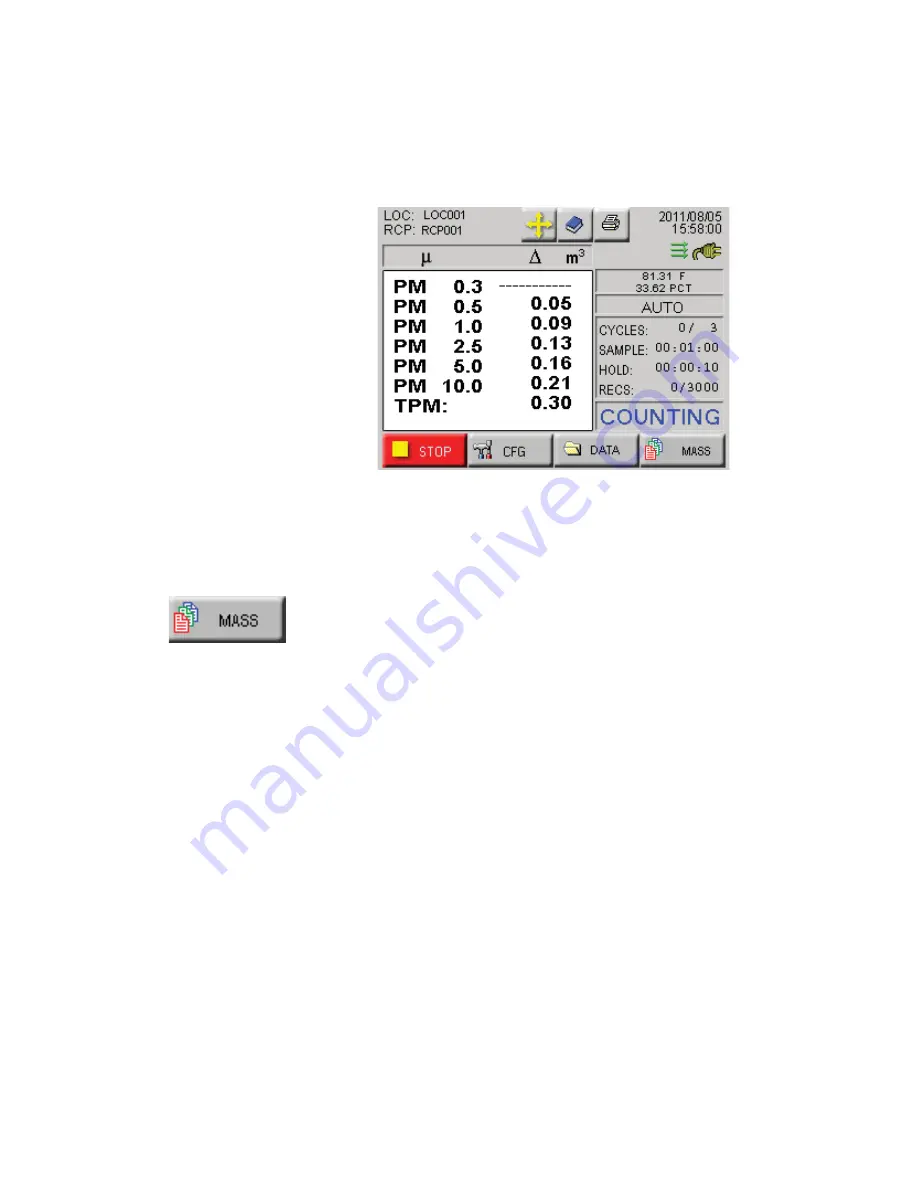
Lighthouse HANDHELD 3016 IAQ Gen E Operating Manual
5-8
5HY
Note:
There is a one
second startup during
which the pump is
accelerating to full power.
During this time, the word
“STARTING” will display.
•
START/STOP:
Press START button on the screen to start
counting. When sampling, the instrument will display
“COUNTING” in the lower right portion of the screen as shown in
Figure 5-6.
Figure 5-6 Main Screen, Counting mode
Press the STOP button to stop counting; the word “STOPPED” will
display.
MASS / PARTICLE Button
Pressing the MASS / PARTICLE button changes the operating mode of
the counter between Mass Concentration (shown) and PARTICLE. In
Mass Concentration mode, particle counts are displayed as an
approximation of micrograms per cubic meter. By default, the
instrument assumes all particles have a density of 2.5 grams per
milliliter, which is the density of Carbon. The user can change the
density value in LMS XChange.
Содержание Handheld 3016 IAQ
Страница 1: ...OPERATING MANUAL Handheld3016IAQ P A R T I C L E C O U N T E R...
Страница 2: ...00...
Страница 3: ...Lighthouse Worldwide Solutions HANDHELD 3016 IAQ Particle Counter Gen E Operating Manual...
Страница 6: ......
Страница 12: ...Lighthouse HANDHELD 3016 IAQ Gen E Operating Manual ii 5HY...
Страница 14: ...Lighthouse HANDHELD 3016 IAQ Gen E Operating Manual 1 2 5HY...
Страница 18: ...Lighthouse HANDHELD 3016 IAQ Gen E Operating Manual 2 4 5HY...
Страница 78: ...Lighthouse HANDHELD 3016 IAQ Gen E Operating Manual 4 50 5HY...
Страница 128: ...Lighthouse HANDHELD 3016 IAQ Gen E Operating Manual A 2 5HY...
Страница 130: ...Lighthouse HANDHELD 3016 IAQ Gen E Operating Manual B 2 5HY...
Страница 135: ...00...
















































