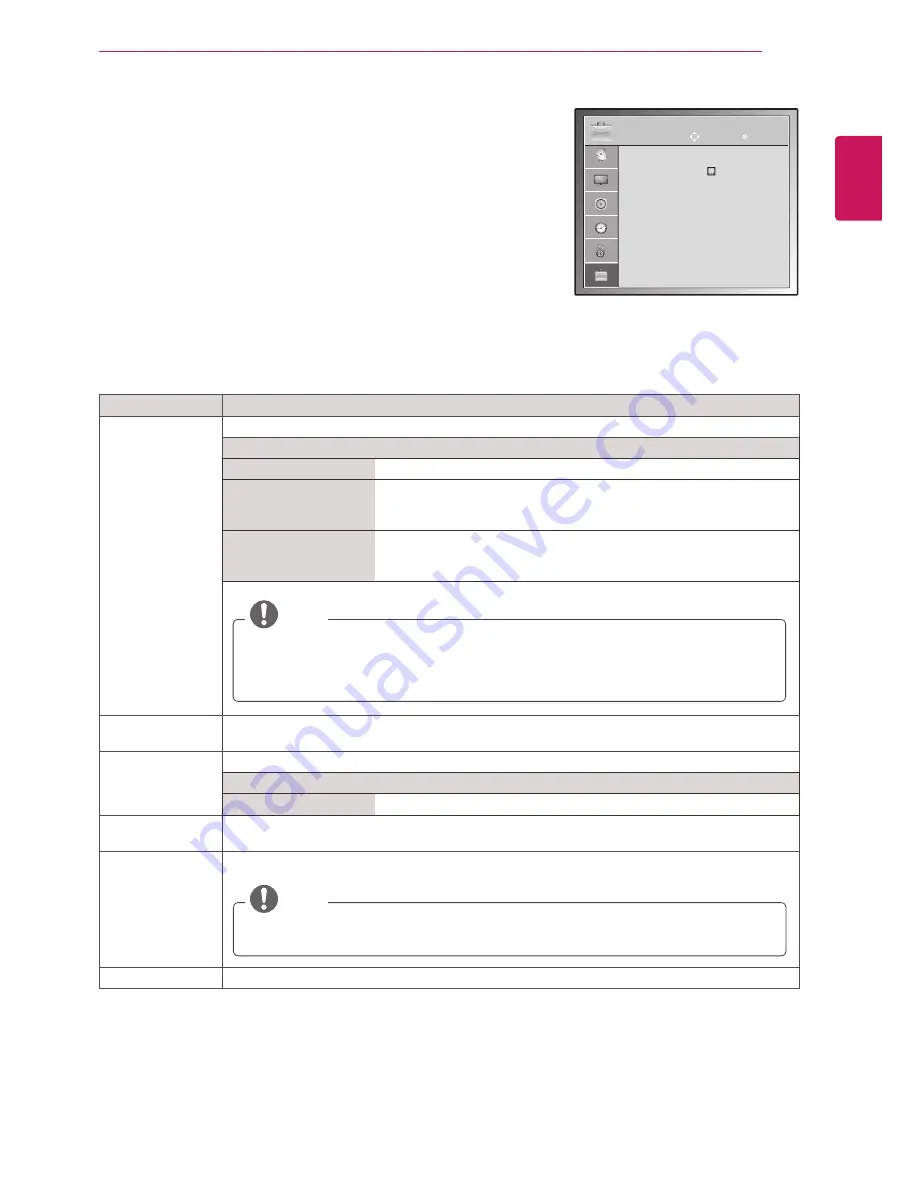
ENGLISH
59
CUSTOMIZING SETTINGS
Setting
Description
Language
Selects a language for the display or audio.
Option
Menu Language
Select your desired language.
Audio Language
The Audio function allows selection of a preferred language.If audio
data in a selected language is not broadcast, the default language
audio will be played.
Subtitle Language
Use the Subtitle function when two or more subtitle languages are
broadcast. If subtitle data in a selected language is not broadcast, the
default language subtitle will be displayed.
NOTE
y
y
The audio/subtitles can be displayed in a simpler form with 1 to 3 characters broadcast by
the service provider.
y
y
When you select supplementary Audio (Audio for “Visual/Hearing Impaired”) the TV may
output a part of the Main audio.
Hard of Hearing
This function if for the hearing impaired.
If it is set to on, the subtitle is displayed by default.
Power Indicator
Sets to turn on or off the Power indicator on the TV.
Option
Power Light
Set to turn on or off the indicator light when you turn on the power.
MHEG Guide
If you set the 'MHEG Guide' menu to On, the 'Digital Teletext' sent by broadcasters will be
used. Note that'Digital Teletext' is not always present.
Factory Reset
This function initializes all settings.
NOTE
In
Lock System "On"
, if you forget your password, press
'0', '3', '2', '5'
on the remote
control handset.
Set ID
Adds an ID to the connected devices.
OPTION settings
1
Press
HOME
to access the main menus.
2
Press the Navigation buttons to scroll to
OPTION
and press
OK
.
3
Press the Navigation buttons to scroll to the setting or option you
want and press
OK
.
- To return to the previous level, press
BACK
.
4
When you are finished, press
EXIT
.
When you return to the previous menu, press
BACK
.
The available
OPTION
settings are described in the following:
OPTION
•
Language(Language)
•
Hard of Hearing( ) : UK
•
Power Indacator
•
MHEG Gudie : On
•
Factory Reset
•
Set ID : 1
•
Mode Setting : Home Use
Move
OK






























