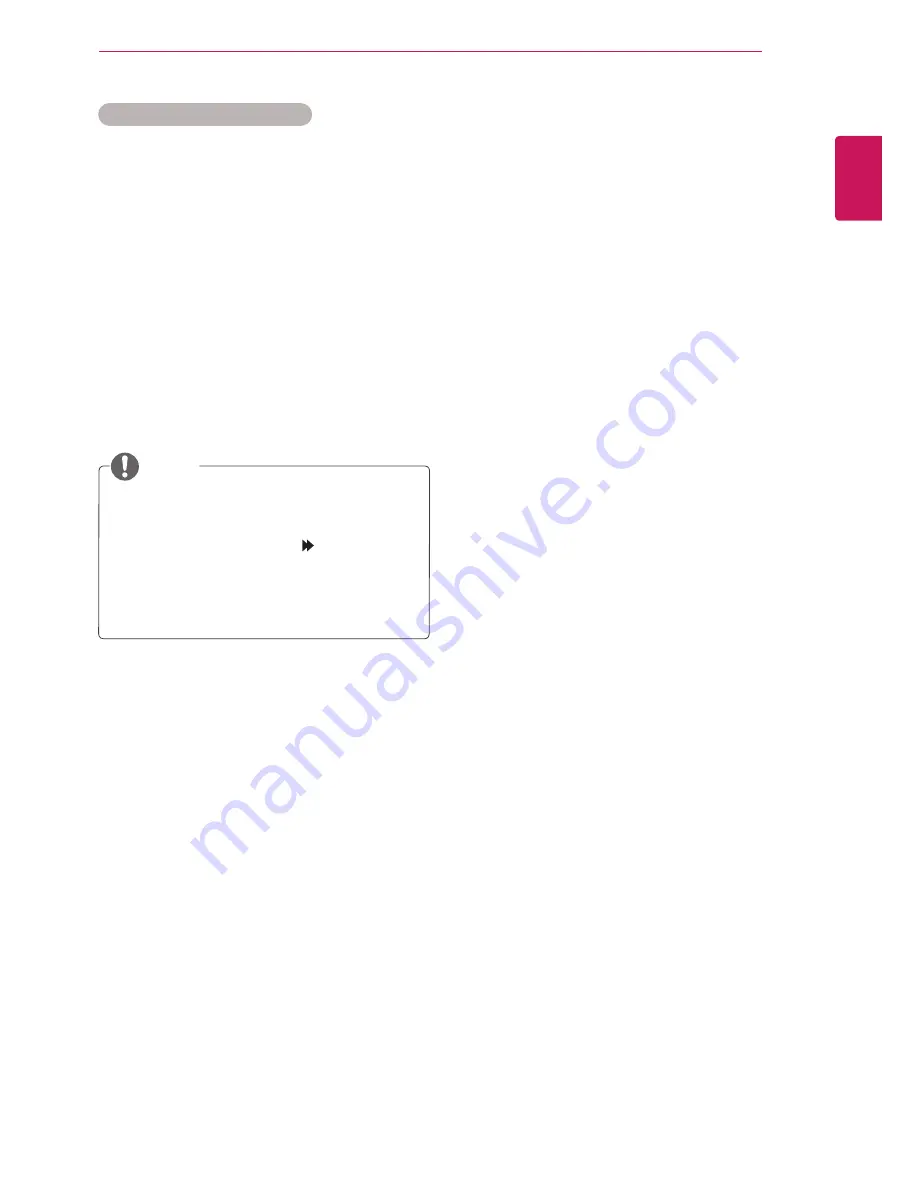
ENGLISH
47
ENTERTAINMENT
Q.MENU options for Music List
1
Press
Q. MENU
to access the
Pop-Up
menus.
2
Press the Navigation buttons to scroll to
Set
Audio Play
or
Set Audio
and Press
OK.
When you select the
Set Audio Play.
1
Press the Navigation buttons to show the
Set
Audio Play
.
2
Press the Navigation buttons to make
appropriate adjustments.
When you select the
Set Audio.
1
Press the Navigation buttons to
to show the
Sound Mode, Auto Volume, Clear Voice II,
Balance
.
2
Press the Navigation buttons to
to make
appropriate adjustments.(See p.54)
y
y
When “
Off
” is selected in
Repeat
menu,
replay will stop once the last file in the list
finishes playing. But, when “ ” button is
pressed while the last fine in the list is in the
middle of replay and “Repeat” is in “Off”
position, the first file in the list will be play.
NOTE






























