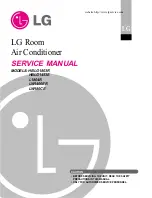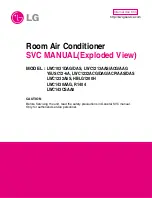Installation Manual
25
Remote Controller Installation
ENGLISH
Wired Remote Controller
PART DESCRIPTION
Operation Display
Windows
Sub function Button
Airflow Button
Function Setting
Button
Ventilation Button
Set/Cancel Button
Temperature Con-
trol Button
On/Off Button
Operation Mode Se-
lection Button
Wireless Remote
Controller Receiver
Fan Speed Button
Reservation Button
Up/Down/Left/Right
Button
Room temperature
Button
ESC Button
Operation Display Windows :
Displays the status of operation and settings
Ventilation Button :
For interlocking operations of air-conditioner and ventilator
Function Setting Button :
To select the additional operations function
Airflow Button :
To select the airflows
Sub function Button :
To select the additional operations function
Reservation Button :
To program the schedule
Up/Down/Left/Right Button :
To change the settings in the menu
Room temperature Button
: To check the indoor temperature
ESC Button :
To exit from the menu
Set/Cancel Button :
To save the settings in the menu
Temperature Control Button :
To change the desired temperature
Fan Speed Button :
To select the fan speed
On/Off Button :
To turn on/off with a remote controller
Mode Selection Button :
To select the operating mode
Wireless Remote Controller Receiver
Accessories
Connecting Cable
1 EA, 10 m
Screw (4 EA)
Owner's / Installa-
tion manual
Inform label
(8 EA-8Languages)
1,MFL67939921,영영 2018. 8. 2. 영영 1:41 Page 25
Содержание ABNW70GB9A0
Страница 42: ...42 1 MFL67939921 영영 2018 8 2 영영 1 41 Page 42 ...
Страница 43: ...1 MFL67939921 영영 2018 8 2 영영 1 41 Page 250 ...