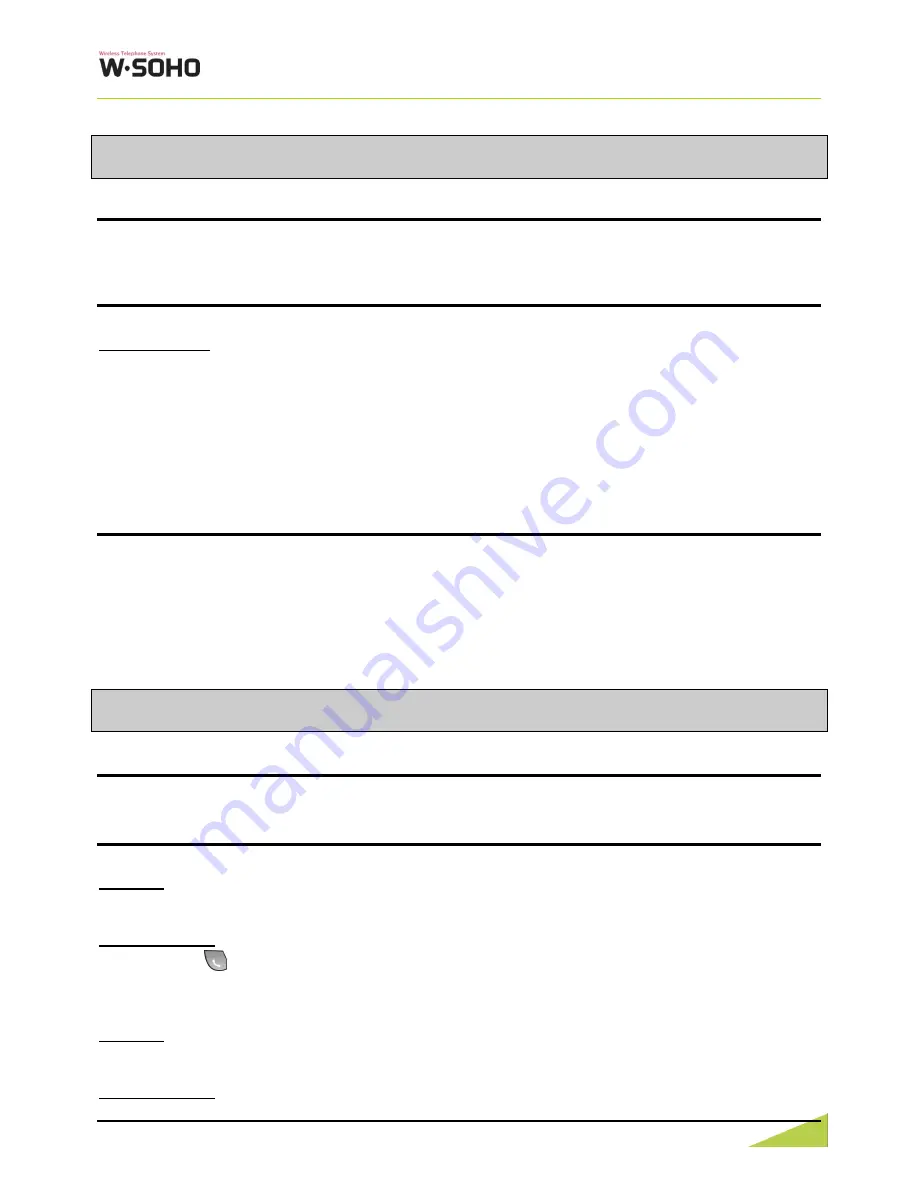
Installation and Operation Manual
35
3.7 Directory
Description
A name of up to 12 characters, may be assigned to each Station and System Speed Dial. When assigned,
a user of LWS-BS may place an external call to a Station or System Speed Dial using the name.
Operation
To use Dial by Name:
LWS-BS phone
1.
Press the
[Directory]
soft button
2.
Select “Station directory” or “System directory”.
3.
Select desired name and press
[Send]
soft button
To toggle between the name and number display:
1.
Press the
[Select >]
soft button
2.
Press the
[Name/Tel]
soft button.
Conditions
1. The LCD will display multiple names (one per LCD line, up to 12 characters).
2. If a user selects a directory with no entries or there is no match to the user entry, error tone is
provided.
3.8 DND(Do Not Disturb)
Description
A station can be placed in DND to block incoming Line and Intercom calls and transfers.
Operation
To activate DND:
LWS-WK
1.
Press the
[DND]
button; the
[DND]
button LED illuminates.
GDC-400H/450H
1.
Press (
[Talk]
key).
2.
Dial
{DND}
code (ex.553).
To remove DND:
LWS-WK
1.
Press the
[
DND
]
button; the
[
DND
]
button LED extinguishes.
GDC-400H/450H
Содержание W-Soho
Страница 1: ...INSTALLATION OPERATION MANUAL ...






























