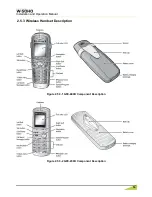Installation and Operation Manual
30
3
3
O
O
P
P
E
E
R
R
A
A
T
T
I
I
O
O
N
N
I
I
N
N
S
S
T
T
R
R
U
U
C
C
T
T
I
I
O
O
N
N
S
S
3.1 Call Forward
Description
Users may have selected incoming calls re-routed to other stations or voice mail.
Forward feature is applied to internal calls, auto answering line calls, & normal line calls with ring assigned
only to one station.
Operation
To activate Call Forward:
LWS-BS station
1. Press the
[Forward]
soft button.
2. Select forward type.(
“Uncondition”, “Busy”, “No Answer”, “Busy/No Ans”)
3. Select station number or VM.
4. Press
[Save]
soft button.
Wireless Terminal
1. Press
[Talk]
key in GDC-400H/450H or
[Speaker]
button in LWS-WK.
2. Dial {Call Forward} code (ex. 554).
3. Dial forward type (1:Unconditional, 2:Busy, 3:No Answer, 4:Busy/No Answer)
4. Dial station number or {VSF/VM access} code
To deactivate Call forward:
LWS-BS station
1. Press the
[Forward]
soft button in forward state.
2.
Select “OFF” in forward type.
3. Press
[Save]
soft button.
Wireless Terminal
1. Press
[Talk]
key in GDC-4XX or
[Speaker]
button in LWS-WK.
2. Dial Call Forward code (ex. 554).
3.
Dial „#‟ to cancel Call Forward.
Conditions
1. A station receiving a forwarded call can transfer the call to the forwarding station.
2. Calls cannot be forwarded to a station in DND; if attempted, an error tone is returned.
3.
Call Forward status is maintained in the system‟s non-volatile memory for protection from power
outage.
4.
Forward feature isn‟t applied to SLT/Fax port.
5. A station ca
n‟t forward to DND station.
6.
If a line isn‟t auto an answering type and has 2 or more ring assigned stations, the call from the line
isn‟t forwarded to the forwarded destination of ring assigned stations.
7. If the line has one ring assigned station, the call from the line can forward to forwarded destination
of the ring assigned station.
8. A station in DND
can‟t forward.
Содержание W-Soho
Страница 1: ...INSTALLATION OPERATION MANUAL ...