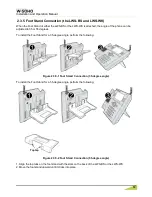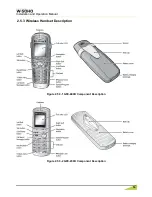Installation and Operation Manual
21
FUNCTIONAL
CLASSIFICATION
BUTTON NAME
BUTTON DESCRIPTION
Menu
Main Menu
MSG
Retrieve Messages
Navigation button
Up/down/right/left/ok
Function Keys
DND
Blocks incoming calls ringing. This applies to outside calls,
intercom calls and transfers
Headset
Connecting an optional headset to the station allows
hands-free conversations by pressing [Headset] button.
An industry standard headset can be connected to a station
Vol. up
To turn Handset or Speaker volume up during a call/off hook.
Ringer volume is turned up if phone is ringing. LCD contrast is
turned up if phone is in idle state.
Vol. down
To turn Handset or Speaker volume down during a call/off
hook. Ringer volume is turned down if phone is ringing. LCD
contrast is turned down if phone is in idle state.
Trans
An intercom call or a line call can be transferred to another
station or line during a conversation.
Hold
When on a call, the station user can place an active call on
hold; the held party will hear a hold tone.
Mute
During a conversation, pressing the
[MUTE]
button will
disable the handset microphone or the speakerphone whilst
continuing to listen to the other party. Pressing the
[MUTE]
button again, will reactivate the microphone. This button is
active on all calls.
Speaker
Pushing the
[Speaker]
button allows the User to make or
continue a call using the Speaker for two-way communication.
Pressing the
[Speaker]
button again, will deactivate the
Speaker, and send call transmission to the handset (if in use)
or terminate the call.
Dial Pad
0~9, *, #
Use to dial a number, select a menu item, or input values.
2.8.3 GDC-400H/450H Wireless Handset
Button
Function
[TALK]
To make a call
Redial number saved in handset.
[END/POWER]
END/POWER]
To end a call
Press for less than 1 second : Power Off
Press for less than 1 second :Leave a call back or a message
Press for less than 1 second: Ignore an incoming call.
[LEFT SOFT / RIGHT SOFT]
Access to the current functions by pressing the soft button directly below this
symbol.
Содержание W-Soho
Страница 1: ...INSTALLATION OPERATION MANUAL ...