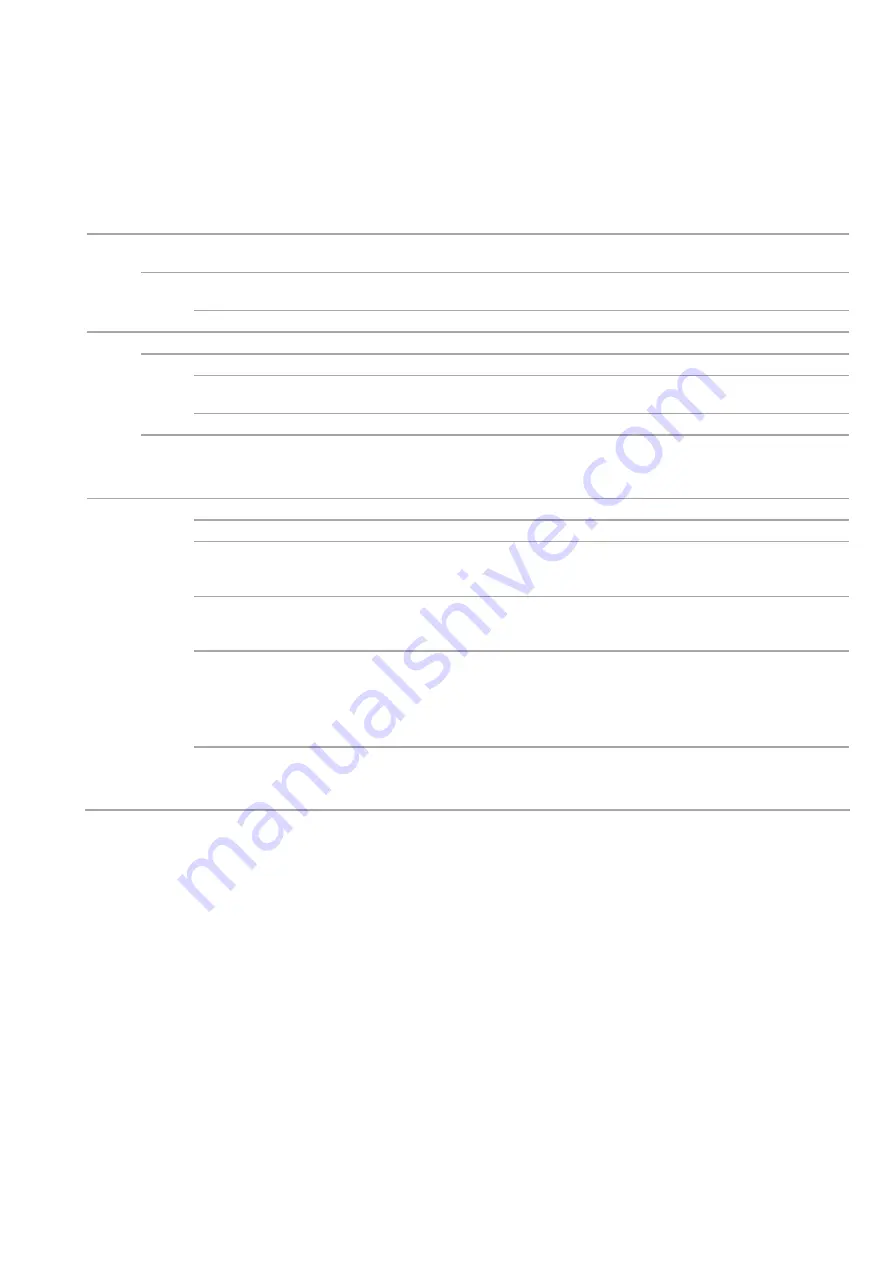
EtherCAT
19
300802431_002_C0 - 09/2019 - © Leybold
LED
Color Display
Meaning
Link
Activity
1/2
-
Continuously Off
No link. The communication cable is not physically connected. The EtherCAT controller is
not started up.
Green
Continuously On
The module is connected to Ethernet. A communication cable is physically connected, but
no data are being exchanged.
Flickering
There is traffic on Ethernet, data are being exchanged.
RUN
-
Continuously Off The device is in Init state.
Green
Blinking
The device is in Pre-Operational State (flashing rate about 2.5 Hz)
Single flash
The device is in Safe-Operational State (one short flash (approximately 200 ms) followed by
a long off condition (approximately 1000 ms)
Continuously On The device is in Operational State
Red
Blinking
(1 Hz or 6 Hz)
The Option BOOT or APP firmware is executing the NOID firmware loader.
1 Hz: Firmware loader protocol in IDLE state (waiting for commands from the drive)
6 Hz: Firmware loader protocol is processing commands.
ERR
Red
Continuously Off No link. The EtherCAT communication is in working condition.
Blinking
General configuration error
Single flash
The slave device application has changed the EtherCAT state autonomously: The parameter
Change in the AL status register is set to 0x01: change/error. Single flash is one short flash
(approximately 200 ms) followed by a long off phase (approximately 1000 ms).
Double flash
The sync manager watchdog time out has occurred. Double flash is two short flashes
(approximately 200 ms each), separated by an off condition (approximately 200 ms), and
then a long off phase (approximately 1000 ms)
Continuously On
Possible causes:
1 An EtherCAT PDI (Process Data Interface) error has occurred, the NOID application inter-
face has failed.
2 An option card FATAL event has occurred (system has stalled execution, see EtherCAT
vendor object 0x4000 for the cause).
Blinking
(1 Hz or 6 Hz)
The option BOOT or APP firmware is executing the NOID firmware loader.
1 Hz: Firmware loader protocol in IDLE state (waiting for commands from drive)
6 Hz: Firmware loader protocol is processing commands.


































