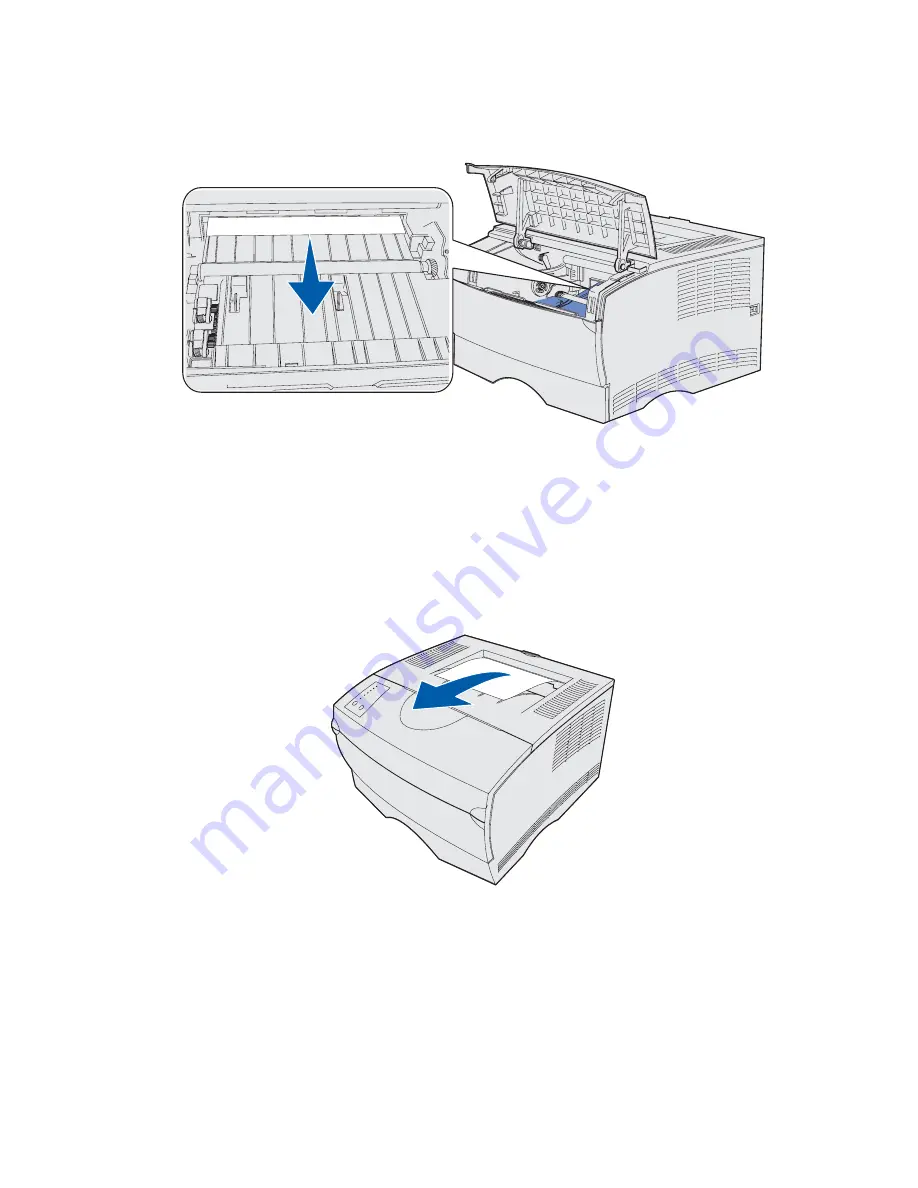
31
3
Locate the jam inside the printer.
4
Gently pull the jam straight out and then up.
5
Reinstall the print cartridge.
6
Close the upper front door.
Exiting to the standard output bin
1
Gently pull the jam straight out.
2
If the print media does not pull easily from here, continue with
Jams behind the rear output
bin door
on
page 32
.
Содержание T420
Страница 1: ...www lexmark com User s Reference June 2002 Lexmark T420 ...
Страница 2: ......
Страница 43: ...43 2 Raise the cover 3 Press down on the metal plate until it locks into place ...
Страница 47: ...47 11 Close the cover 12 Insert the tray ...
Страница 50: ...50 3 Pull the extension out 4 Gently press down on the ridge The extension unfolds Ridge ...
Страница 64: ...64 If the multipurpose feeder become empty the following light sequence is displayed ...
Страница 70: ...70 3 Grasp the print cartridge by the handle 4 Lift the print cartridge up and out 5 Set it aside ...






























